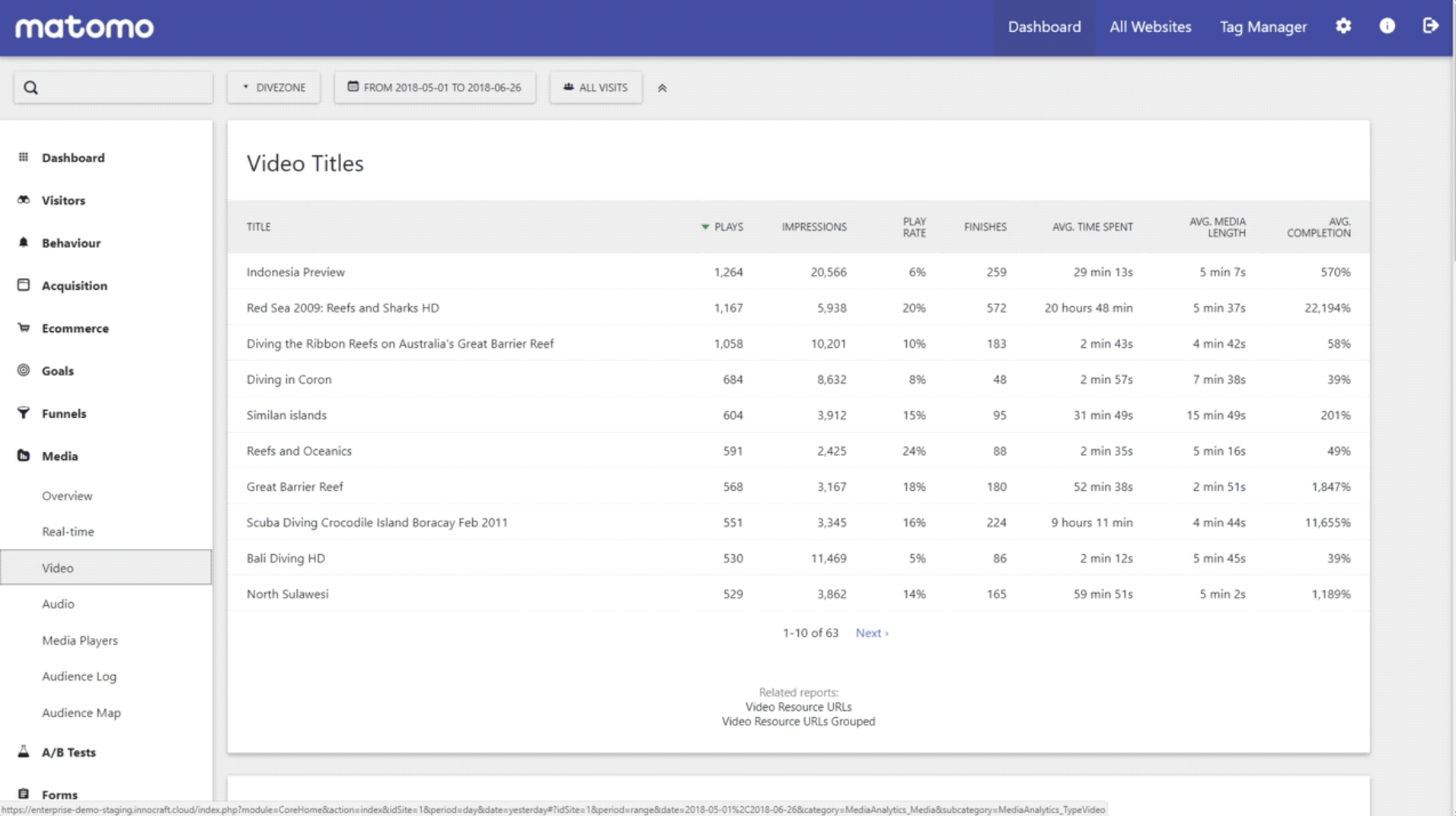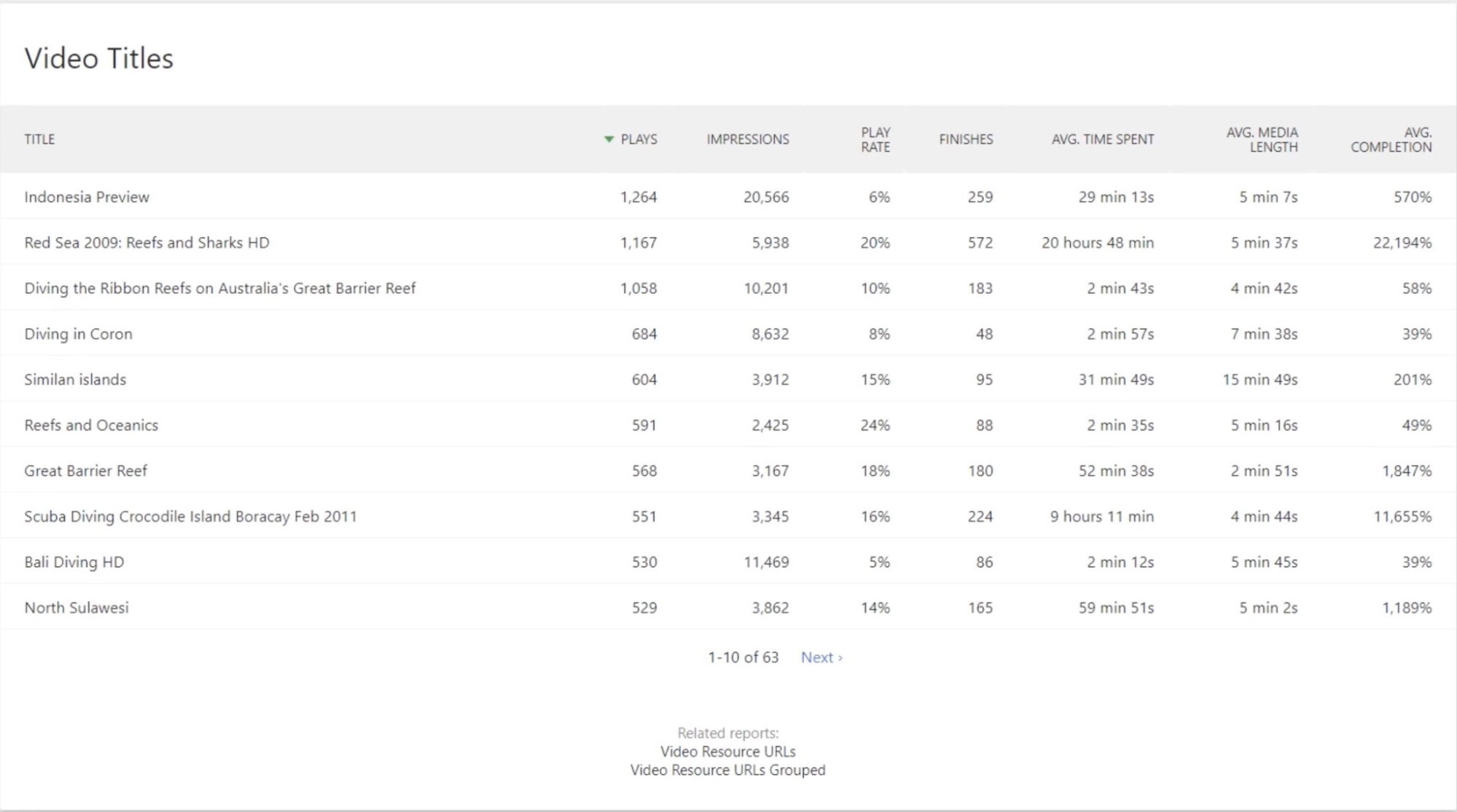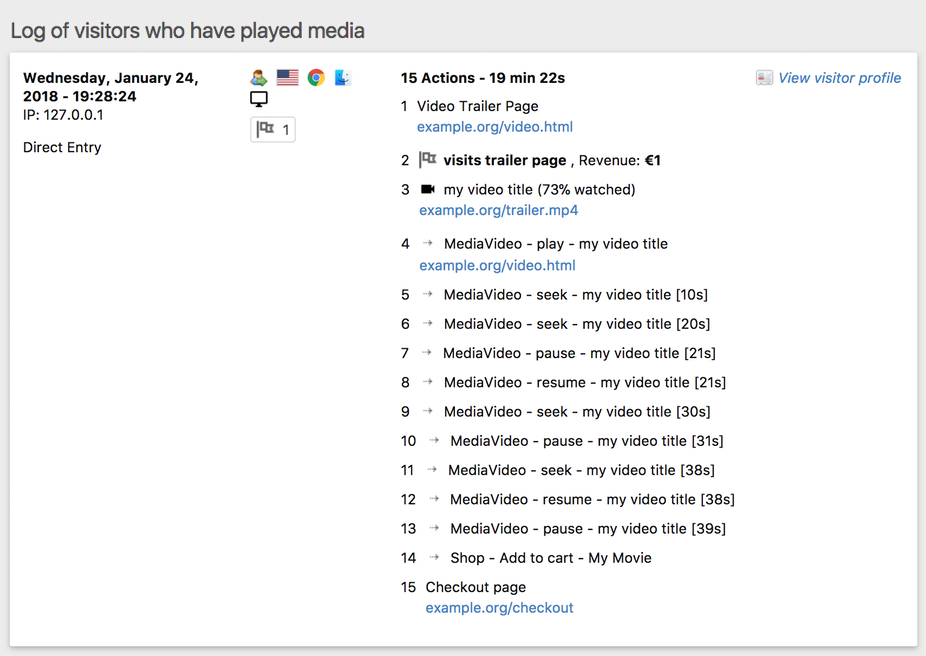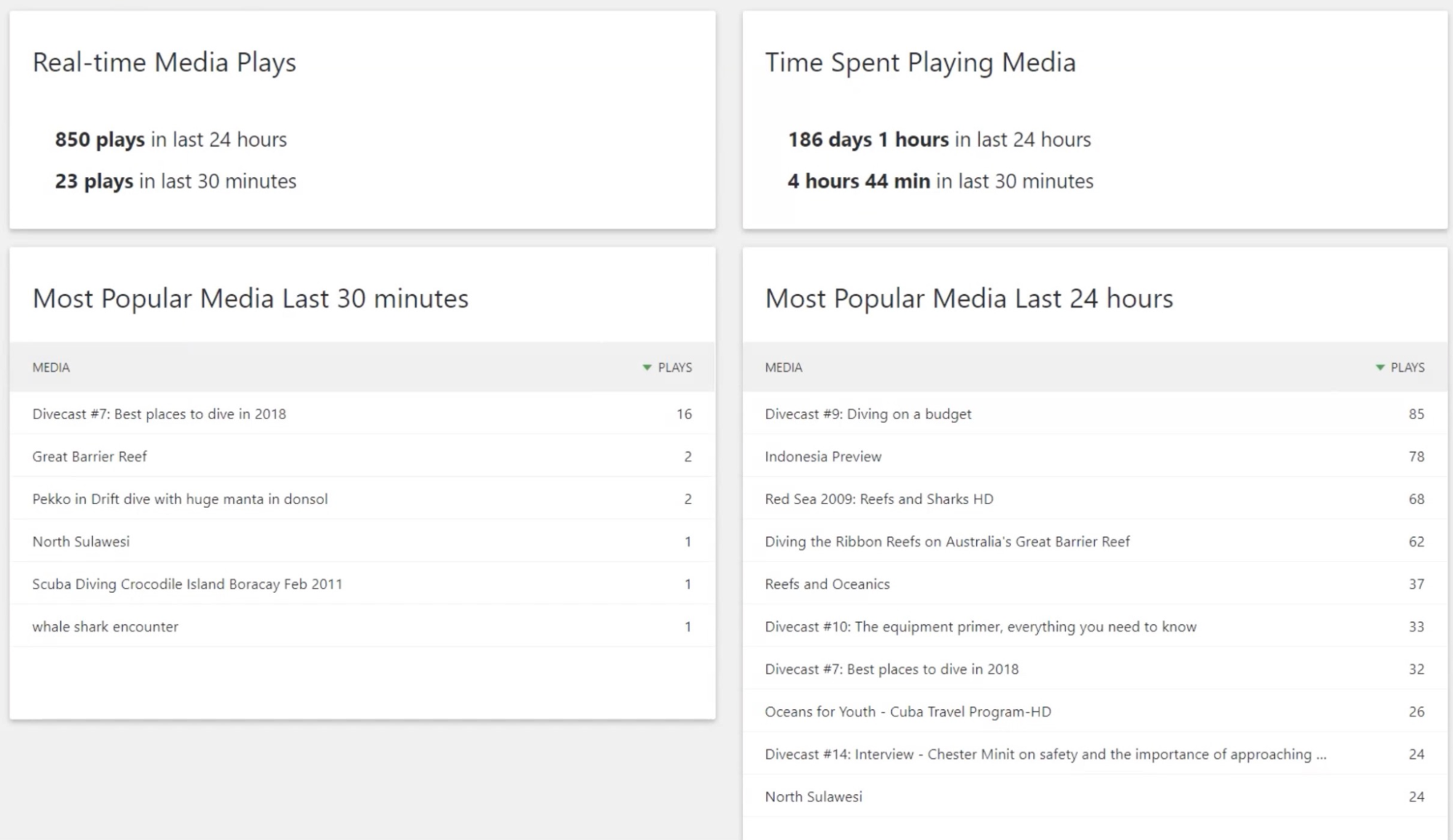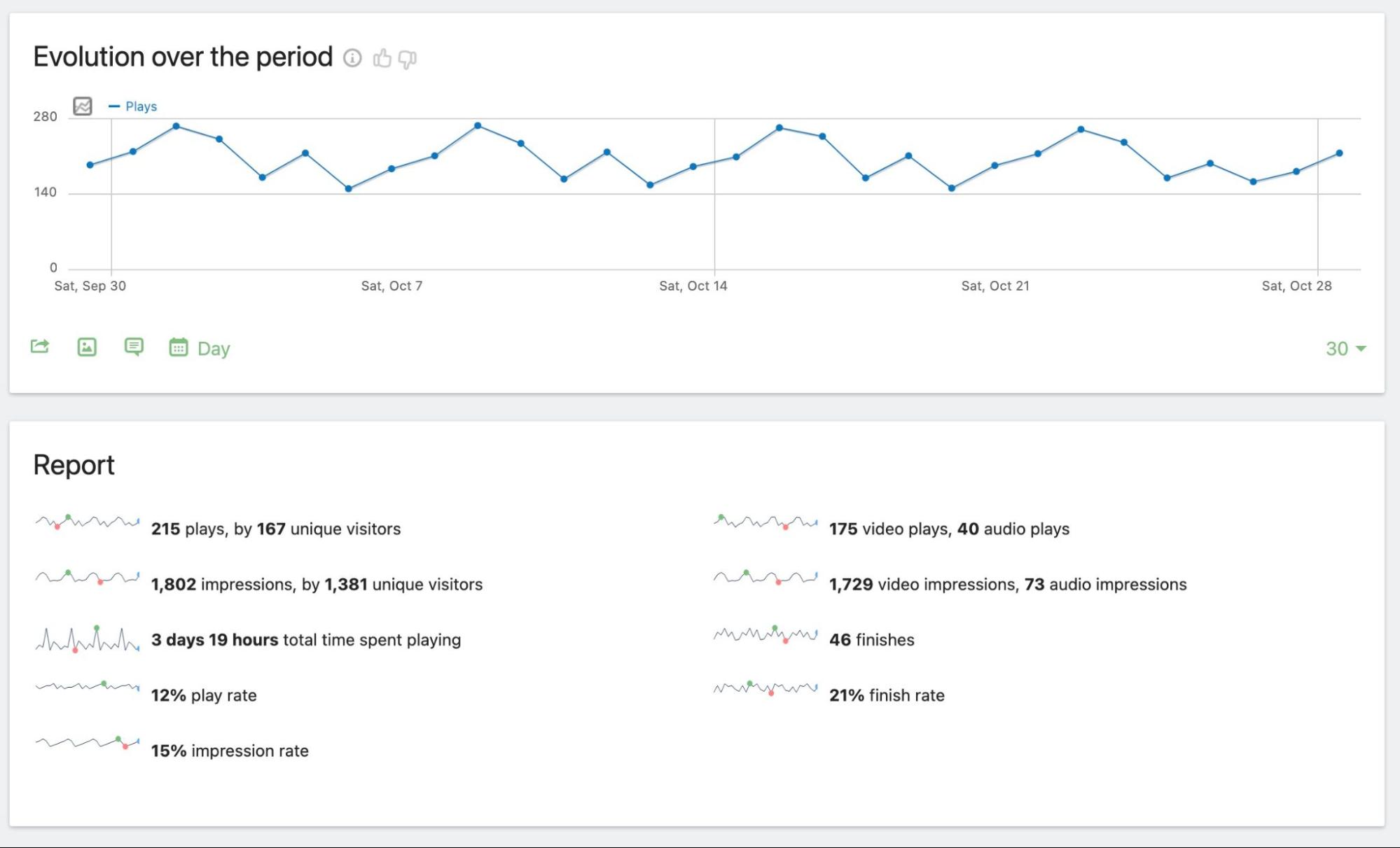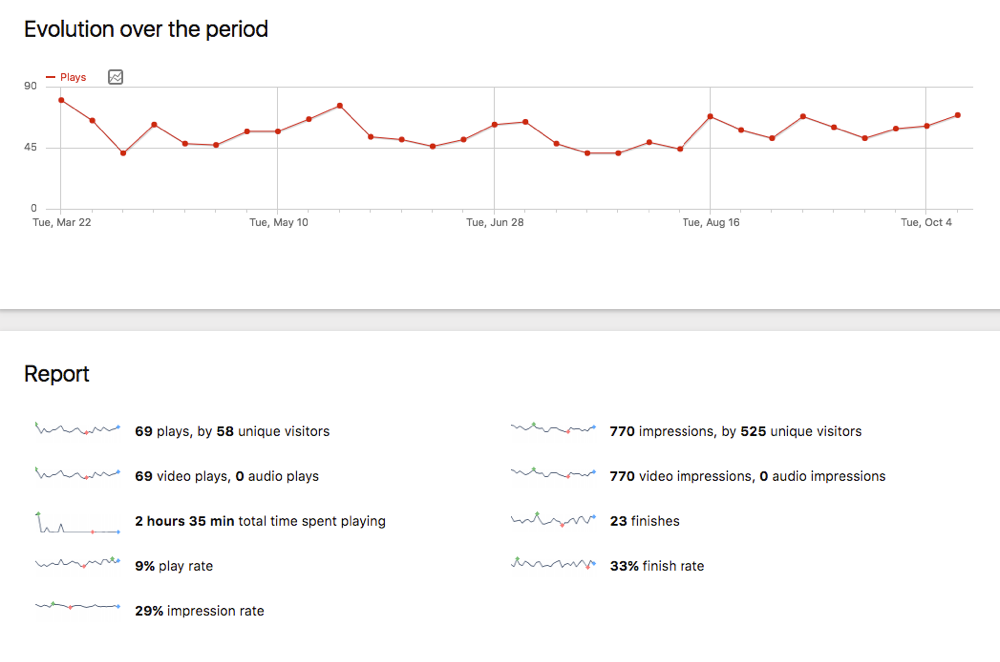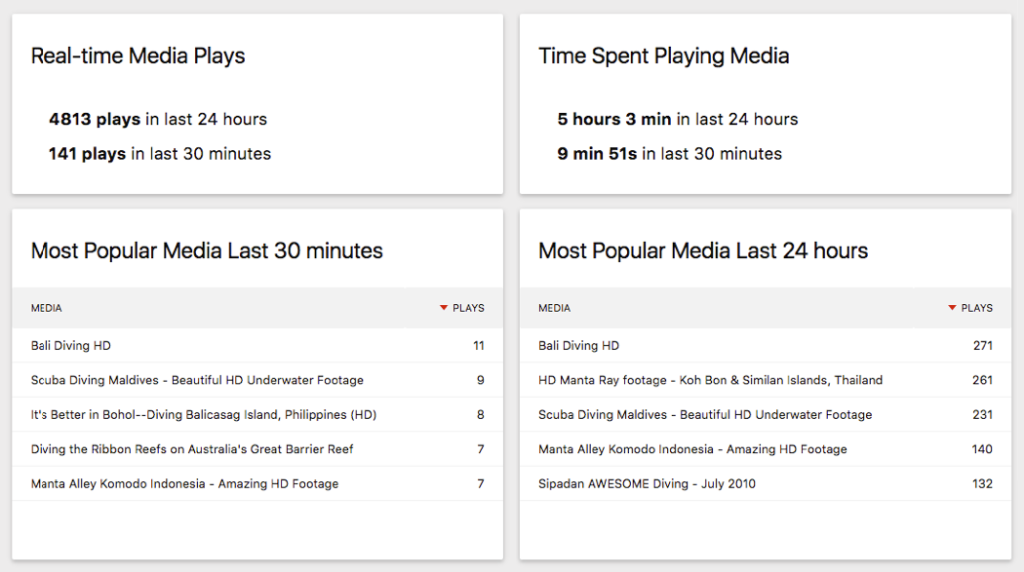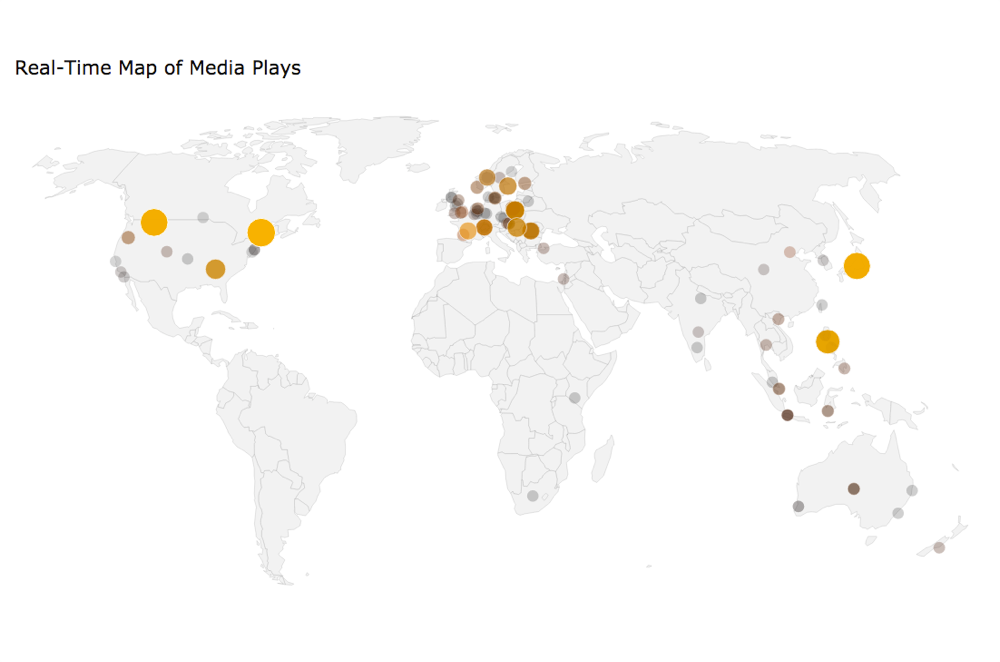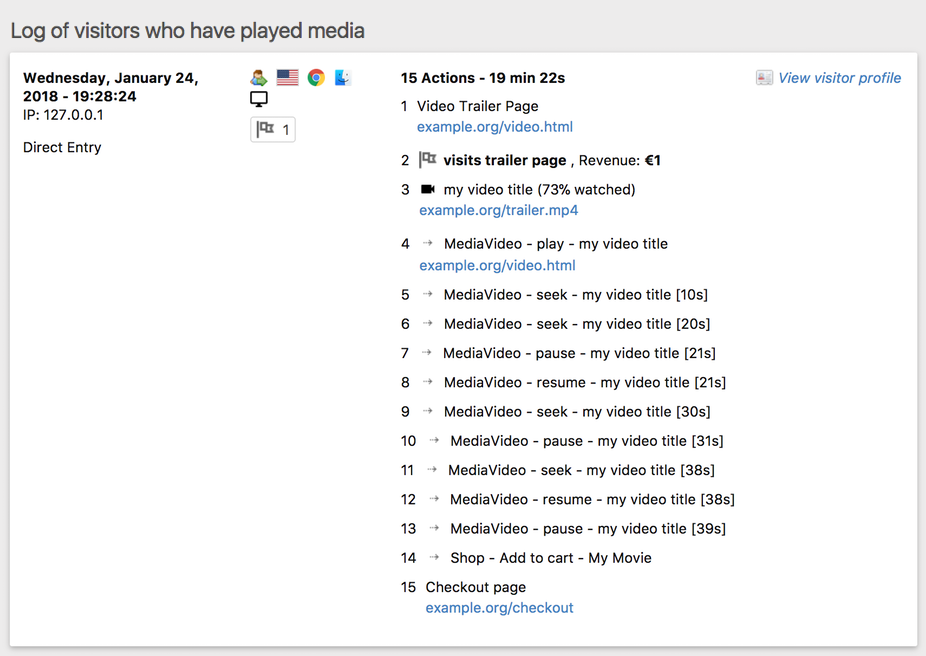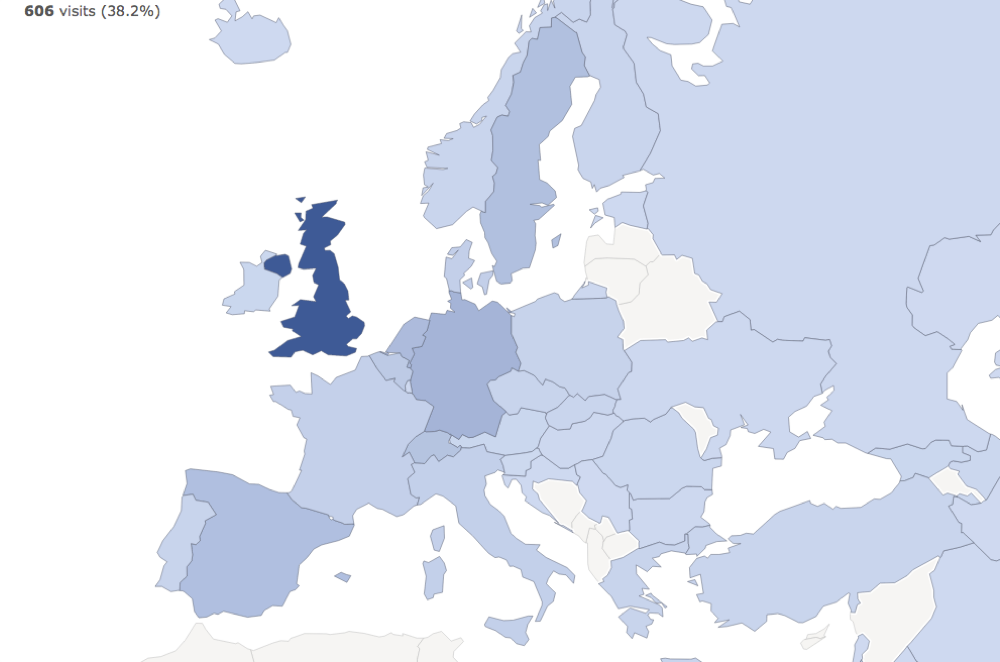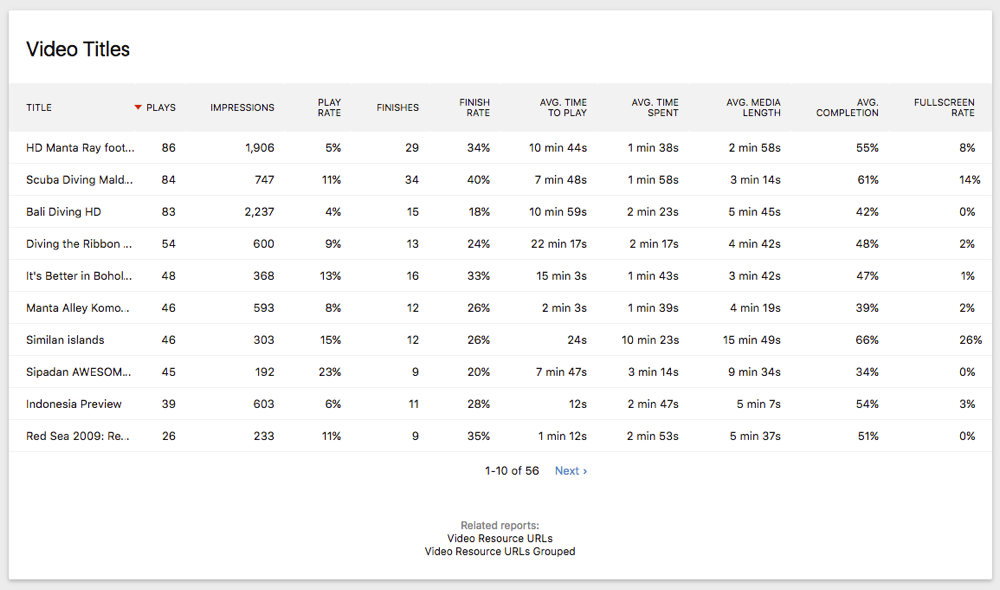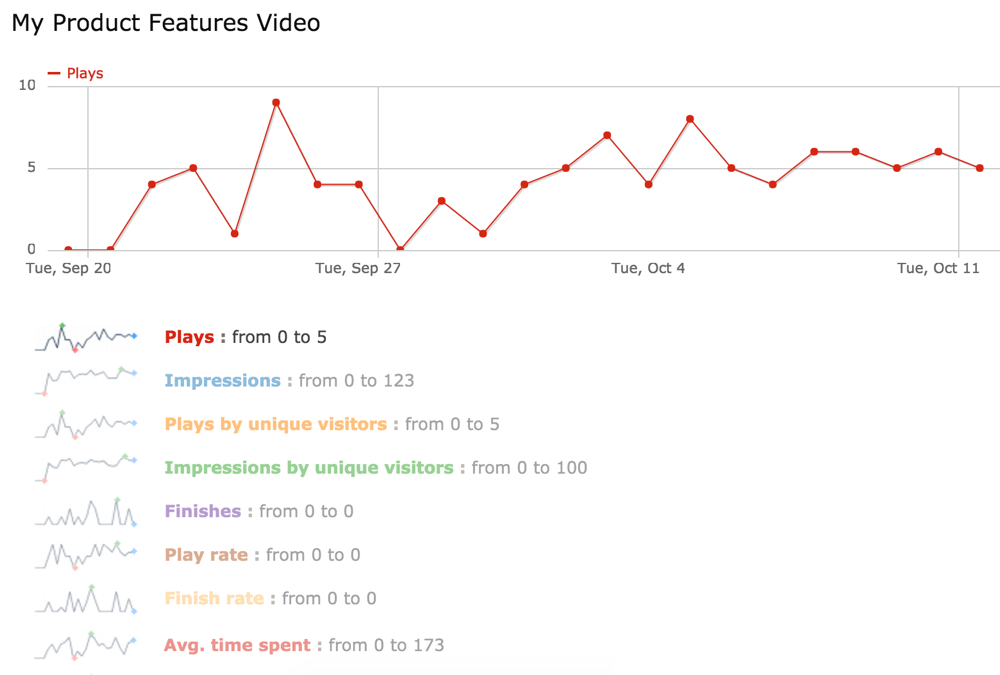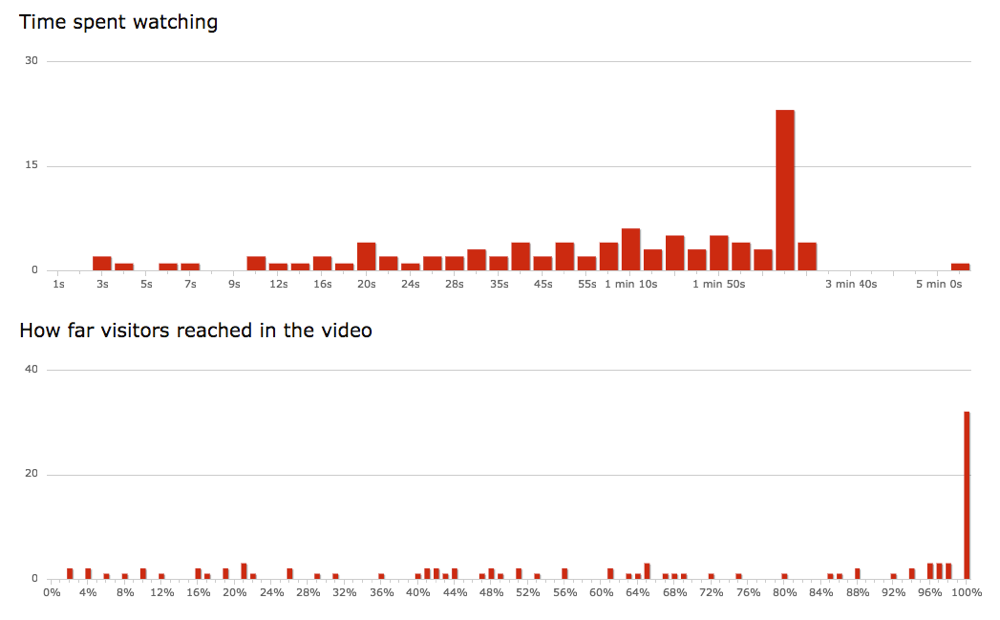See how your video and audio content performs in detail. Uncover where people stay hooked and where they drift, offering you actionable insights for optimisation. Try now for free.
Ever feel like using play counts to analyse your media performance isn't enough? Optimising your content becomes a guessing game when you don't know which parts truly resonate with your audience and how their media consumption connects to conversions. And that's not the way to go.
How Media Analytics Works
A Complete Picture, From Views to Value
We all love seeing those view counts climb, but what do they really tell us? With Media Analytics, it's not just about numbers—it's about the narratives behind them.
By analysing finish rates, time spent, and engagement trends, you can truly comprehend the story of your audience's connection to your content. And by linking media consumption directly to conversions, you have a clear pathway to understand the ROI of every piece of content.
Power Moments, Unveiled
Every media piece has its golden moments—the segments that transform the audience from mere spectators to potential customers. But spotting them amidst the entirety of your content? That used to be like finding a needle in a haystack.
Not anymore. Media Analytics allows you to identify these key moments, ensuring you recognise what's working and have the insights to replicate that success in future content.
Decoding the User's Journey
Before that play button is clicked, and long after the video ends, your audience is on a journey with your brand. Wouldn't it be great to map out every step? With Media Analytics, you finally can.
Trace the steps your audience takes pre and post-media consumption, offering a comprehensive understanding of their experience and revealing opportunities for further engagement.
Decisions at the Speed of Now
In the bustling world of digital media, waiting can mean missed opportunities. Why act on yesterday's data when today's insights are at your fingertips?
With real-time data streaming, Media Analytics ensures you're always up-to-date with your content's performance, ready to pivot or capitalise based on live feedback.
Simplicity at its Finest
Analysing your audio and video content shouldn't feel like rocket science. Media Analytics works right after you install your tracking code on your site. Zero configuration. Zero stress.
Jump into your data journey without the hurdles of complex setups. After all, it's the insights you're after—not a tech degree.
Try Media Analytics Today
Why stay in the dark when you can harness the power of detailed, user-centric insights? Discover what works, optimise, and make your content shine with Matomo's Media Analytics plugin.
Are you ready to elevate your content strategy? Start your 30-day free trial no and chart a brighter course forward.
Reporting features
Adds more than 15 new widgets and reports that all can be added to the dashboard or exported as widget. Some of the reports include:
* Media usage by media title.
* Media usage by media resource URL and grouped resource URL.
* Media usage by hour.
* Video usage by video resolution.
* Media usage by media player.
* Drill down to get usage for any specific video or audio.
* View a heatmap of which parts of a video or audio have been viewed.
Some of the metrics displayed include
* Number of impressions (how often was a media shown but not played).
* Number of plays (how often was a media actually played after it was shown).
* Number of finishes (how often was a media finished).
* Time spent watching or listening to a media.
* Media duration / length.
* Time to play (how long did visitors wait before they start playing a media).
* Number of views in fullscreen.
* And many more.
Evolution graphs show how the media consumption on your website or app changes over time.
Real-time features
- View the audience log to learn how each individual visitor used your website before and after playing a media.
- View the audience map to see at a glance where your visitors are from (lets you go down from continent to cities).
Segmenting features
- Many new segments are provided. Segment your visitors by Media Title, Media URL, time spent playing media, the number of media plays and many more.
- Combine these Media segments with any other Matomo segments to drill down and get deep insights into your audience.
Tracking features
- Tracks events when you a user plays, pauses, resumes, seeks, or finishes a video and see at what position within the media they paused or resumed. They can be viewed in the Visitor Log.
- Currently supports HTML5 Audio & Video, SoundManager 2, JW Player (Flash and HTML5), Flowplayer, Video.js, MediaElement.js, SoundCloud, YouTube and Vimeo out of the box.
- Possibility to track the usage of any player by defining a custom player.
- Lets you exclude specific videos from being tracked.
- Lets you optionally customize the tracked media title and resource URL.
- Works with multiple Matomo tracker instances
- Small footprint. Only adds a very few kilobytes to your Matomo JavaScript tracker (
piwik.js).
Privacy features
- Supports Matomo's privacy and GDPR features like the right to erase data or the right to export data. GDPR stands for General Data Protection Regulation and is for example also known as RGPD in French, DS-GVO in German
- The plugin does not store personal data
Export & API features
- Get your Video and Audio analytics reports by email to you, your colleagues or customers.
- Via the HTTP Tracking API, media can be tracked on any platform or application (such as iOS or Android).
- All reports including real time reports are available via the Media Analytics HTTP Reporting API, and support Matomo segments.
- Export any video and audio analytics report directly in your app, dashboard, or even TV screen! Even your real time reports can be embedded anywhere.
View this plugin for a specific Matomo version:
Demo
-
Media Overview
-
Real-time Reports
-
Real-time Audience Map
-
Audience Log
-
Audience Map
-
Media Reports
-
Row Evolution
-
Media Details