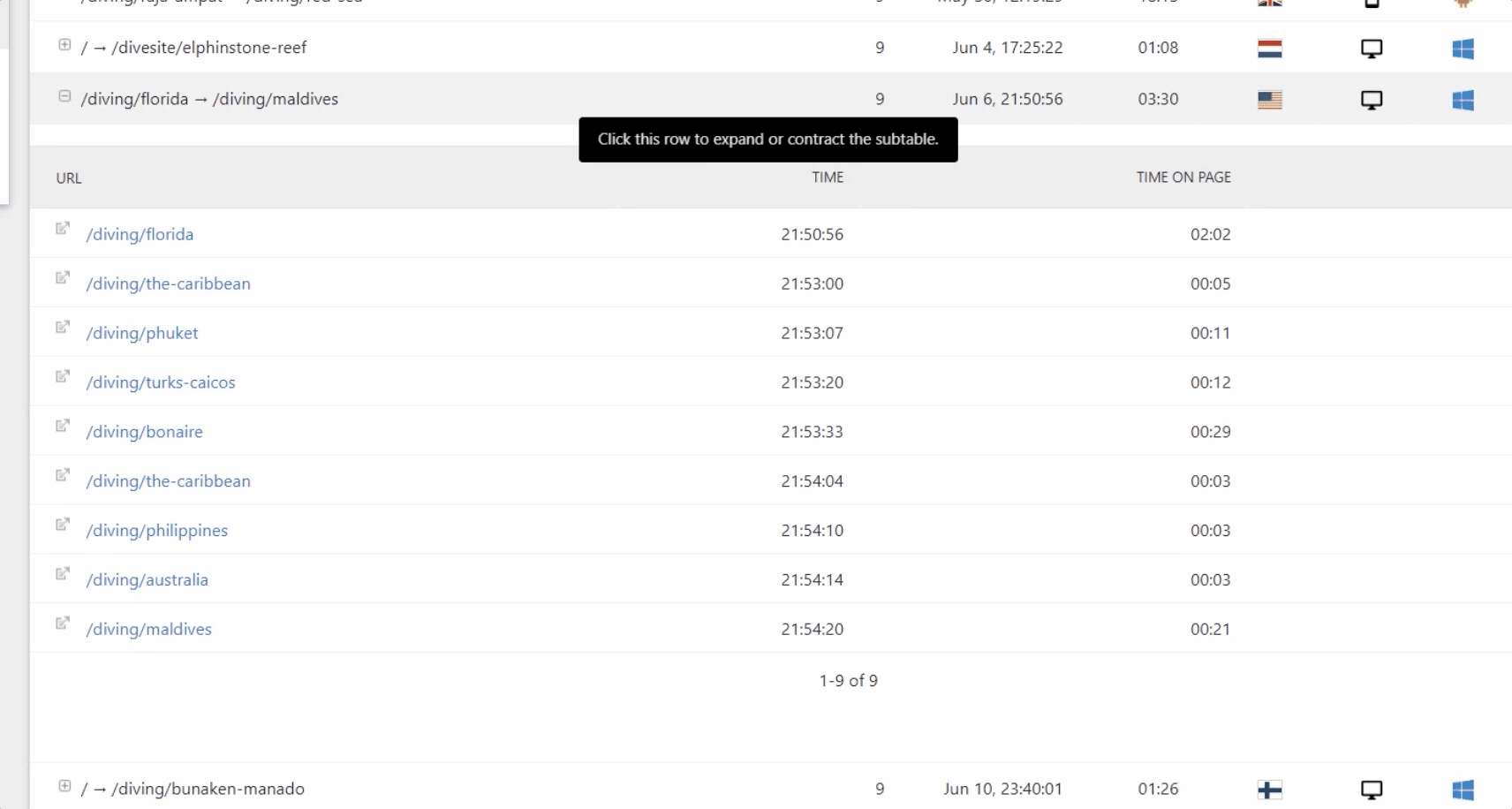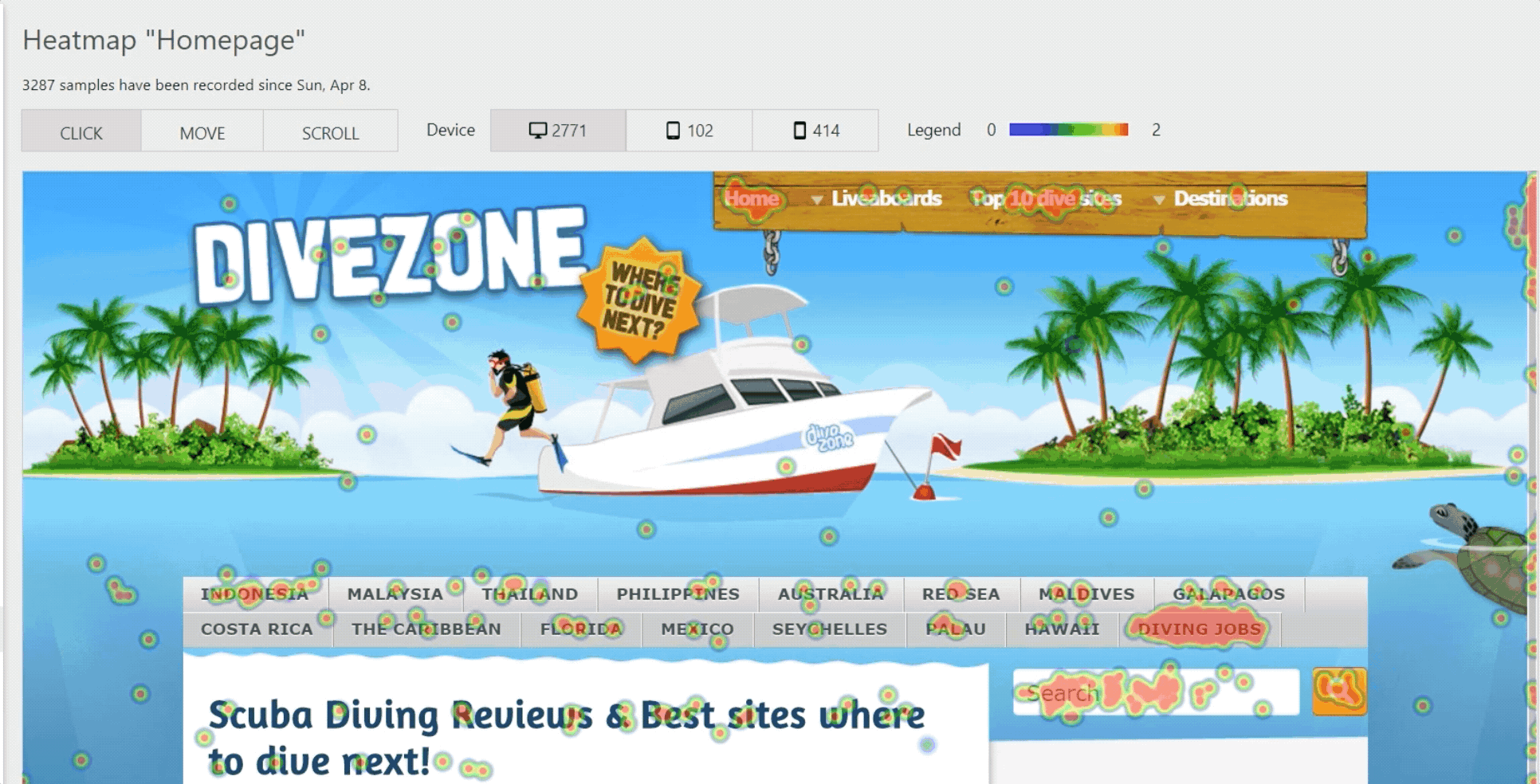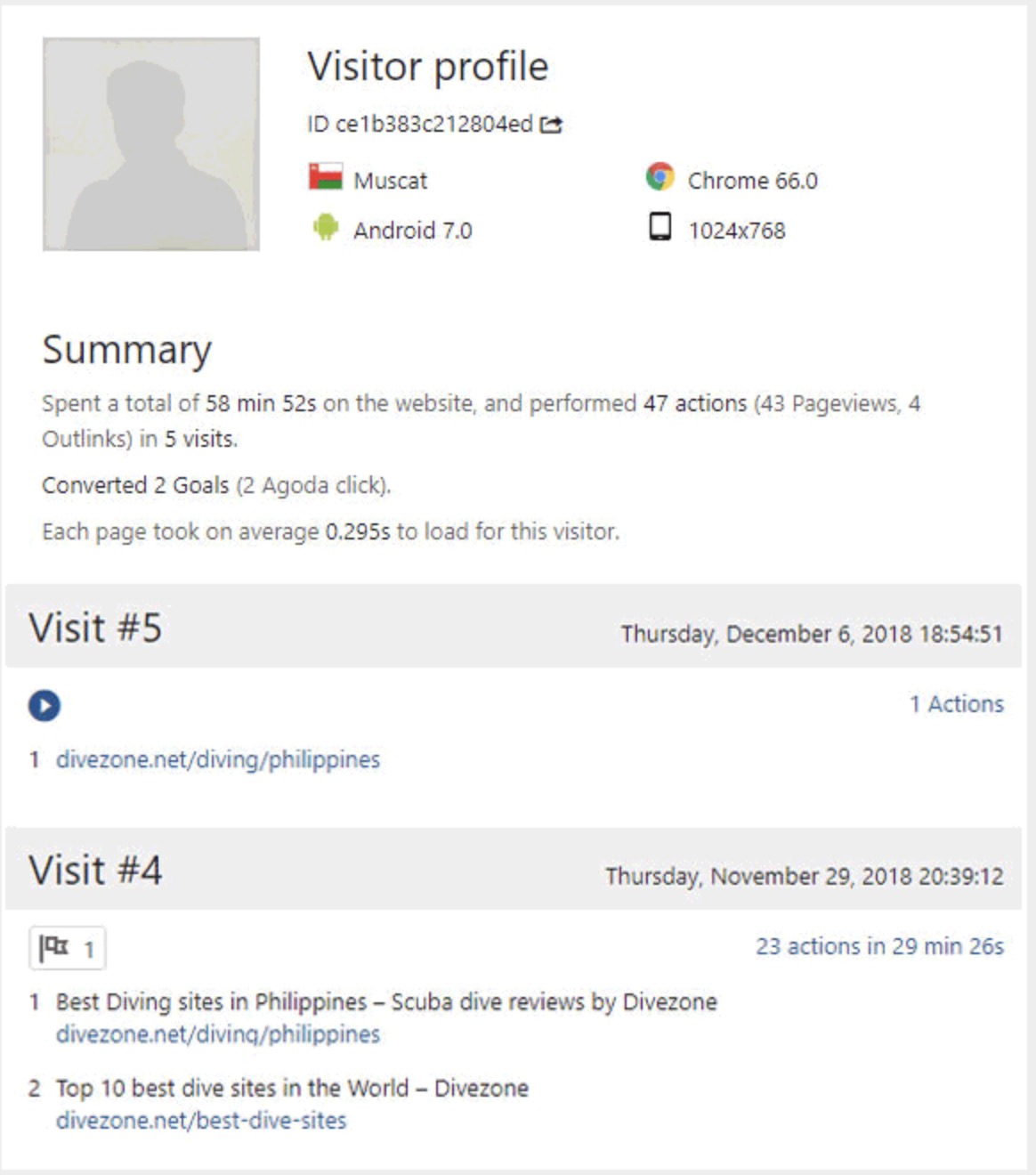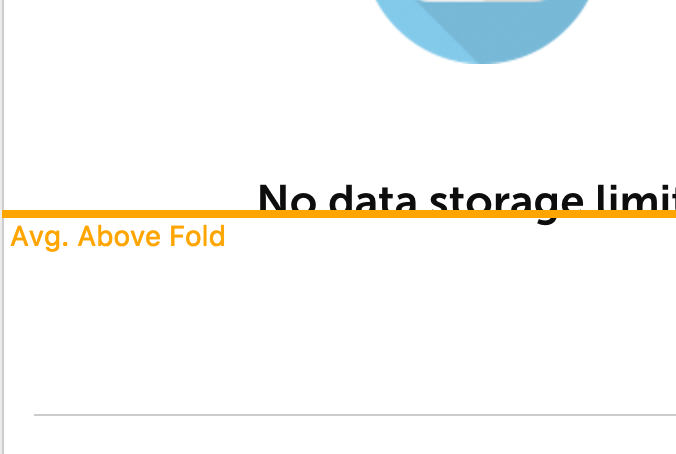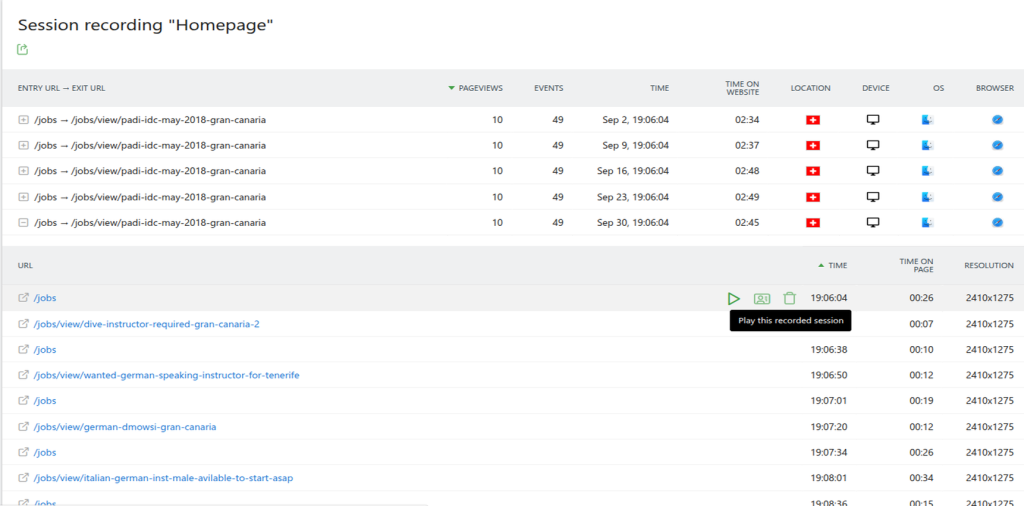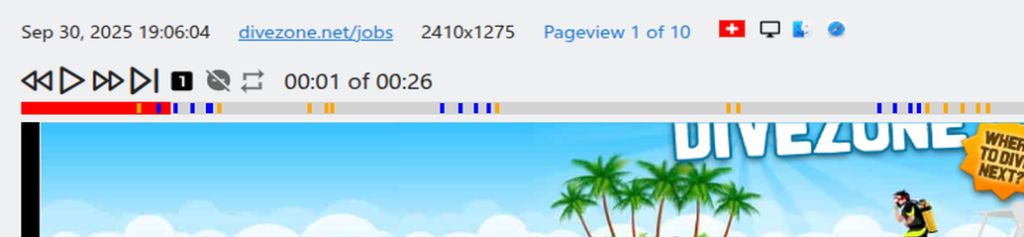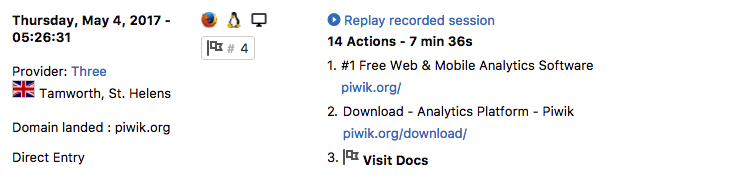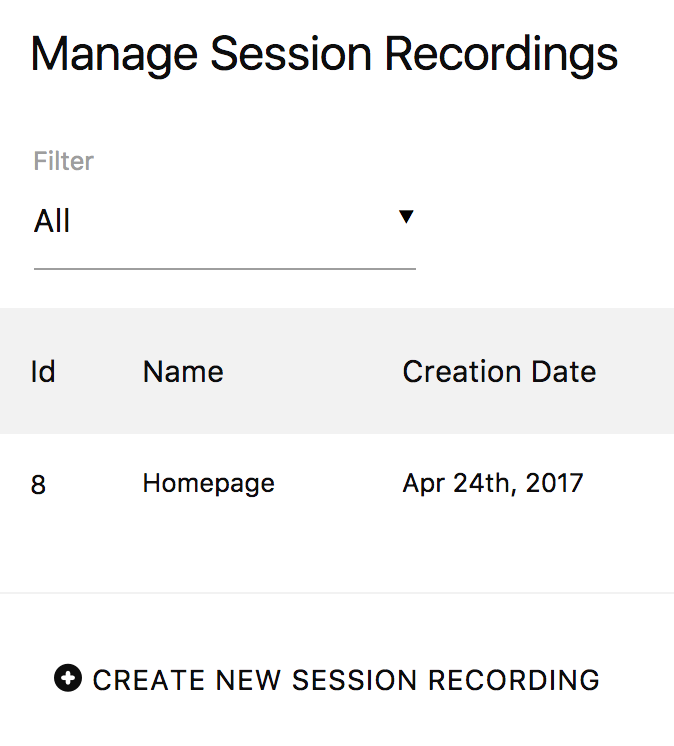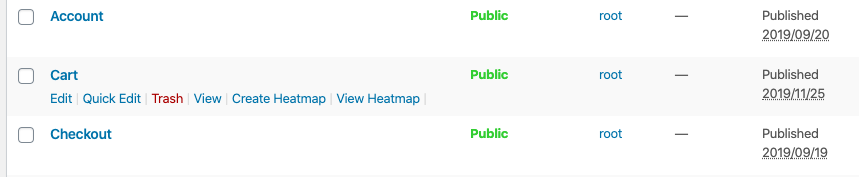Dive deep into your visitors' behaviours to see where they click and why. Identify friction points to craft a more intuitive user experience.
Buried under endless heaps of data, the true story of how your visitors experience your site remains hidden. Because it's not enough to know how many clicks you get, but why they happen.
Unveil the narrative behind each click with Heatmaps and Session Recordings. Observe and understand every mouse scroll, movement, and click to make confident decisions rooted in real user behaviour.
How Heatmaps & Session Recordings Works
See The Untold Story of Your Visitors
There's so much happening behind your click data than you realise. Discover where your visitors click, move their mouse, and scroll with Heatmaps.
See how your visitors interact with your website without having to create complex reports. Set your heatmaps in seconds and start analysing your user experience for every device and size screen hassle-free.
Empower Your Usability with Clarity and Buy-In
Improving user experience may be a priority, but without the right data or buy-in, it's easy to second-guess your design changes.
With Matomo's heatmaps, you can translate complex user interactions into vivid, easy-to-grasp visuals. Heatmaps don't just represent data but a complete view of your visitors' behaviours.
Relive Every Click, Scroll, and Pause with Session Recordings
Ever wished you could look over your visitor's shoulder, seeing every move they make? Matomo's Session Recordings make this a reality while keeping full GDPR compliance.
Watch where your visitors move their mouse, click, and scroll. Discover what's stopping them from converting and boost your conversions backed with real visitor data.
Stitch Together the Complete User Journey
Traditional web analytics give you mere glimpses of visitor interactions, like where they click or how long they stay. But this alone won't tell you much of the reasons behind their actions.
Overlay your Session Recordings with your visitors' profiles in Matomo to reveal a holistic view of their entire journey, from the pages they explore to their on-page behaviours. See the big picture and act with absolute confidence.
Try Heatmaps & Session Recordings Today
Shine a light on user behaviours, revealing actionable insights and opportunities for improvement with Matomo's Heatmaps & Session Recordings plugin.
Start your free 30-day trial and elevate your user experience effortlessly.
Heatmap visualization features
- View click, mouse move (hover) and scroll heatmaps
- View the heatmaps for desktop, tablet and mobile devices
- See how much of the content is visible on average when users open the website (above the fold)
- See how far down your visitors scroll
- Delete an already taken heatmap screenshot
- Choose between different heatmap widths
- Apply segments to drill down your visitors and gain insights into specific target groups
Recording features
- Visitor summary shows used browser, operating system, location, viewport resolution, spent time on the page, and more.
- Video controls like play, pause, replay and seek
- Video timeline shows you when a certain event like a click, mouse move, or scroll will happen
- Replays all clicks, mouse movements, scrolls, window resizes, form interactions, and page changes (eg when a popup appears)
- Replay all recorded page views of a visitor within a session one after another
- Delete individual recordings
- Enable autoplay to replay all page views within a visit automatically
- Change the replay speed
- Optionally skip long pauses in a recording automatically
- Use shortcuts when replaying a recorded session
- View the Visitor Profile to get all information about a visitor
- Replay a recorded session directly from the Visitor Log
- Apply segments to find the recordings you are interested in
Manage Heatmap
- Create unlimited heatmaps
- Select how many page views you want to record
- Define on which page a heatmap should be recorded by applying patterns like "starts with", "contains", "regular expressions" to URL, URL path and URL parameter
- Optionally choose a sample rate
- Optionally hide certain elements in the heatmap (for example a pop-up)
- Optionally define on which URL a screenshot should be taken
- Optionally define custom mobile and tablet breakpoints
Manage Session Recordings
- Record unlimited sessions
- Select how many page views you want to record
- Optionally restrict on which pages a visitor should be recorded by using patterns like "starts with" based on URL, URL path and URL parameter
- Optionally choose a sample rate
- Optionally only record activities when a visitor spends at least a specific time on a page
- Optionally only record activities when a user has clicked and scrolled at least once
- Optionally define if keystrokes on text form fields should be captured or not
- It will literally take you only a few seconds to create a new session recording
Privacy features
- Anonymizing / Masking of personal or sensitive information that a user enters into a form field (keystrokes) to not record personal data
- Possibility to record form fields in plain text except for form fields that may contain personal information
- Lets you optionally mask any content within the website to avoid the recording of personal information.
- Supports Matomo's privacy and GDPR features like the right to erase data or the right to export data. GDPR stands for General Data Protection Regulation and is for example also known as RGPD in French, DS-GVO in German
- The session recording feature can be disabled while keeping the heatmap feature enabled and vice versa.
Export and API features
- HTTP API to manage your heatmaps and session recordings
- HTTP API to fetch and export all Heatmap & Session Recording reports
- Get access to all the raw data via MySQL for 100% data ownership
View this plugin for a specific Matomo version:
-
Click Heatmap
-
Scroll Heatmap
-
Above Fold
-
Session Recordings
-
Replay Recorded Session
-
Replay Move And Click Path
-
Visitor Log
-
Manage
-
Matomo For WordPress Support