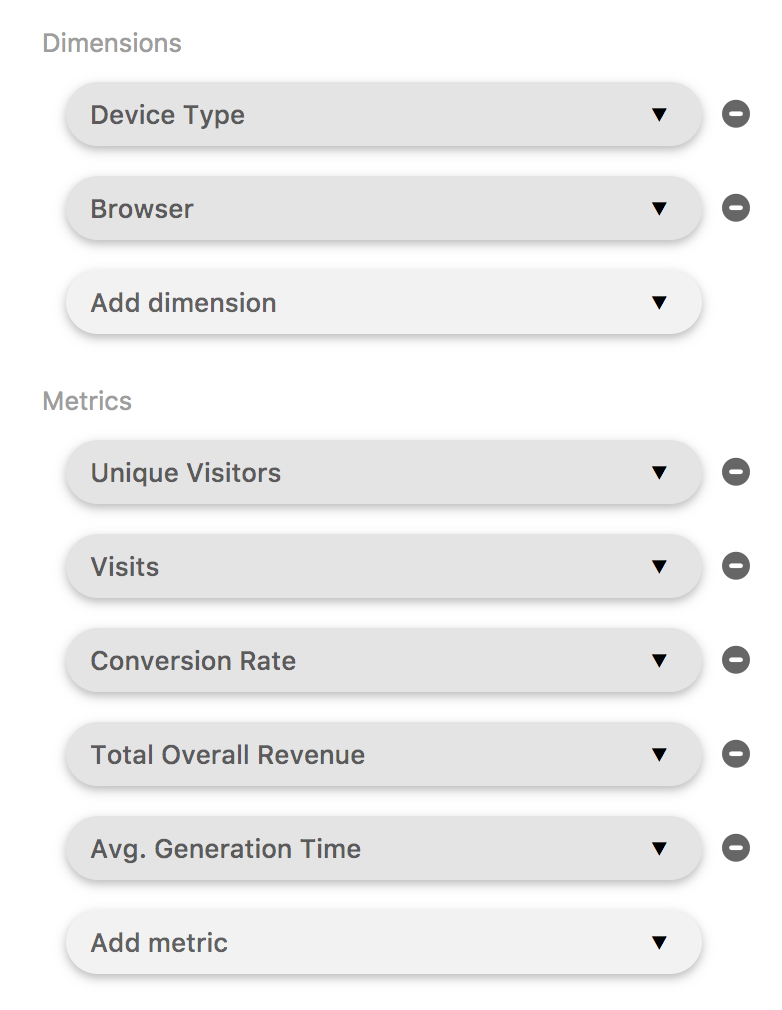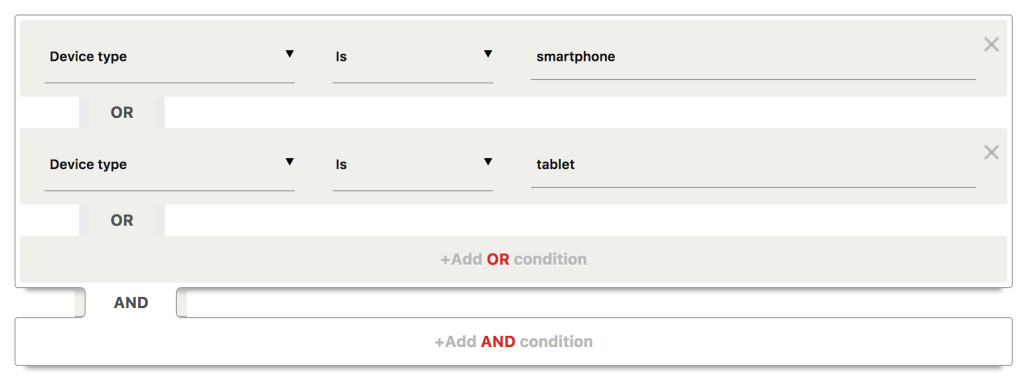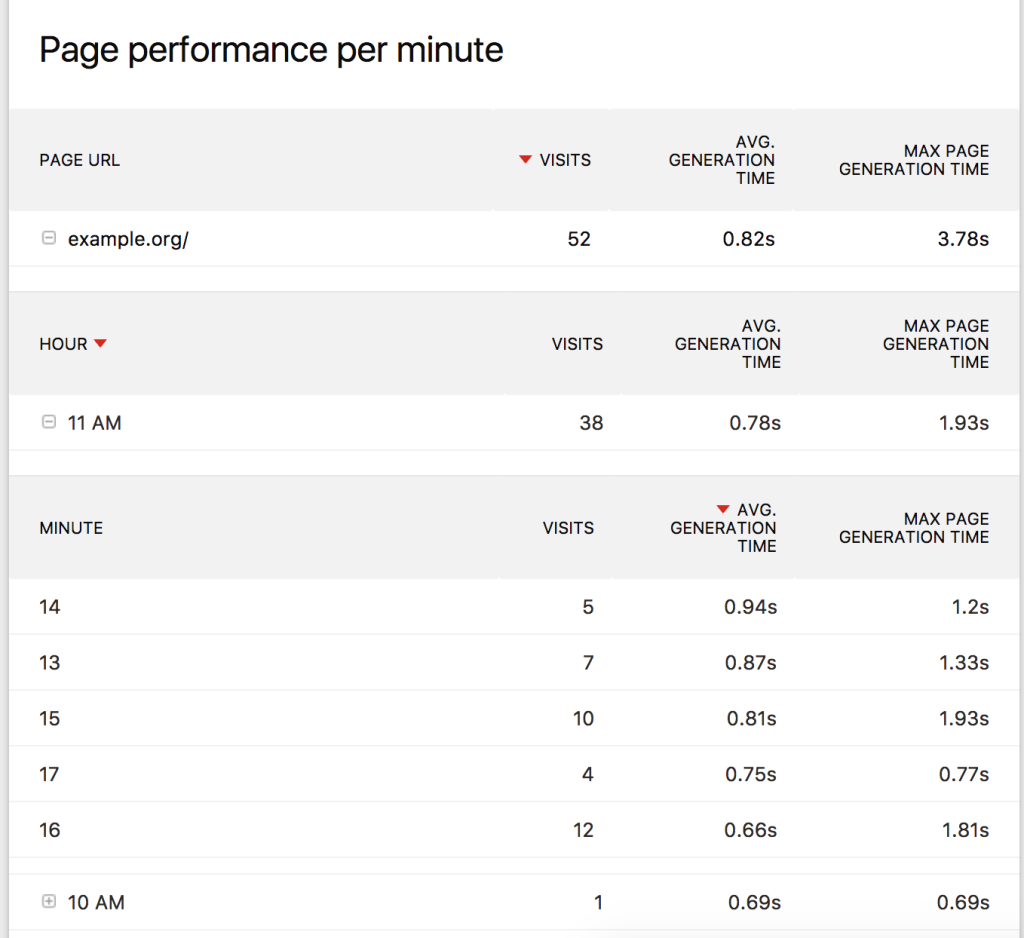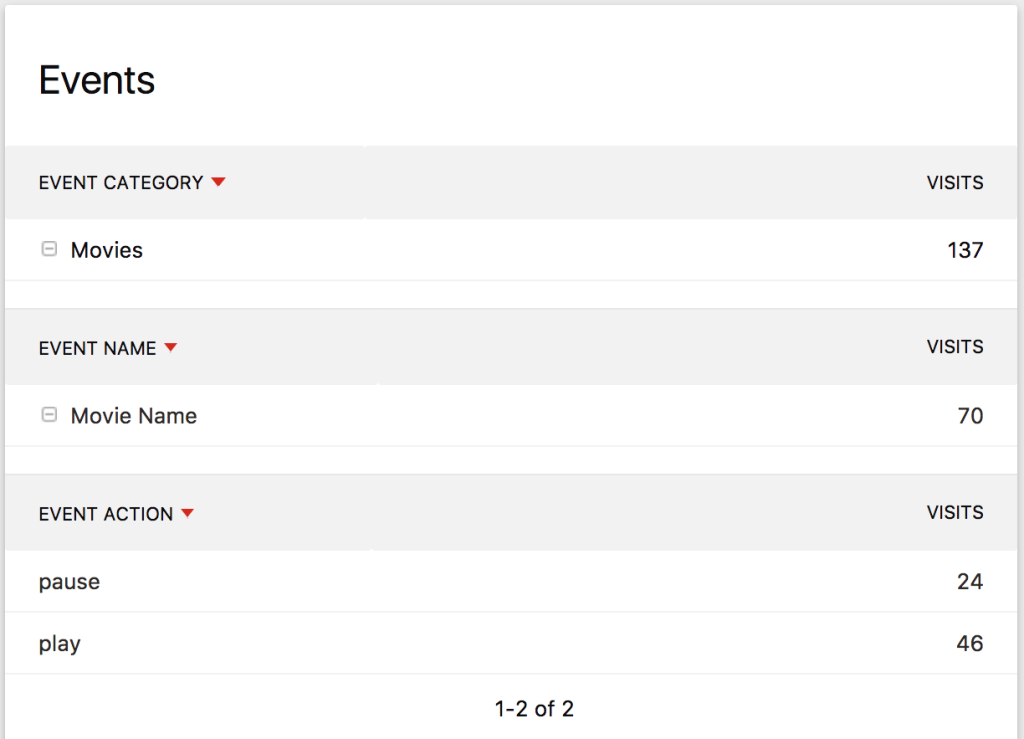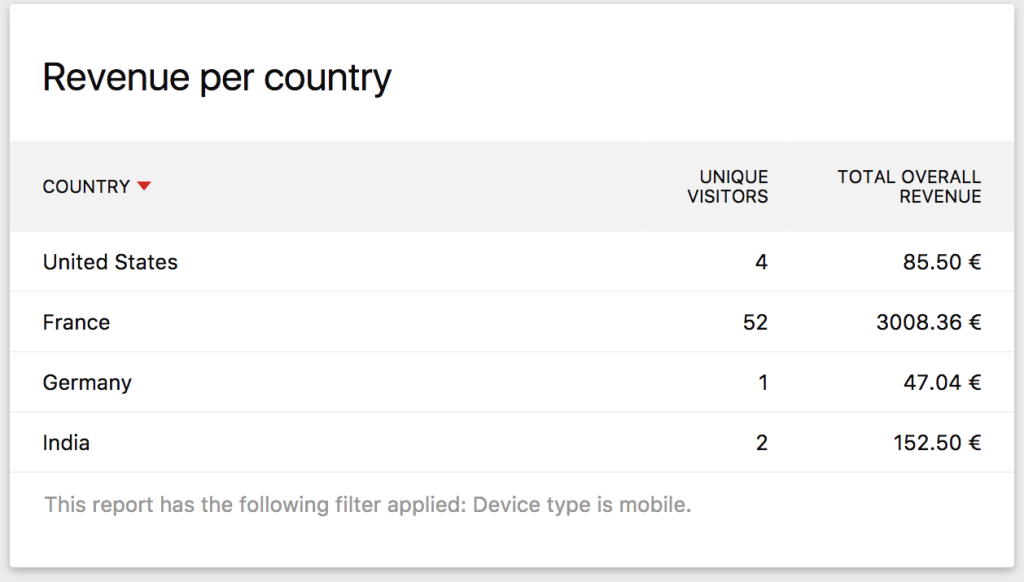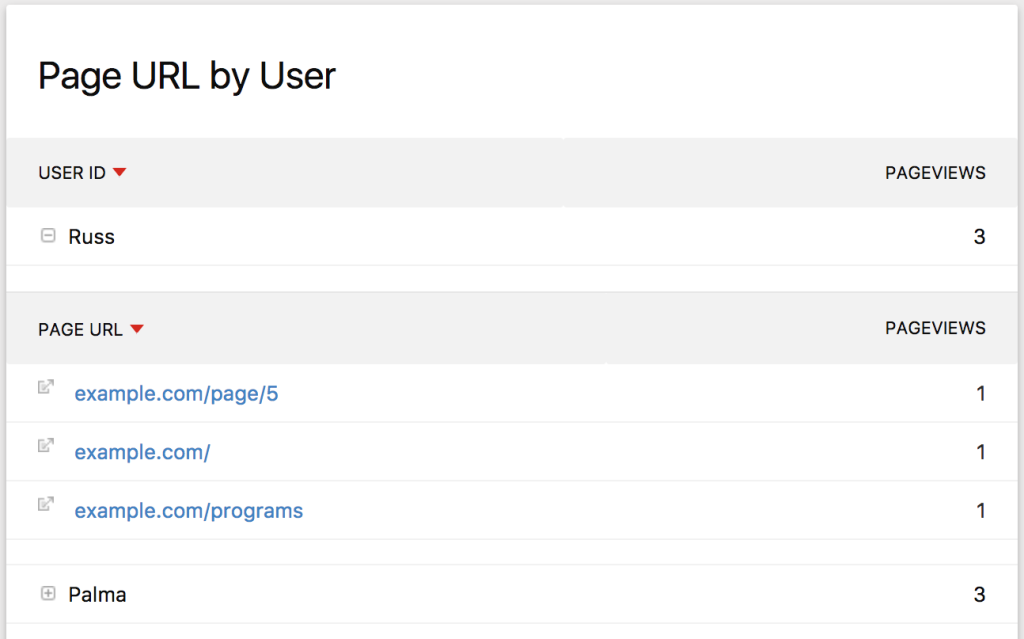Hi, this is David from Matomo, the creators of the web analytics platform which is used by over 1.4 million websites and apps in over 190 countries.
At InnoCraft, we know that all businesses and organizations have different goals and needs. It is therefore important to get the insights you need in order to achieve your goals and improve your websites and apps. While Matomo comes with a great set of standard reports, you can often not get all the information you need.
In the past, this meant you could either not get the information you wanted, or you had to create the report manually in a spreadsheet which takes hours and is error-prone.
This is where Custom Reports rocks. It takes this cumbersome work away by allowing you to create a new report in only seconds. You can choose from over 200 different dimensions and metrics to get the insights you need. You can further customize the report by choosing between different visualizations, and even define report filters (view a report only for a subset of your visitors, like a segment).
Wondering what some examples could be? For example, you could drill down any dimension by hour or even minute. Wondering at which minute of the day your pages are generated the slowest? You are only a few clicks away from finding it out. Because you can select multiple dimensions, you can also build new reports over three levels such as "Events Category, Event Name, and Event Action" where Matomo only supports two levels. You can also get lots of valuable information by drilling down reports by user (for example see which Page URLs each user has viewed), by country, by device type, and much more.
Custom Reports supports even some dimensions and metrics that are not available in Matomo yet! And if you are missing some dimensions or metrics, we are likely able to add them for you.
Benefits
- Gain amazing new insights that weren't possible before directly in your Matomo
- Be able to deliver the information you need on time with ease
- Save time and reduce the risk of human error by automating report generation and avoiding manual reporting processing (for example in Excel)
- Make decisions faster and more reliable
- See all reports you need at a glance and compare reports more easily without having to click around
- Supports Roll-Up Reporting which lets you create custom reports across several or all of your websites
- 100% data ownership
Are you using event tracking in Matomo?
While event reports in Matomo are good, they are hard and time consuming to analyse. With Custom Reports, this changes fundamentally.
- Create new reports for specific events that are much easier and faster to analyse
- Create an event report over three levels, for example Event Category -> Name -> Action
- Add any of these reports to the Dashboard
- Receive regular emails or text messages automatically, so you stay on top of things
- Use Custom Alerts to get notified automatically when a report changes for the better or worse
- View the same reports on your mobile phone while you're on the go
Finding there are too many reports in Matomo?
No problem, create simple reports that only show what you are after. This helps you quickly see what is important to you and saves you valuable time and energy.
Our promise
 It is hard to explain all the possible new insights and benefits you can get out of Custom Reports as there are so many! Matomo tracks a lot of data and it is simply amazing to see which new conclusions you can suddenly draw when you look at all this data in a new, much more advanced way. There are literally millions of report combinations possible and only the sky will be your limit when you have Custom Reports. Another benefit of Custom Reports is that it supports even more features than most of the standard reports in Matomo. For example, you can pivot any custom report. Hand-crafted by the makers of Matomo, we are certain once you start using it, you will be thrilled by the power of Custom Reports.
It is hard to explain all the possible new insights and benefits you can get out of Custom Reports as there are so many! Matomo tracks a lot of data and it is simply amazing to see which new conclusions you can suddenly draw when you look at all this data in a new, much more advanced way. There are literally millions of report combinations possible and only the sky will be your limit when you have Custom Reports. Another benefit of Custom Reports is that it supports even more features than most of the standard reports in Matomo. For example, you can pivot any custom report. Hand-crafted by the makers of Matomo, we are certain once you start using it, you will be thrilled by the power of Custom Reports.
This is why we give you a free 30 day trial. We will remind you about the subscription seven days before the end of the trial. There are no strings attached.
So now that you know that you have nothing to lose, start getting a new sight on your tracked data now and let us know how you go. We are happy to help you get started and are looking forward to hearing your story.
Perfectly integrated and supported
We are the creators of Matomo and know it better than anyone else. This means all plugins are perfectly integrated into Matomo and come with outstanding features and quality to grow your business. We help our clients get started, configure, monitor and make the most of their Matomo analytics service. We also offer unique analytics products and services that help grow your business and meet the needs of medium and large businesses alike.
Managing features
- Create compelling custom reports tailored to your needs without any developer knowledge in just seconds
- Choose from over 200 dimensions and metrics
- Supports several visualizations including evolution over time graphs, data tables, bar graph, pie chart, cloud chart, and others
- Combine up to 3 dimensions and unlimited metrics
- Define a report filter which is applied on the raw data to show the data only for a subset of your visitors and users
- Put your custom report on any existing reporting page or on its own reporting page
- Super Users can make reports available for all websites
Integrates with Matomo Analytics platform
- Enjoy features that are not supported by most standard Matomo reports such as pivoting.
- Drill down deeper and filter custom reports with Segments.
- View the evolution over time of any dimension value with Row Evolution.
- View the segmented Visitor Log with just one click.
- Supports other typical Matomo features like flatten, search, and more.
- View your custom reports on the go with the Matomo Mobile App.
- Create unlimited number of reports No data limit.
- Supports other premium features like Media Analytics, Form Analytics and Activity Log.
Export and API features
- Get automatic email and sms reports for your custom reports, or send them to your colleagues or customers
- Embed the custom report widgets directly in your app, dashboard, or even TV screen!
- HTTP API to manage your custom reports
- HTTP API to fetch and export all Custom Reports
- Get access to all the raw data via MySQL for 100% data ownership
More information
To learn more about the plugin have a look at the Custom Reports User Guide and Custom Reports FAQ.
This plugin is built and maintained by the creators of Matomo.
View this plugin for a specific Matomo version:
- Matomo 4.x (currently selected)
- Matomo 5.x
The Custom Reports User Guide and the Custom Reports FAQ cover how to get the most out of this plugin.
-
Report Content Definition
-
Report Filter Definition
-
Example Report By Minute
-
Example Report Events
-
Example Report Revenue Per Country
-
Example Report By User
View this plugin for a specific Matomo version:
- Matomo 4.x (currently selected)
- Matomo 5.x