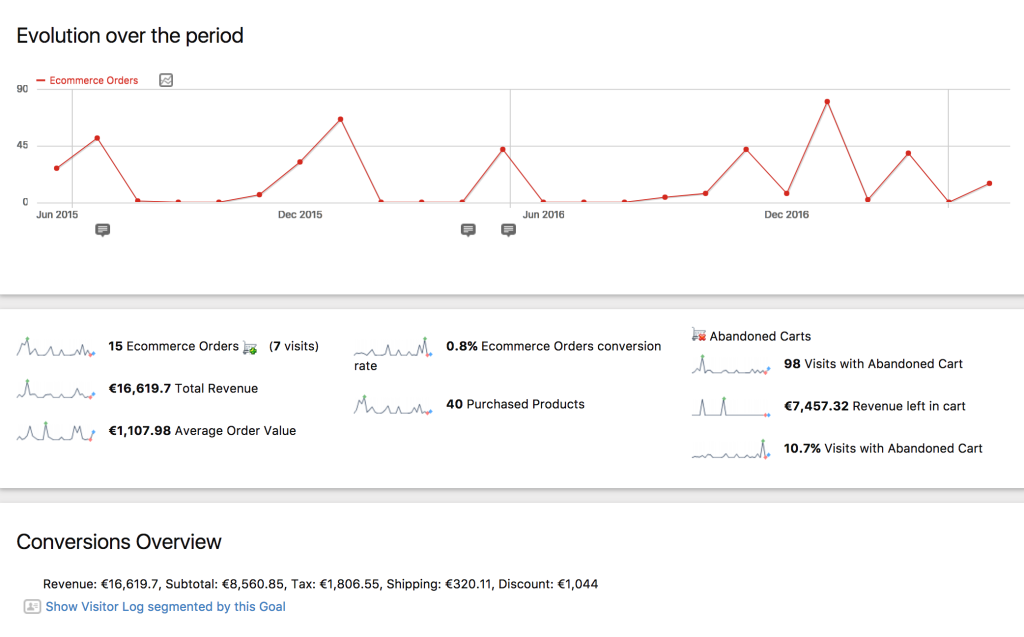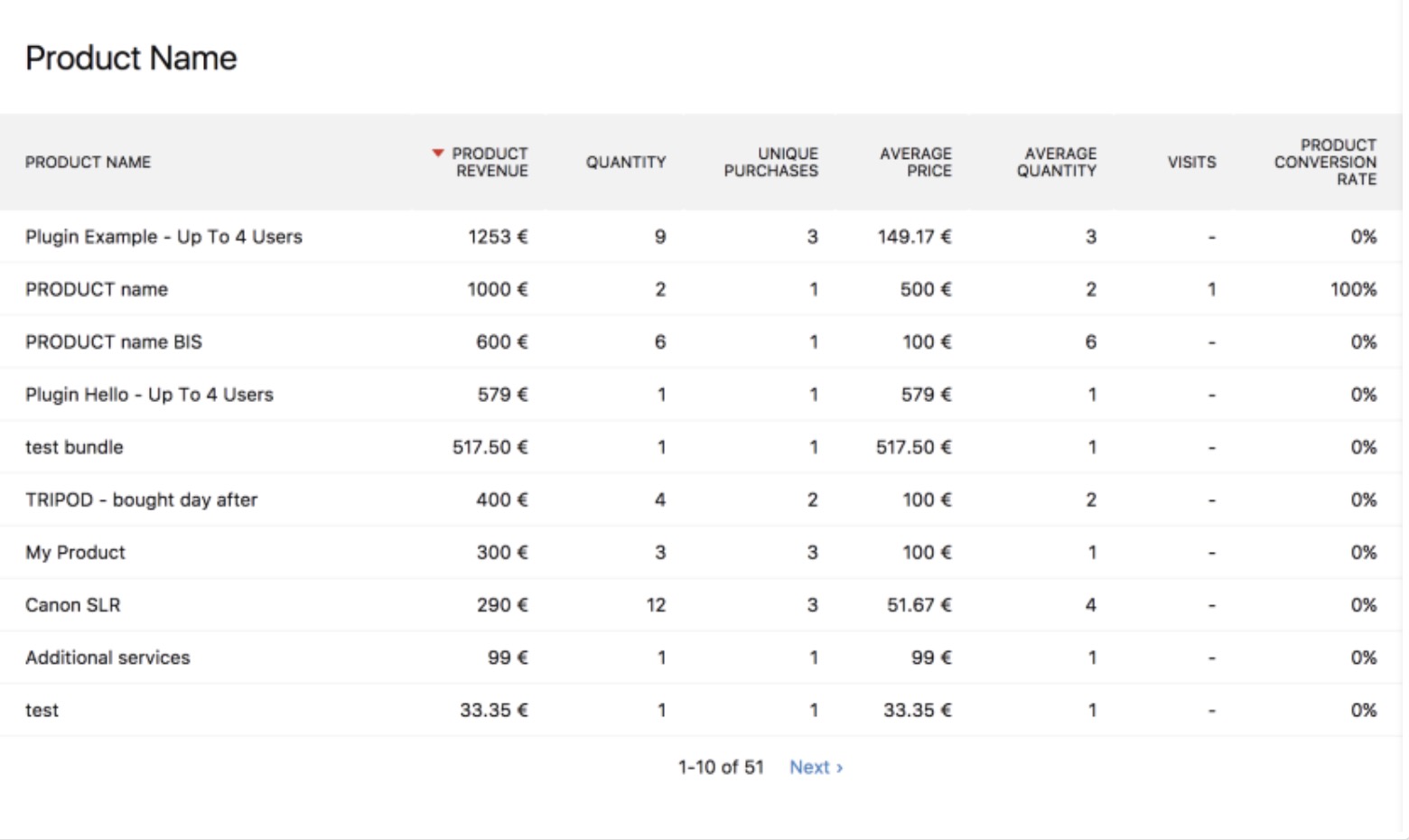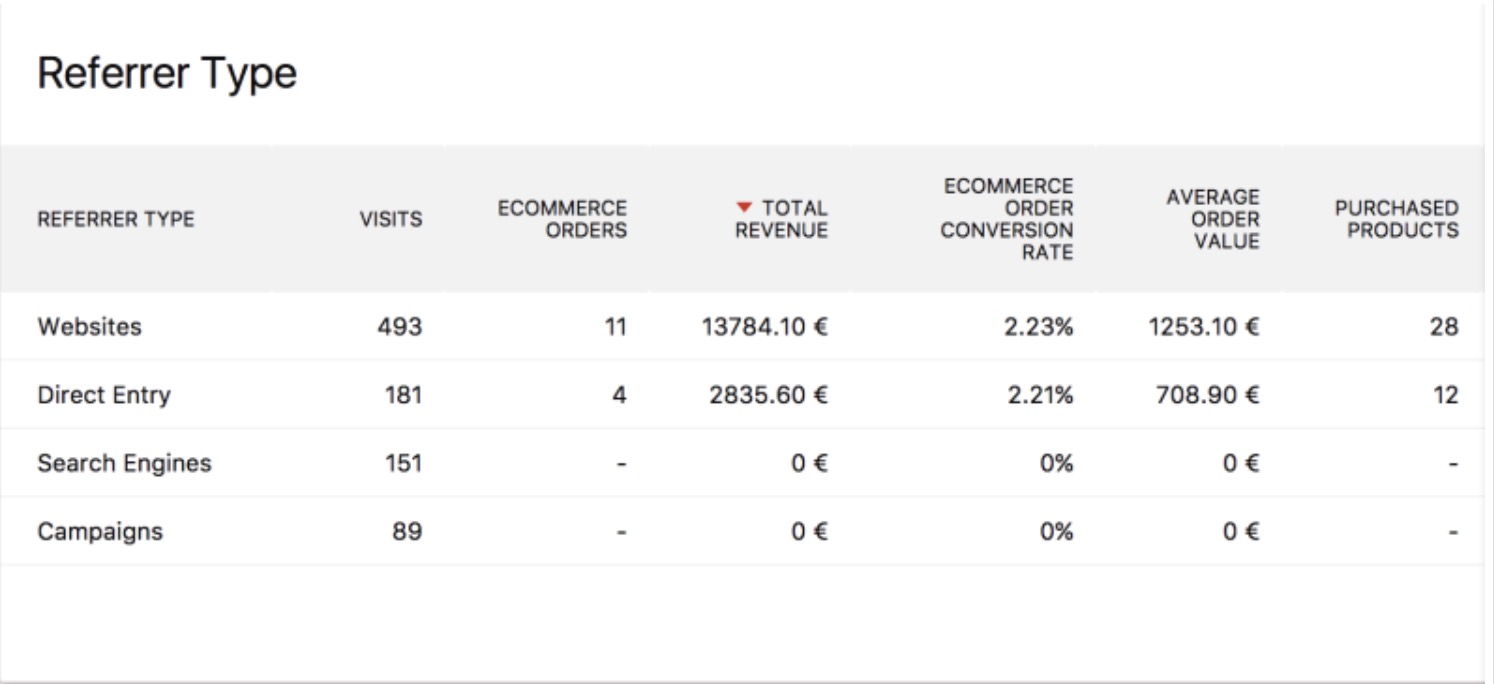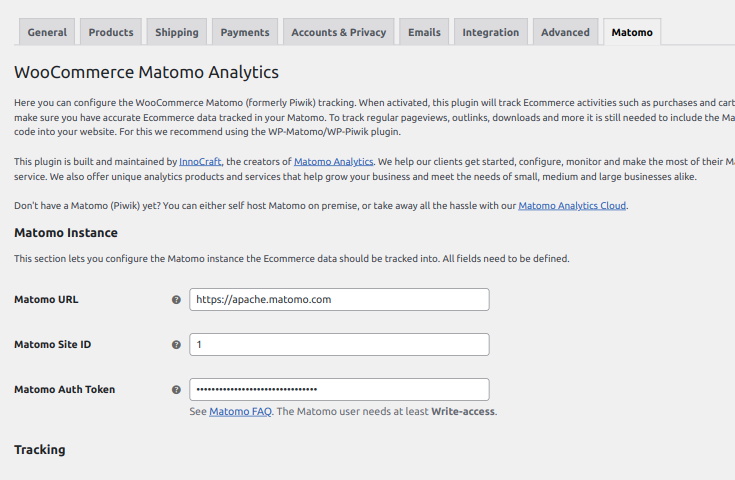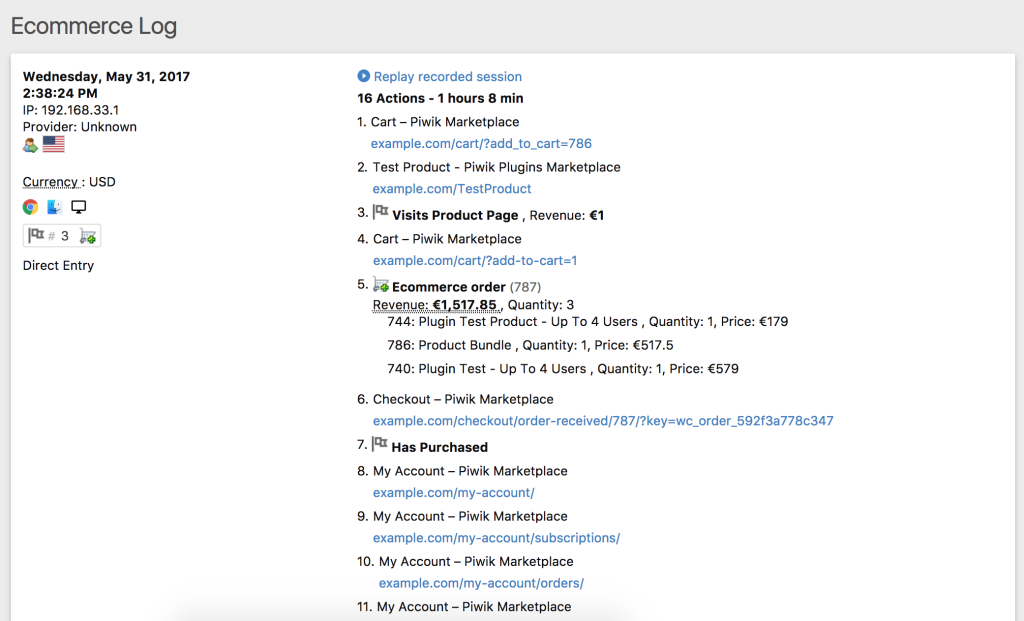Transform your WooCommerce store with Matomo. Discover what your visitors like and elevate your site's performance with robust reporting and accurate data.
If you feel trapped between WooCommerce Analytics' limitations and Google Analytics' maze, it's time you carve a new route.
Uncover your most profitable channels, campaigns, pages, and products and learn more about your customers with Matomo's WooCommerce Analytics plugin.
Integrate your ecommerce store with Matomo and supercharge your web analytics.
How WooCommerce Analytics Works
Unparalleled Ecommerce Analytics for WooCommerce
Get a comprehensive snapshot of your store's performance and key metrics such as order counts, revenue per visit, and the average conversion rate, order value, and order size.
Make informed decisions about your strategy and ensure every move aligns with your business's growth trajectory.
Study How Your Products Perform
Gain clarity on your products' performance with in-depth reports. Identify top sellers, spotlight profitability champions, and unearth hidden opportunities to elevate your profit margins.
Leverage the power of data to maximise every product's potential and make the most out of your lineup.
Analyse Your Best-Selling Channels
Get a detailed breakdown of your channels' performance and reveal not just your top sellers but also the underperformers.
Pinpoint where the gold mines are and double down on the winners while cutting your losses. Optimising your returns will never be this easy.
Seamless Integration in the Blink of an Eye
Installing Matomo into your WooCommerce store couldn't be any easier. Just head to the WordPress plugins marketplace and install "Matomo Analytics." Once activated, enable tracking, and you're all set!
Dig Deep Into Who's Visiting and Buying From Your Store
Ever wonder what paths your visitors take on your site? With the Visits Log, you can do more than wonder – you can see it all.
Browse through each visitor’s session, find out what they're looking for, see what catches their interest, or even spot the pages that push them to convert.
It's like having a behind-the-scenes pass to your site, helping you tailor the experience even more to your audience's needs.
Try WooCommerce Analytics Today
Unlock the full potential of your store with Matomo's WooCommerce Analytics plugin. Dive deep into actionable insights, prioritise the channels that matter, and truly understand your visitors' journeys.
Start your 30-day free trial today and empower your ecommerce strategy with data-driven decisions.
Features
- Tracks orders and cart updates even when ad-blocker is enabled
- Find out where your users really abandon your cart
- Supports product variables / variations
- Supports WooCommerce Subscriptions
- Supports custom order numbers
- Supports WPML
- Works with most other WooCommerce plugins that provide for example up-selling and cross-selling features
- Learn which channels (search, social, websites, ...) drives the most traffic to know on which channel you should spend more time and money
- Understand which products and categories your customers are really interested in
- Find out where you are losing money by analyzing the flow of users from the referrer to the product page, to cart, and to checkout
- Figure out how your Ecommerce activities perform over time
- Explore which devices your customers use the most, where they come from (down to cities), how long it took them to purchase, and much more.
View this plugin for a specific Matomo version:
Which WooCommerce versions are supported?
WooCommerce 2.4 and newer is supported.
Which WordPress versions are supported?
The plugin has been tested with WordPress 4.5 and higher. It also supports WordPress 5.X.
Is the WooCommerce plugin compatible with Matomo Cloud?
The WooCommerce plugin is a premium feature, and the plugin is available for both Matomo Cloud and On-Premises customers.
Does the plugin support product variations / variables?
Yes, product variations are supported.
Does the plugin support WooCommerce Subscriptions?
Yes, the WooCommerce Subscription plugin is supported. Matomo tracks all orders and in your Matomo reports, renewals will appear as standard orders. To distinguish between initial purchases and renewals, you will need to implement custom tracking logic.
How is this plugin different to other WooCommerce Matomo / Piwik plugins?
Many third-party plugins offer limited tracking whereas this official plugin is developed and maintained by the Matomo team. We also use the Matomo WooCommerce plugin on the Matomo Marketplace, so we can ensure it is stable, tracks data accurately, and meets our security standards.
This plugin tracks the data in a special way to ensure very accurate tracking of cart updates and orders that you won't get anywhere else. This allows you for example to much better find out where your users abandon your cart. As the creators of Matomo, we can also ensure that the data is tracked correctly.
Another benefit of our solution is, that it tracks orders and cart updates even if a user is using an ad-blocker. In this case you might not see any page views, but still be able to analyze all ecommerce related information.
Do I still need a plugin to track regular page views, events, etc?
Yes, you will still need a plugin do track regular pageviews, outlinks, downloads and more. We recommend to use our WooCommerce plugin in combination with Connect Matomo.
Will this plugin automatically track ecommerce product views?
Yes, product views will be tracked automatically, as long as you are using the latest version of this plugin and are also using a plugin like Connect Matomo to track pageviews.
Prior to version 5.1.0, however, it was required for users to manually configure the Matomo JavaScript tracker on product pages.
How do I install and update the plugin on WooCommerce?
Once you have installed this plugin on your Matomo, go to "Administration" and then "WooCommerce" in Matomo. There you will find straight forward installation instructions and the download of the WooCommerce plugin.
You will be able to update the WooCommerce plugin with just one click.
Are there any known issues?
Currently, it may create a new visitor as soon as a cart is updated. If this is the case, all following pageviews and actions will be tracked into the newly created visitor. This happens only when, for example, a user visited your shop in the past, deletes all the cookies and then visits your shop again. It may also happen when opening the website in Incognito mode in your browser.
Are there any other requirements?
The WooCommerce server needs to be able to ping (via HTTP/S) your Matomo installation in order to track orders and cart updates.
If you don't know what that means, you very likely don't need to worry about it and it will just work.
Where do I find the logs of the WooCommerce plugin?
If you enable the logging of all tracking requests to a file, you will find the logs under wp-content/uploads/wc-logs/woo-piwik-tracking-yyyy-dd-mm-*.log.