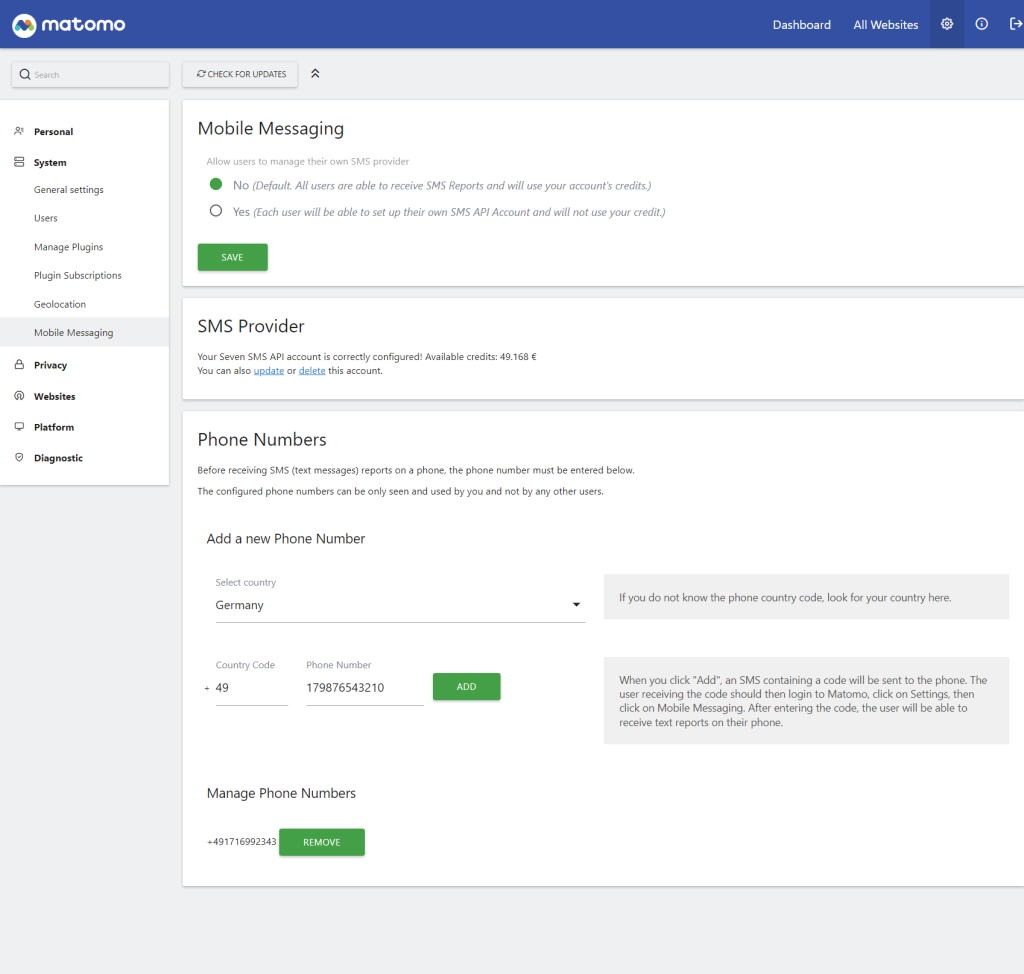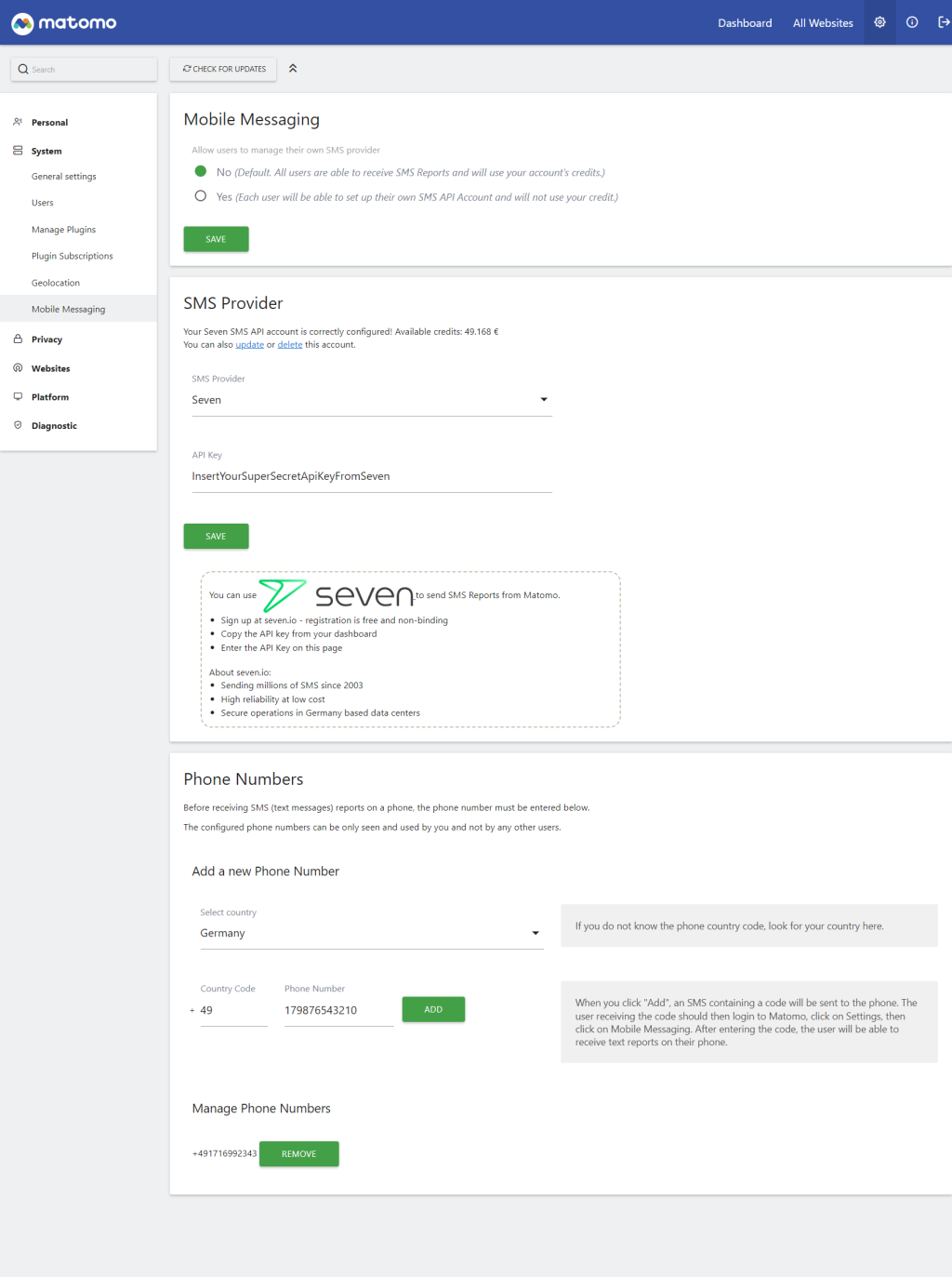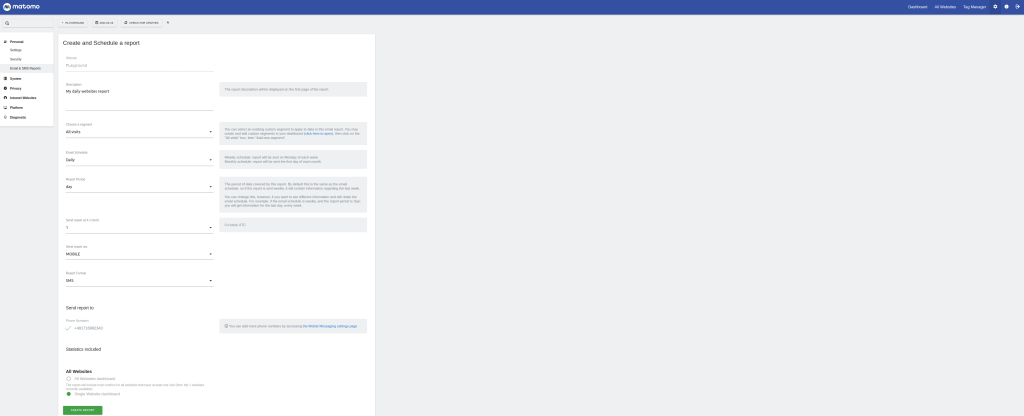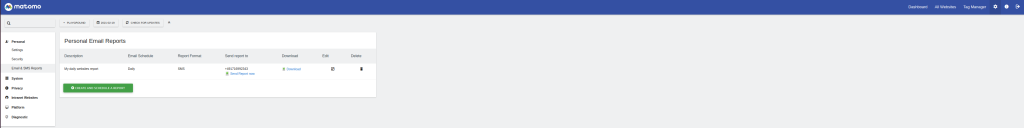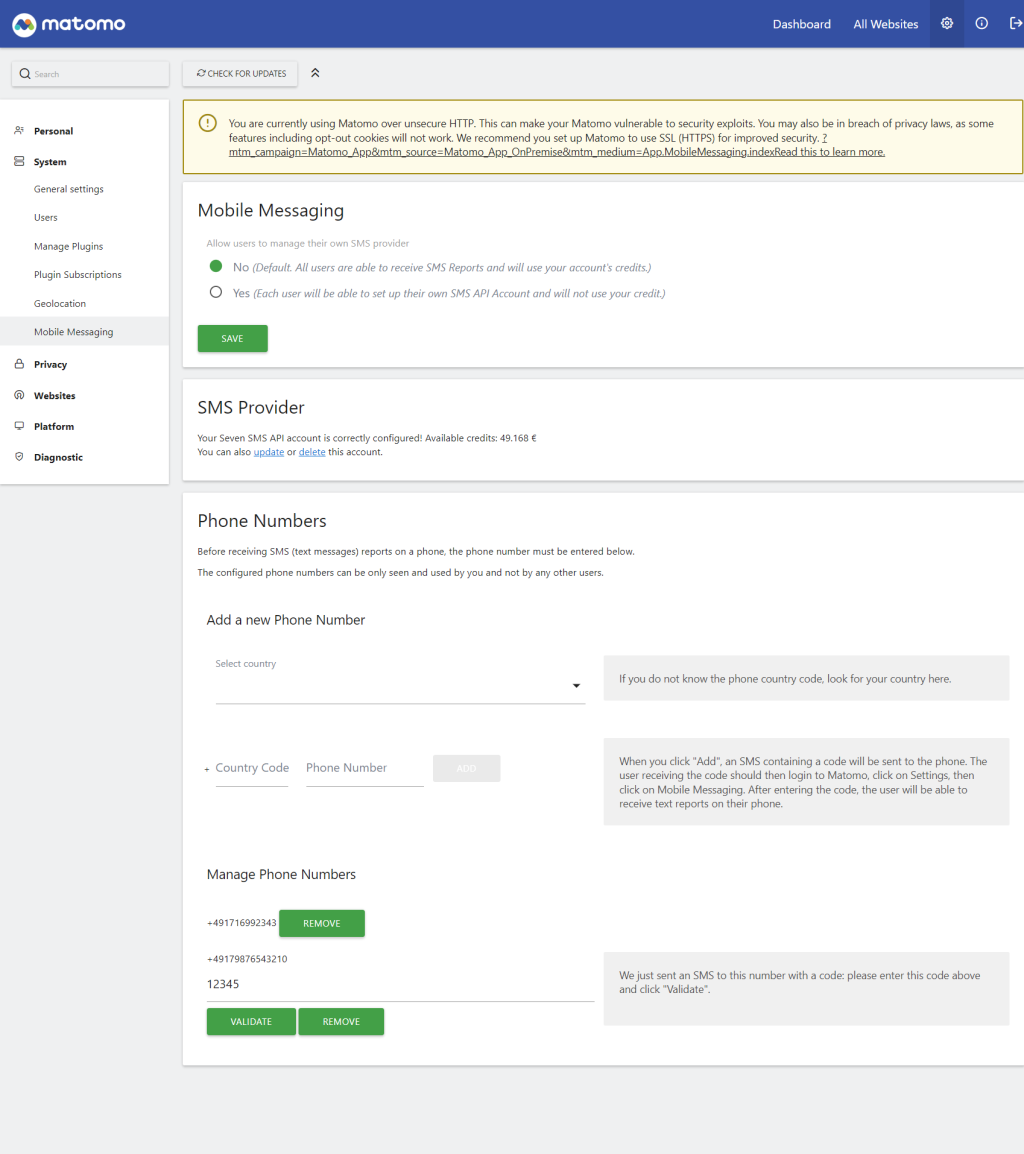Send SMS Reports from Matomo via seven.
Installation
You can install this plugin via the marketplace or manually by going through the following steps:
- Download the latest release
- Extract the archive contents to /plugins relative to your Matomo installation path
- Go to
Settings -> System -> Pluginsand activate the plugin namedSeven - Add a new SMS provider
- Add a new phone number
- Validate the phone number
- Create a report
- Test the workflow by clicking
Send Report nowin the Personal Email Reports
Support
Need help? Feel free to contact us.
License
View and download this plugin for a specific Matomo version:
- Matomo 4.x (currently selected)
- Matomo 5.x
What do I need to start sending SMS?
All you need is an account from seven.io with sufficient balance.
Where can I register a new account?
Visit https://app.seven.io/signup for registering.
Where can I find my API key?
Check out our helpdesk article.
View and download this plugin for a specific Matomo version:
- Matomo 4.x (currently selected)
- Matomo 5.x