Elevate your platform's user experience with our intuitive SAML setup. Seamlessly bridge Matomo with your Identity Provider, enabling robust single sign-on (SSO) capabilities and a fortified security landscape in just a few clicks.
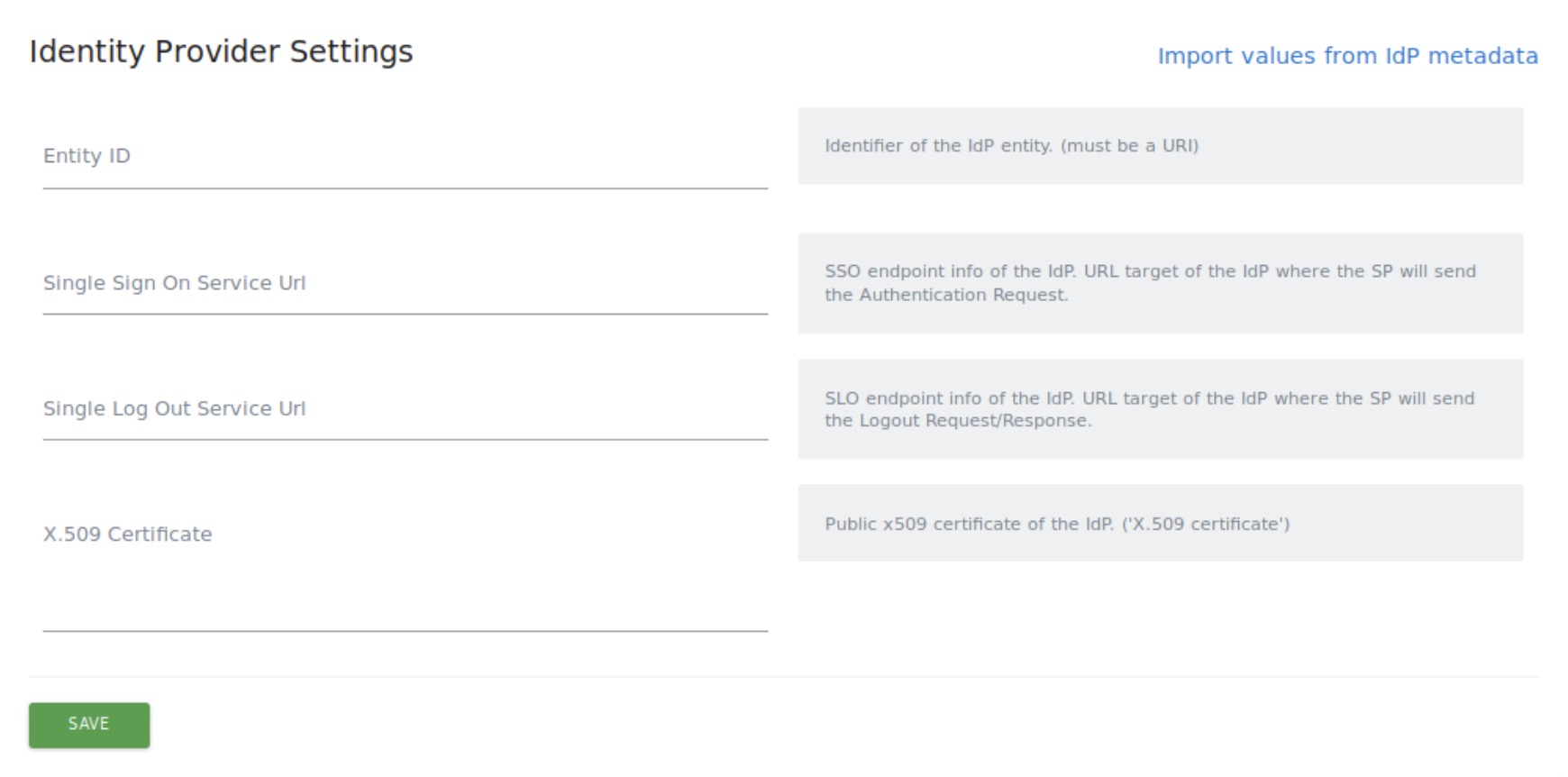
Provides SAML-based Single Sign-On (SSO) support for Matomo. Works with any Identity Provider (IdP) such as OneLogin, Microsoft Entra ID, Google, and. Try now for free.
Unify access control and bolster security with SAML (Security Assertion Markup Language) support for Matomo, seamlessly integrating with Identity Providers like OneLogin, Okta, Ping Identity, ADFS, Google, Salesforce, and SharePoint.
Managing multiple access controls can be a chaotic task, leaving potential gaps in your security. Without a unified system, you risk inconsistent permissions and unintended exposures.
Seamlessly integrate SAML support into Matomo, unifying your access controls and eliminating inconsistent permissions. Centralise your management and bolster your security, reducing risks of unintended exposures.
Elevate your platform's user experience with our intuitive SAML setup. Seamlessly bridge Matomo with your Identity Provider, enabling robust single sign-on (SSO) capabilities and a fortified security landscape in just a few clicks.
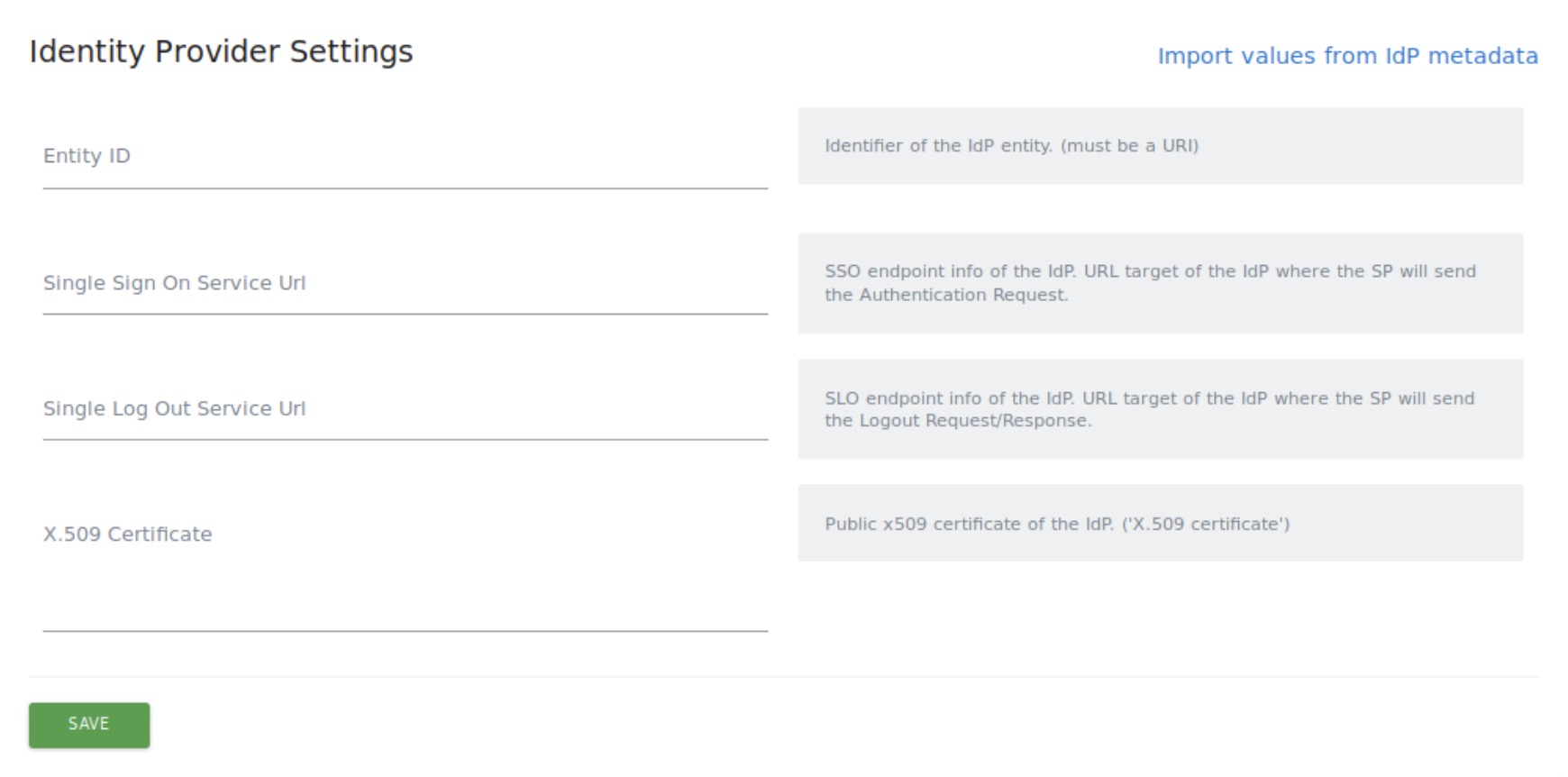
Use Just-in-time Provisioning to create user profiles automatically and provide a frictionless onboarding process. Pre-define the sites new users can view and choose when users can seamlessly log out from all connected sessions at once.
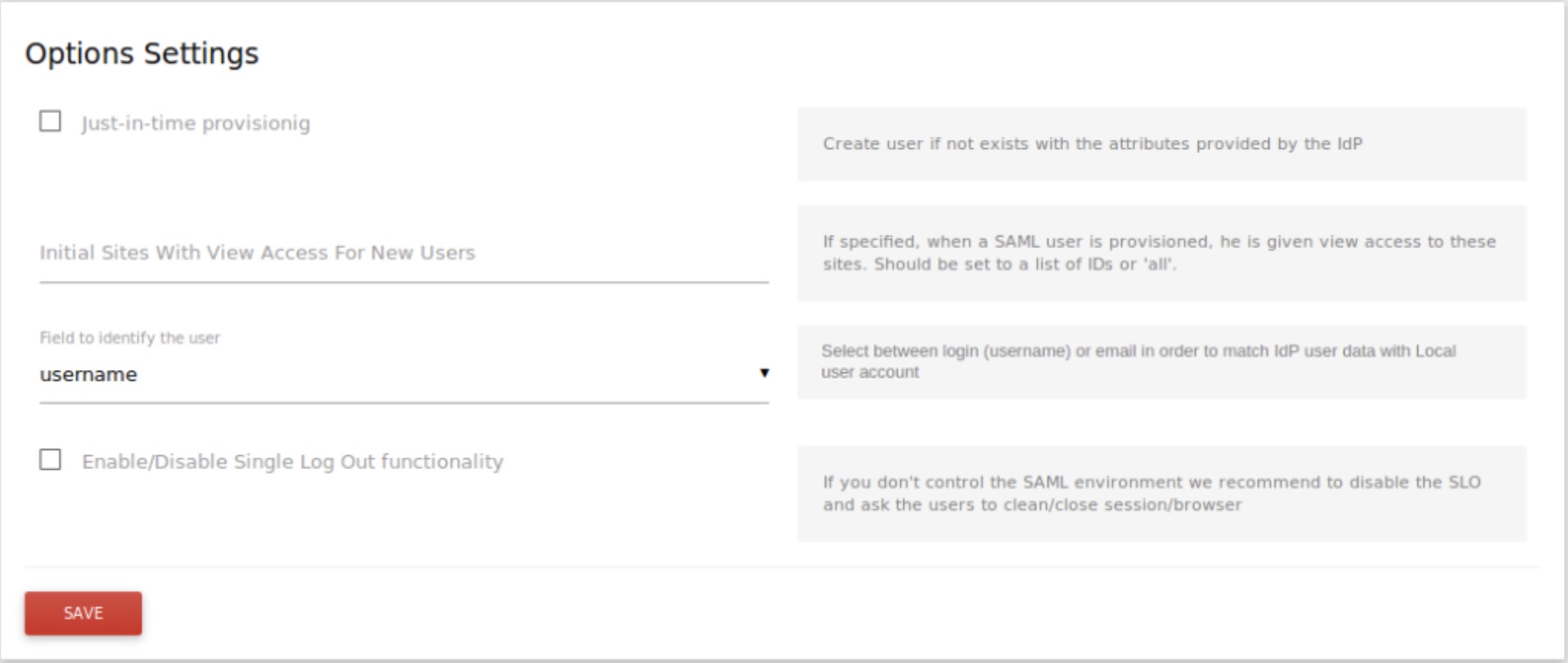
Combine user identification and email mapping for a more unified and streamlined user management experience.
The Login SAML plugin ensures that each user's identity is correctly associated with their username and email, enhancing accuracy and paving the way for tailored engagement strategies across various platforms.
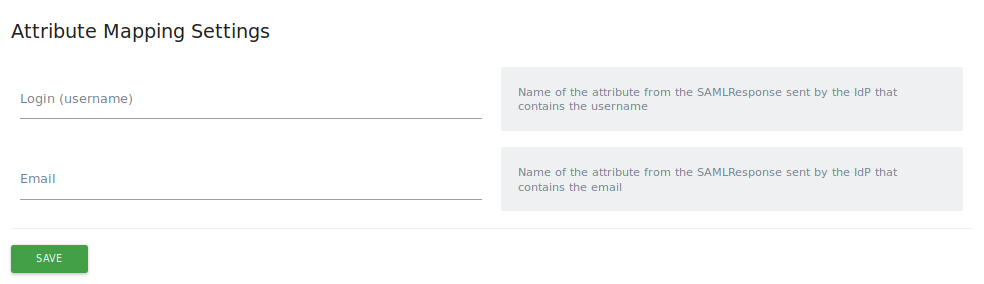
Assume complete control over user access levels by molding them according to your distinct SAML attributes. Enhance each user's experience by meticulously segmenting server information using precise delimiters.
Give every Matomo instance its own unique identifier, ensuring effortless identification and management.
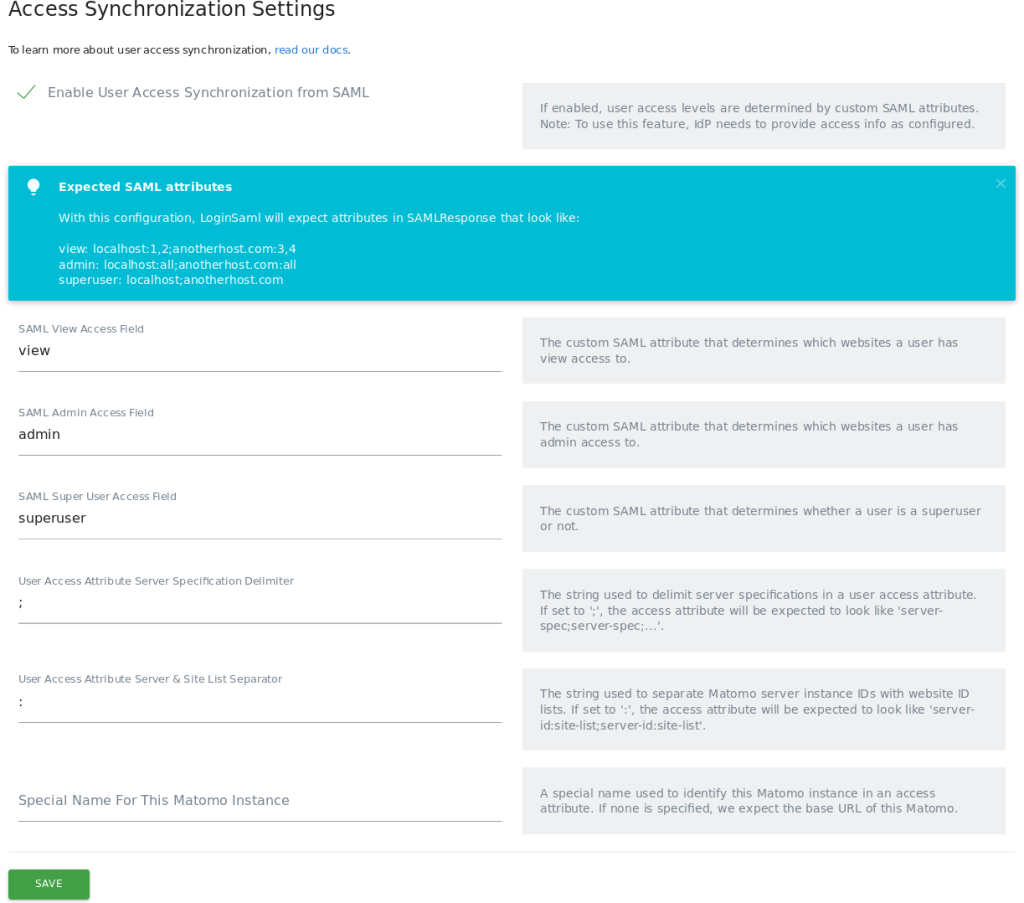
Delve into Matomo's advanced SAML settings to bolster your data security. Activate 'strict mode' to ensure that only authenticated messages are processed. Tailor user identification by selecting the ideal NameID format. Use debug mode to identify and resolve problems swiftly.
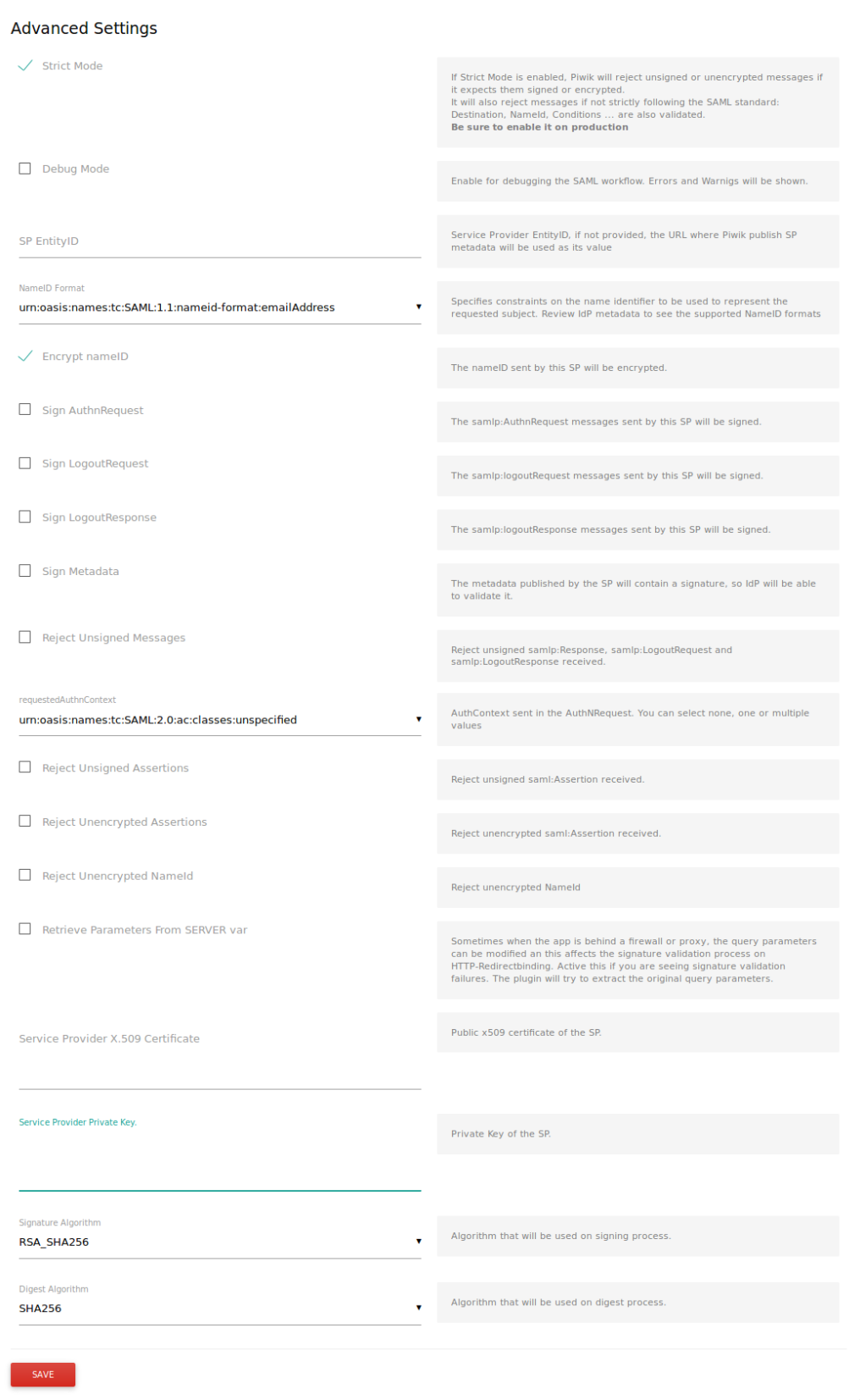
Harness the power of Matomo's advanced SAML configurations, tailored just for you. Elevate your security, refine user access, and navigate challenges with clarity.
Start your 30-day free trial today and unlock a new standard of digital security.
View this plugin for a specific Matomo version:
View this plugin for a specific Matomo version: