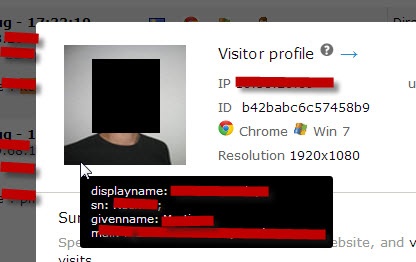Configurable Matomo plugin to view a visitor thumbnail and description live from LDAP.
This plugin requires https://github.com/plesk/Piwik-LdapConnection to work!
What does this plugin do?
It displays live a thumbnail and a description in the visitor detail page from LDAP
How to tell Matomo which user is currently using your website?
You need to track user ID, so this plugin know which user shall be fetched from LDAP.
Option 1. Use Matomo user ID API (recommended)
Please see the official documentation: - https://matomo.org/docs/user-id/ - https://developer.matomo.org/guides/tracking-javascript-guide#user-id
Change the plugin settings to use the Matomo UserId.
Example:
_paq.push(['setUserId', 'USER_ID_HERE']);
_paq.push(['trackPageView']);
Option 2. Track a custom user visitor variable (obsoleted)
Please see the official documentation: - https://matomo.org/docs/custom-variables/ - https://developer.matomo.org/api-reference/tracking-javascript
Change the plugin settings to use custom variable.
Example:
_paq.push(["setCustomVariable", 1, "username", "<?php echo $username; ?>", "visit"]);`