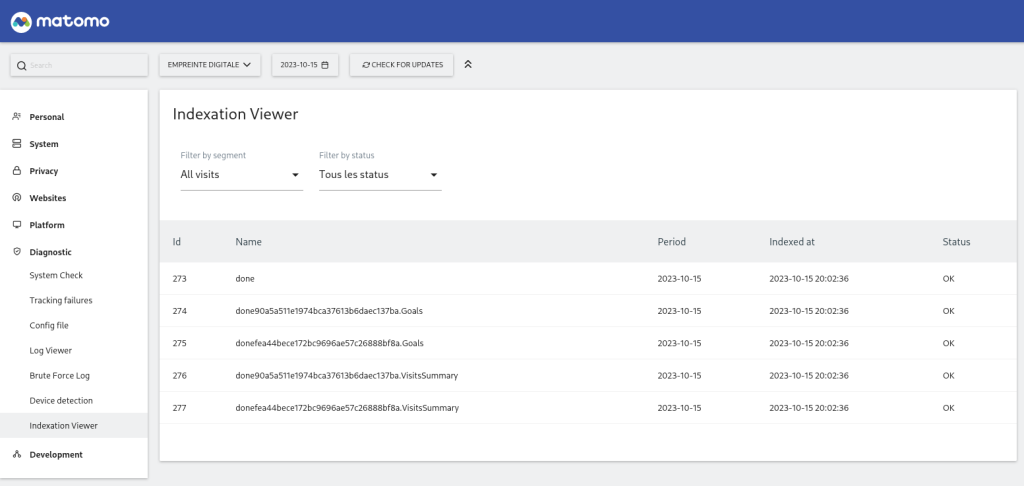IndexationViewer is a plugin that allows you to visualize archive statuses — i.e. rows with a name value of done*,
where the suffix can contain a specific plugin name and/or segment hash.
View and download this plugin for a specific Matomo version:
- Matomo 4.x
- Matomo 5.x (currently selected)
API Reference
- IndexationViewer.getIndexationStatuses
- Parameters: (idSite = '', period = 'day', date = 'today', 'segment' = '', status = '', page = 1, limitPerPage = 15)
- Response is an array of objects containing:
id_archive— (int) Database ID of the archive row ;name— (string) Value ofdone*, where the suffix can contain a specific plugin name and/or segment hash ;id_site— (int) ID of the website ;period— (string) Period of the archive. Can be any of: day, week, month, year or range ;period_begin_date— (string) Date of the beginning of the period (format:YYYY-MM-DD) ;period_end_date— (string) Date of the end of the period (format:YYYY-MM-DD) ;ts_archived— (string) Timestamp of the archive process (format:Y-m-d H:i:s) ;value— (string) Translation of the archive row status (OK,ErrororInvalidated).
Useful links
- https://developer.matomo.org/guides/archiving
- https://developer.matomo.org/guides/archive-data
- https://developer.matomo.org/guides/segments
What does this plugin do?
It provides a user interface to check if your indexation has been run successfully directly from Matomo.
Where can I find the data?
As it relies on "maintenance task" we thought that they should be available in the "Diagnostic" view.
View and download this plugin for a specific Matomo version:
- Matomo 4.x
- Matomo 5.x (currently selected)