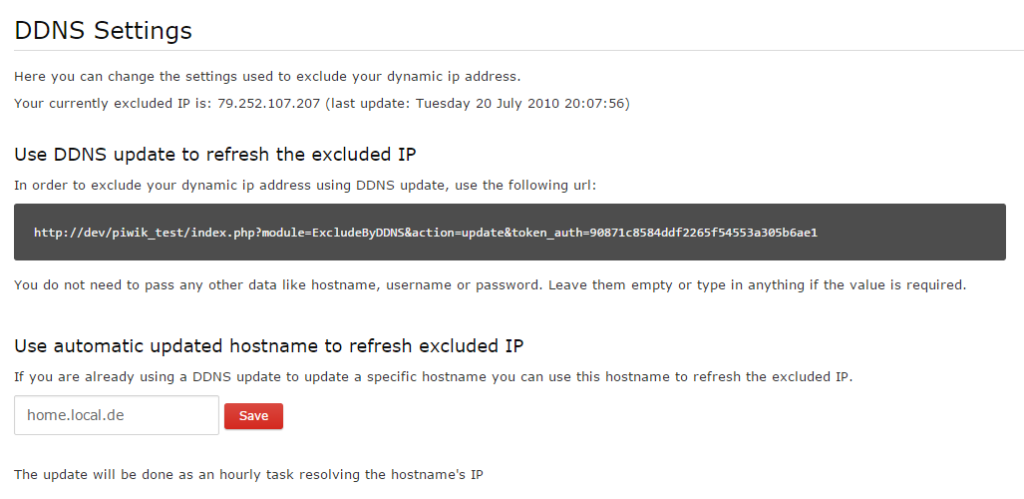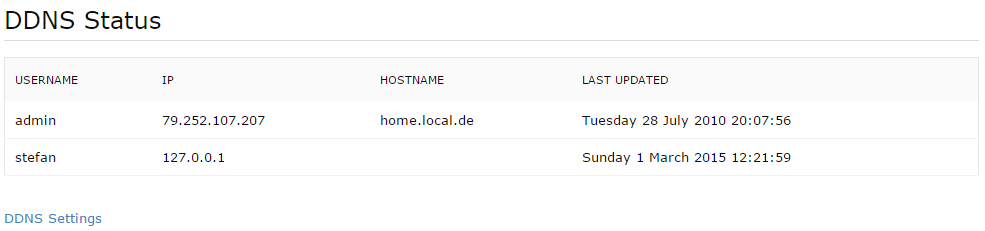This plugin allows the Matomo (Piwik) users to dynamically exclude their IP address using DDNS update.
Requirements
Piwik 3.0.0 or higher is required.
Features
- Exclude one IP for each Matomo user
- Exclude and IP using an already updated hostname
View and download this plugin for a specific Matomo version:
Which update method should i use, DDNS Update or DDNS Hostname?
If available, DDNS Update is recommended. This method is a bit more complicated to set up, but it leads to immediately updated IP's, as the client will trigger the update whenever a new IP is assigned. But it may not be viable for all users, eg. * Not all DDNS clients allow custom update-URL's. * The client may be already serving another Server and have no ability to talk to multiple Servers at the same time.
So, the DDNS Hostname can be an alternative. Use a DDNS Service that is compatible with your client and enter the hostname from there to have the plugin resolve your dynamic IP. The downside: Updating happens via a sheduled task every hour, so there might be small windows with the new IP still being tracked, but not the old one.
What data do I need to set for DDNS Update
You need to set a custom URL to be triggered for an update. Your personal update-URL is shown in your piwik installation (user-menu > Personal > DDNS Settings).
The URL has the following scheme:
http{s}://{piwik.url}/index.php?module=ExcludeByDDNS&action=update&token_auth={token_auth}
- {s} Use HTTPS if available.
- {piwik.url}: The URL to your piwik installation.
- {token_auth}: Your API auth token (user-menu > Platform > API).
There is no need to set user, password or domain name.
View and download this plugin for a specific Matomo version: