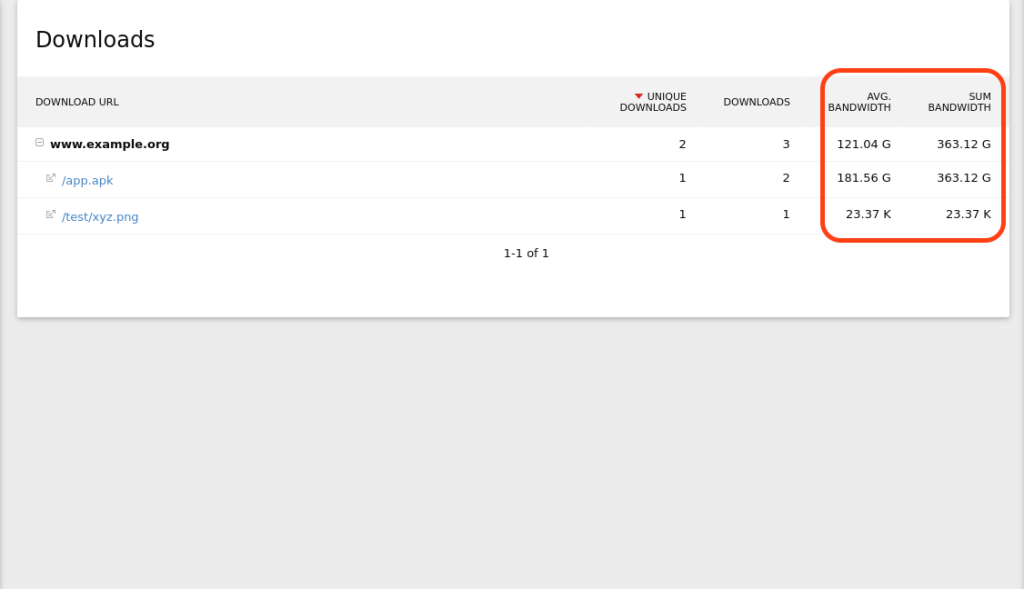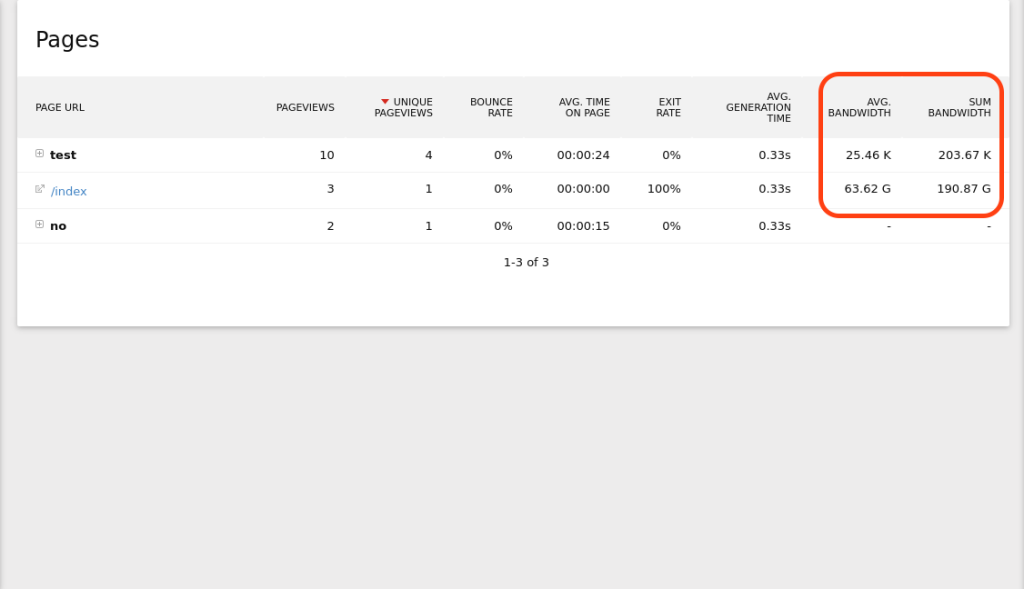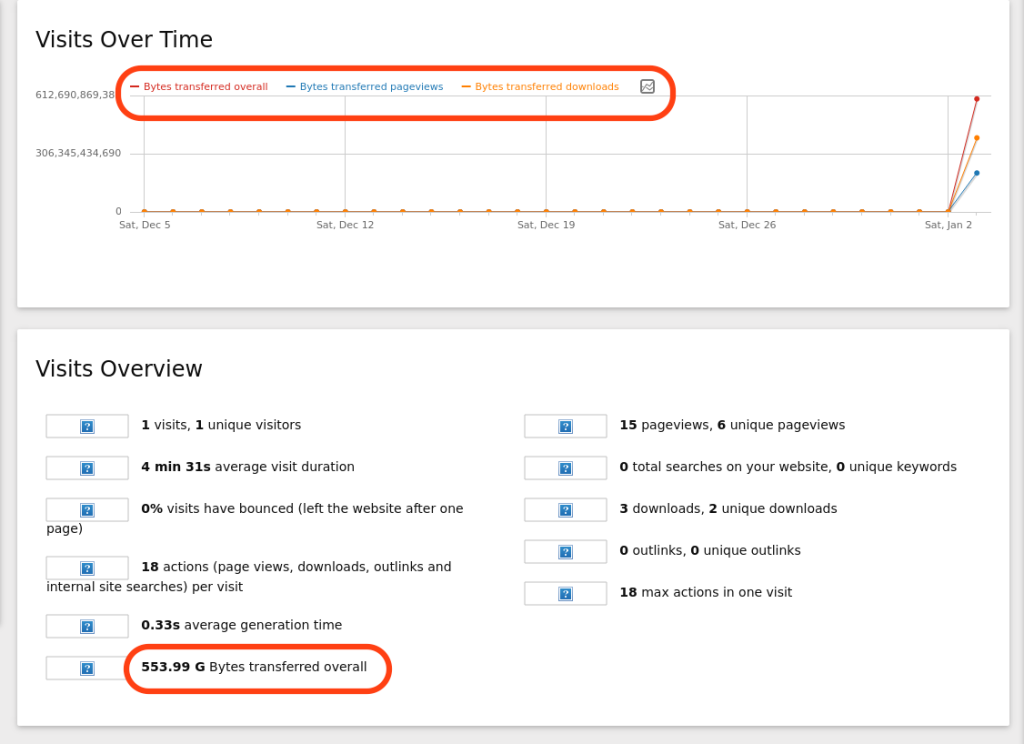This plugin allows you to measure the bandwidth that was used by each page view or download. It enriches existing reports and APIs to show the used bandwidth.
This feature only works when using the plugin in combination with our Log Analytics tracking method or if you use our HTTP Tracking API directly. It does not work with our standard JavaScript or image tracker. Find more information in the FAQ.
View and download this plugin for a specific Matomo version:
- Matomo 4.x (currently selected)
- Matomo 5.x
How can I track the bandwidth?
Log analytics:
The bandwidth will be automatically tracked when using the log importer as long as your log format is supported.
Tracking API:
If you are using the HTTP Tracking API
you can specify the bandwidth in bytes by appending the URL parameter bw_bytes=1234 to the tracking URL. In this case
a bandwidth of 1234 bytes will be tracked.
Which actions support tracking of bandwidth?
Pageviews (Page URLs and Page Titles) as well as Downloads.
In which reports is the used bandwidth displayed?
- Page URLs
- Page Titles
- Downloads
All reports will show a column Average Bandwidth and Sum Bandwidth
The "Visitors => Overview" report shows a total bandwidth overview and it is possible to view the evolution over period.
Which APIs does this plugin define or enrich?
There is a report Bandwidth.get returning the total bandwidth (across all actions).
It also enriches varies reports such as Actions.get, Actions.getPageUrls, Actions.getPageTitles and Actions.getDownloads.
For example it adds columns such as avg_bandwidth, sum_bandwidth, min_bandwidth, max_bandwidth to each page view.
Why are the bandwidth columns are not displayed in the UI?
Make sure the Bandwidth plugin is activated by going to Administration => Plugins. Also the bandwidth columns are not
displayed if no bandwidth was tracked in the current selected month.
Is it possible to track bandwidth using the Matomo (Piwik) JavaScript Tracker?
Yes, you can set the bw_bytes value manually in JavaScript using _paq.push(['appendToTrackingUrl', 'bw_bytes=1234']); to track the bandwidth of your pages.
View and download this plugin for a specific Matomo version:
- Matomo 4.x (currently selected)
- Matomo 5.x