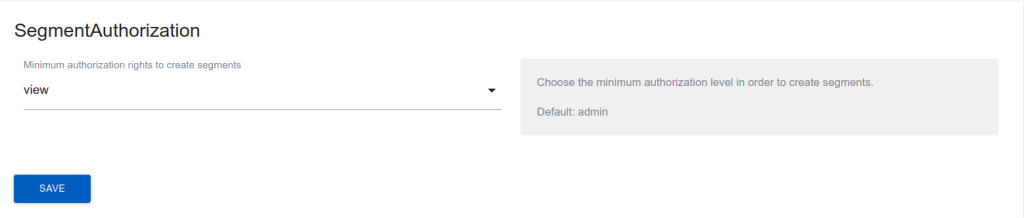By default, anyone with write access can create segments within Matomo Analytics. It can be an issue if you have many users as a segment creation will require a lot of calculation from the server side. This plugin allows you to define who has the authorization to create segments within Matomo Analytics. Only the super user can access to this User Interface feature in order to define who can create segments. If the feature is set on admin, users with a write access only won't see the button to create segments, though they will still be able to apply segments.
View and download this plugin for a specific Matomo version:
- Matomo 4.x
- Matomo 5.x (currently selected)
Documentation
What does this plugin do?
Very simple, it is using an internal function of Matomo core to edit the config file through the Matomo User Interface. So to say, you can perform exactly the same thing by editing the config file directly.
Why should I use this feature?
When creating a segment within Matomo Analytics, it takes a lot of time for the server to perform the calculations. As a result if your Matomo instance has many users, technically it can slow down a lot the User Interface of Matomo. The idea of this plugin is to allow only some users in particular to have the right to create segments.
Can users still access to the segment feature?
Of course, this plugin just remove the possibility to create segments. That's it.
View and download this plugin for a specific Matomo version:
- Matomo 4.x
- Matomo 5.x (currently selected)