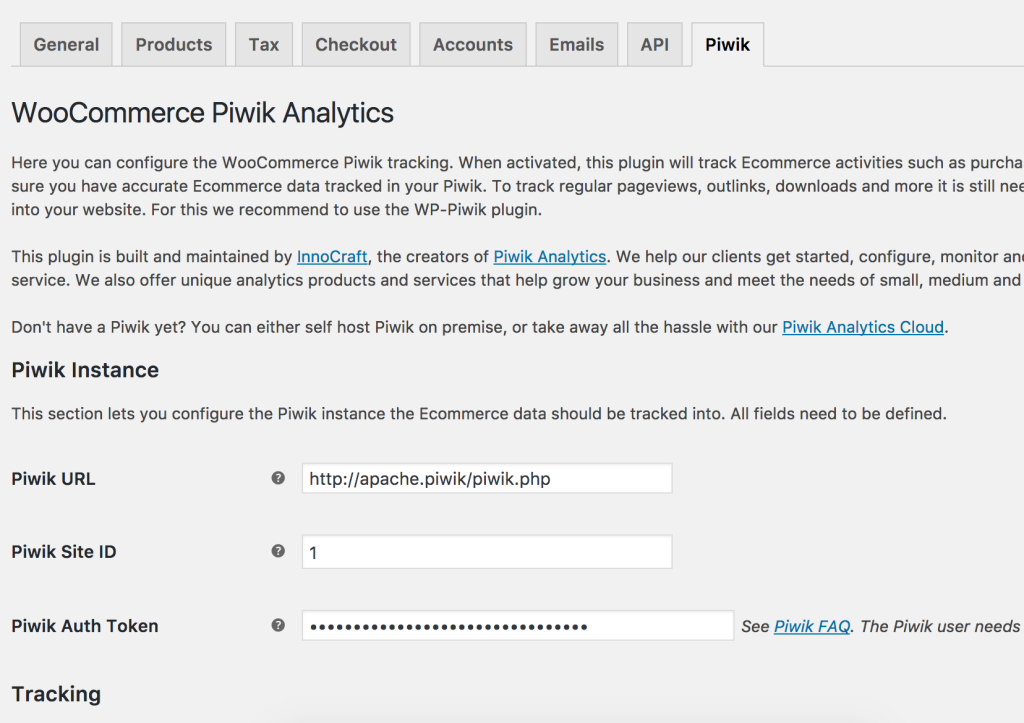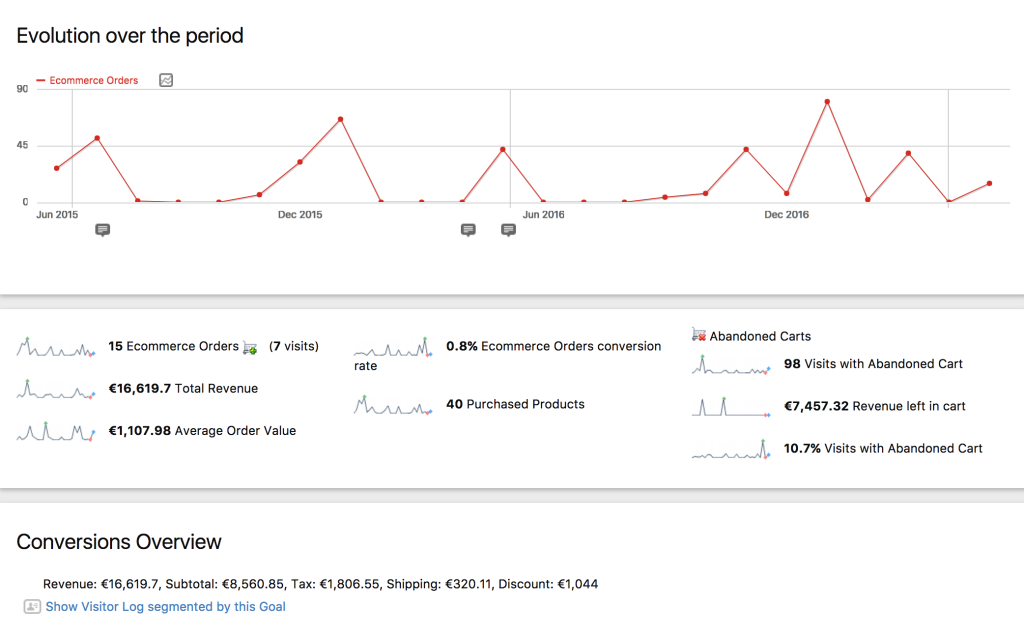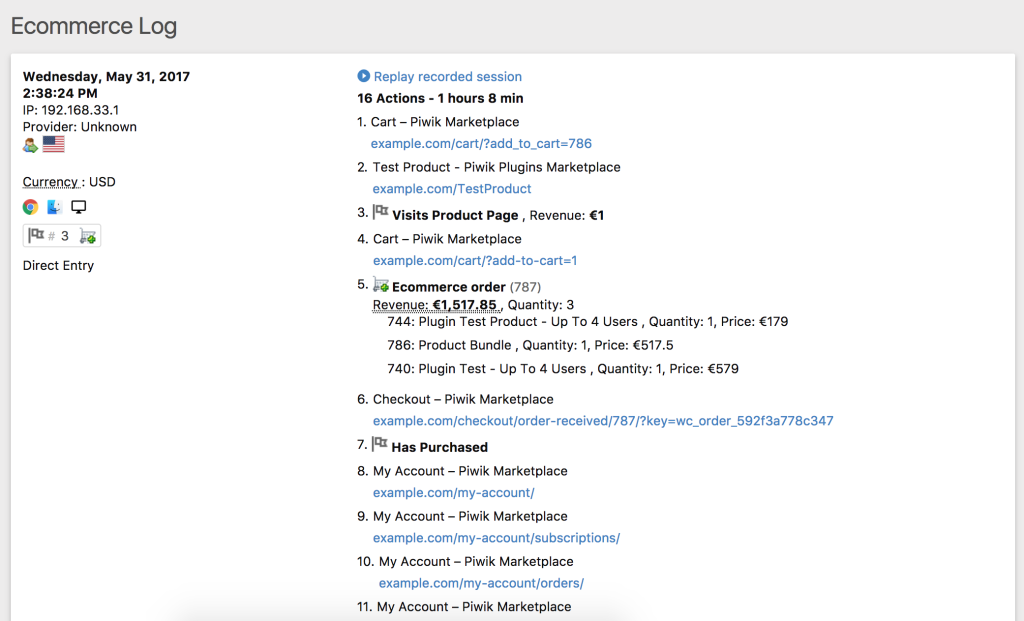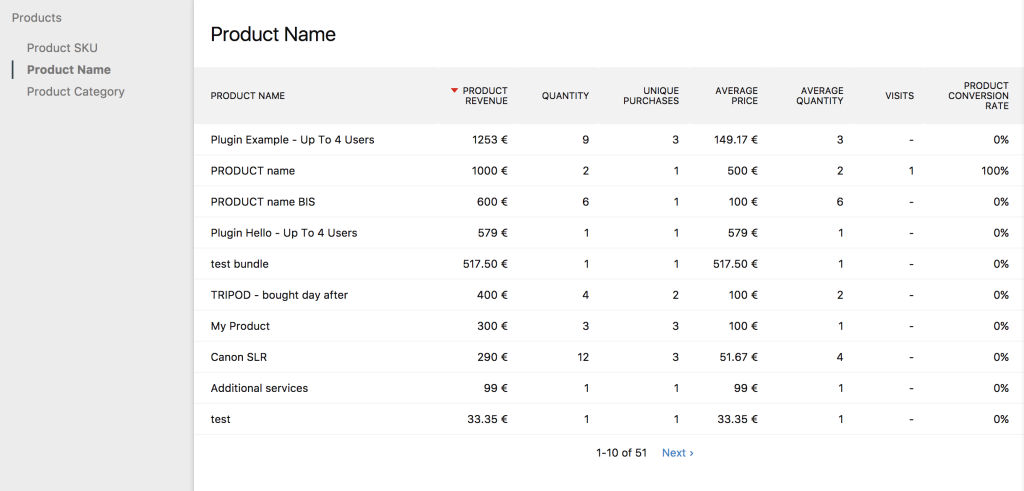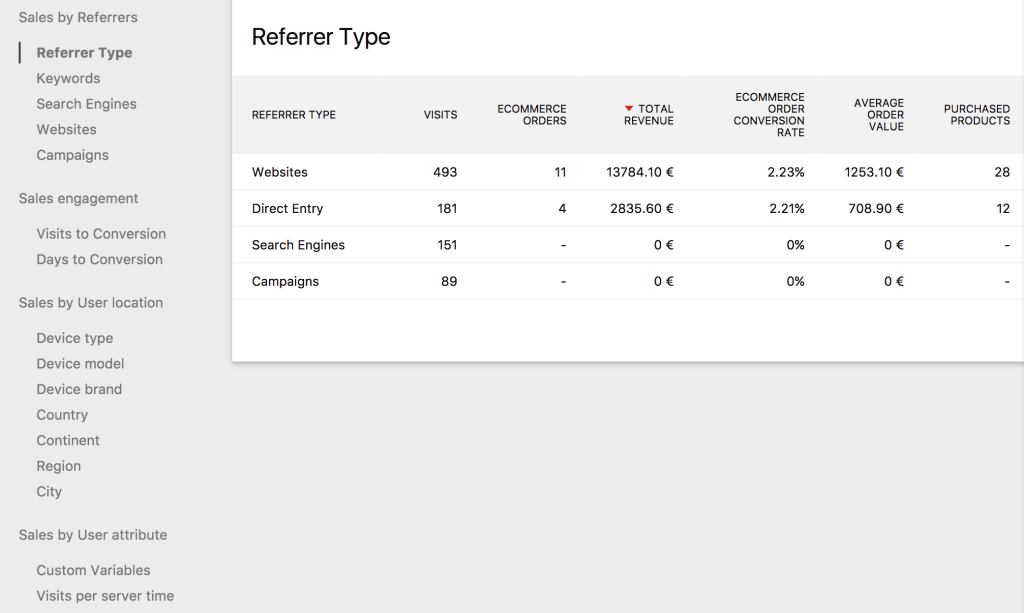Turbocharge the integration between your WooCommerce store and your Matomo. Get detailed insights in your shop's eCommerce activites to drive more revenue and to improve your sales funnel:
Turbocharge the integration between your WooCommerce store and your Matomo. Get detailed insights in your shop's eCommerce activites to drive more revenue and to improve your sales funnel:
- Find out which channels you should be spending more time and money on
- Discover where you are losing potential money
- Maximize your shop's profitability
- Learn which products your customers are actually interested in and what they are looking for
- Make data-driven decisions that make you more successful with ease
- Get the insights you want faster and easily keep on top of your business performance
Our official Matomo WooCommerce integration will track all your WooCommerce orders and cart updates. Using WooCommerce ourselves, we have worked on a solution that tracks Ecommerce purchases and cart updates very accurately:
- Tracks even when ad-blockers are enabled.
- Compatible with most WooCommerce plugins (eg up-selling plugins).
- Makes sure to only track cart updates when there are actually changes to the cart so you get more insights into abandoned carts and can actually identify why users did not complete the order.
- Tracks only orders that actually complete and ignores for example failed orders (if the status changes later, the plugin will recognize this and correctly track it)
- Fully compatible with WP-Piwik/WP-Matomo (recommended) or use WooCommerce Analytics on its own to get your Ecommerce Analytics
Compared to other Piwik/Matomo-WooCommerce integrations, this plugin works 100%.
Powerful Ecommerce Analytics
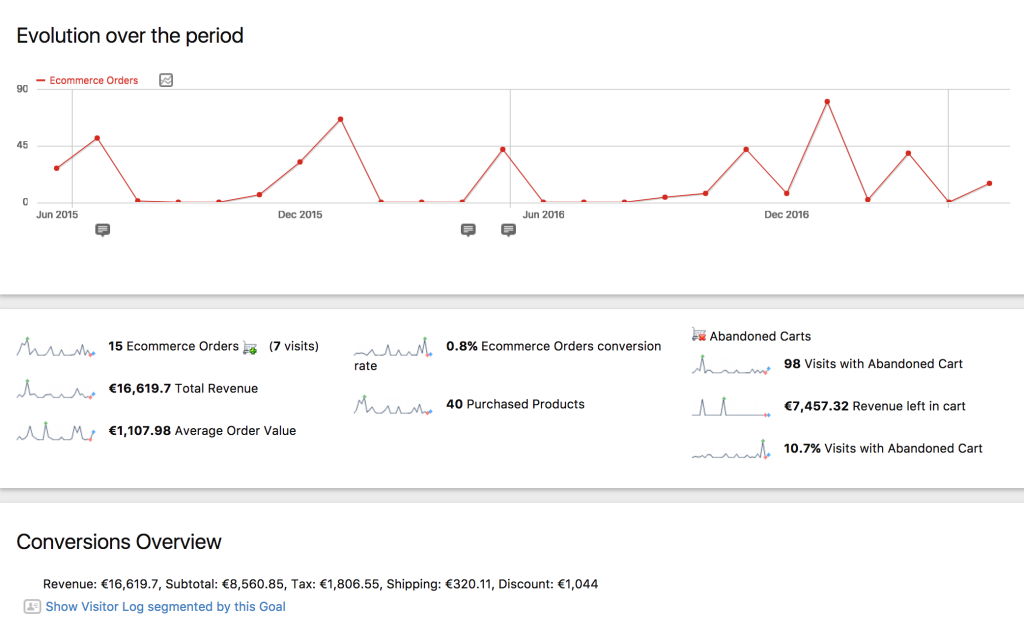
When you install and configure the WordPress plugin, you will get detailed Ecommerce reports and metrics:
- Ecommerce activity overview
- Best products & best categories
- Ecommerce activity log
- Sales by marketing channel
- Sales by country, city, region
- Purchased products historical performance by name, SKU or product category
- Ecommerce metrics included in standard reports: Total revenue, Orders, Average conversion rate, Average cart revenue, Purchased products, Revenue per visit.
- Product metrics: Product revenue, Quantity, Unique Purchases, Visits, Average Price, Average Quantity, Product conversion rate.
To learn more about the plugin have a look at the FAQ and the Ecommerce User Guide.
Our Promise
 Hand-crafted by the makers of Matomo with top quality it is our mission to make you happy.
Hand-crafted by the makers of Matomo with top quality it is our mission to make you happy.
This is why we give you a free 30 day trial. We will remind you about the subscription seven days before the end of the trial. There are no strings attached.
So start taking advantage of Matomo's advanced ecommerce features now and let us know how you do. We are happy to help you get started.
Perfectly integrated and supported
We are the creators of Matomo and know it better than anyone else. This means all plugins are perfectly integrated into Matomo and come with outstanding features and quality to grow your business. We help our clients get started, configure, monitor and make the most of their Matomo analytics service. We also offer unique analytics products and services that help grow your business and meet the needs of medium and large businesses alike.
Features
- Tracks orders and cart updates even when ad-blocker is enabled
- Find out where your users really abandon your cart
- Supports product variables / variations
- Supports WooCommerce Subscriptions
- Supports custom order numbers
- Supports WPML
- Works with most other WooCommerce plugins that provide for example up-selling and cross-selling features
- Learn which channels (search, social, websites, ...) drives the most traffic to know on which channel you should spend more time and money
- Understand which products and categories your customers are really interested in
- Find out where you are losing money by analyzing the flow of users from the referrer to the product page, to cart, and to checkout
- Figure out how your Ecommerce activities perform over time
- Explore which devices your customers use the most, where they come from (down to cities), how long it took them to purchase, and much more.
This plugin is built and maintained by the creators of Matomo.
View this plugin for a specific Matomo version:
Which WooCommerce versions are supported?
WooCommerce 2.4 and newer is supported.
Which WordPress versions are supported?
The plugin has been tested with WordPress 4.5 and higher. It also supports WordPress 5.X.
Does the plugin support product variations / variables?
Yes, product variations are supported.
Does the plugin support WooCommerce Subscriptions?
Yes, the WooCommerce Subscription plugin is supported and renewals are tracked as well.
How is this plugin different to other WooCommerce Matomo / Piwik plugins?
Other plugins don't really work at all, and if they work they don't track the data correctly.
As we are using WooCommerce ourselves on the matomo.org Marketplace we can ensure it works very well, is stable and it doesn't have any known security issues.
This plugin tracks the data in a special way to ensure very accurate tracking of cart updates and orders that you won't get anywhere else. This allows you for example to much better find out where your users abandon your cart. As the creators of Matomo, we can also ensure that the data is tracked correctly.
Another benefit of our solution is, that it tracks orders and cart updates even if a user is using an ad-blocker. In this case you might not see any page views, but still be able to analyze all ecommerce related information.
Do I still need a plugin to track regular page views, events, etc?
Yes, you will still need a plugin do track regular pageviews, outlinks, downloads and more. We recommend to use our WooCommerce plugin in combination with WP-Matomo/WP-Piwik.
How do I install and update the plugin on WooCommerce?
Once you have installed this plugin on your Matomo, go to "Administration" and then "WooCommerce" in Matomo. There you will find straight forward installation instructions and the download of the WooCommerce plugin.
You will be able to update the WooCommerce plugin with just one click.
Are there any known issues?
It currently may create once a new visitor as soon as a cart is updated. If this is the case, all following pageviews and actions will be tracked into the newly created visitor. This happens only when for example a user visited your shop in the past, deletes all the cookies and then visits your shop again. It may also happen when opening the website in an "Incognito window" in your browser. We will be solving this issue in Matomo itself.
Are there any other requirements?
The WooCommerce server needs to be able to ping (via HTTP/S) your Matomo installation in order to track orders and cart updates.
If you don't know what that means, you very likely don't need to worry about it and it will just work.
Where do I find the logs of the WooCommerce plugin?
If you enable the logging of all tracking requests to a file, you will find the logs under wp-content/uploads/wc-logs/woo-piwik-tracking-yyyy-dd-mm-*.log.
View this plugin for a specific Matomo version: