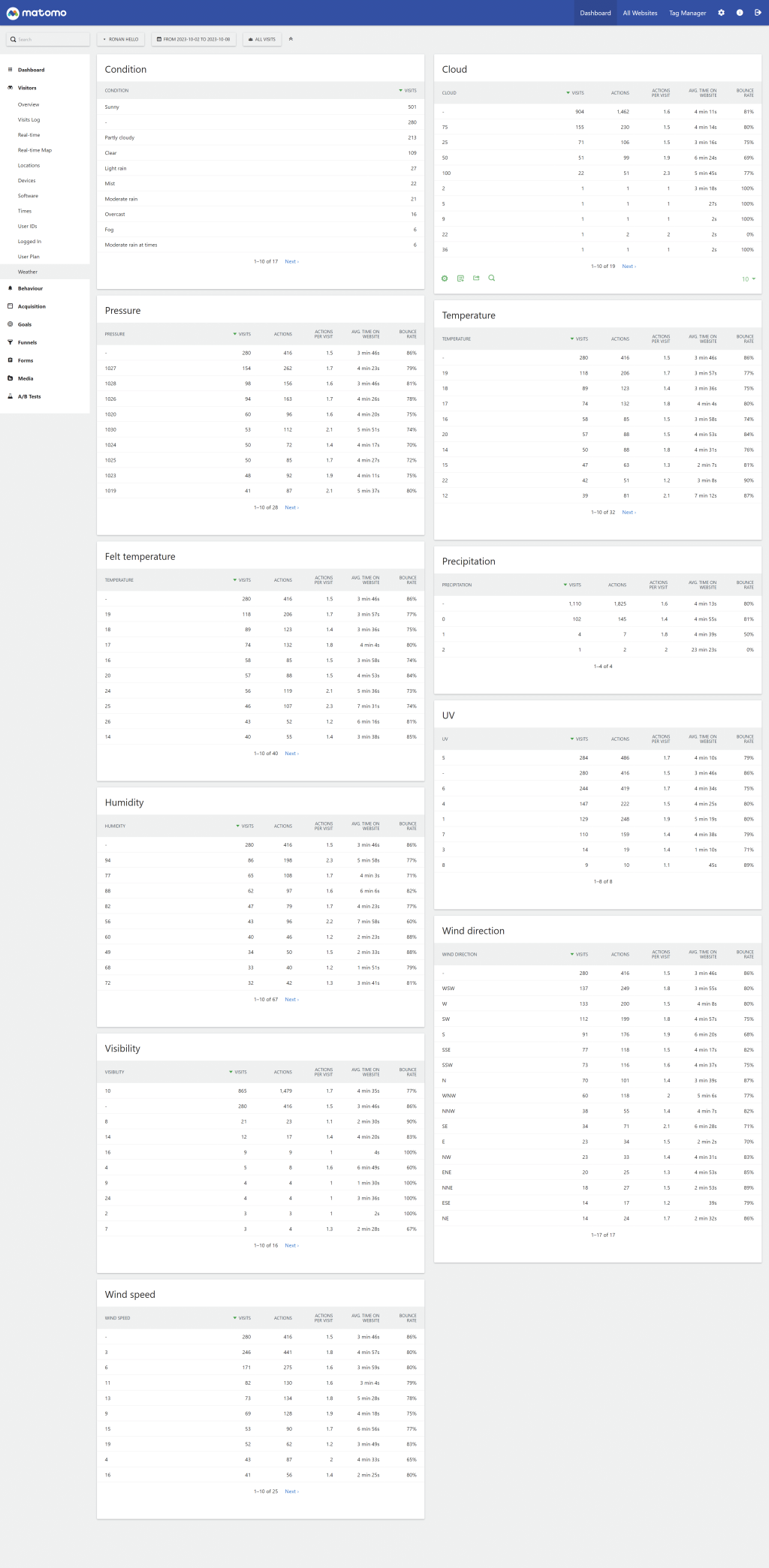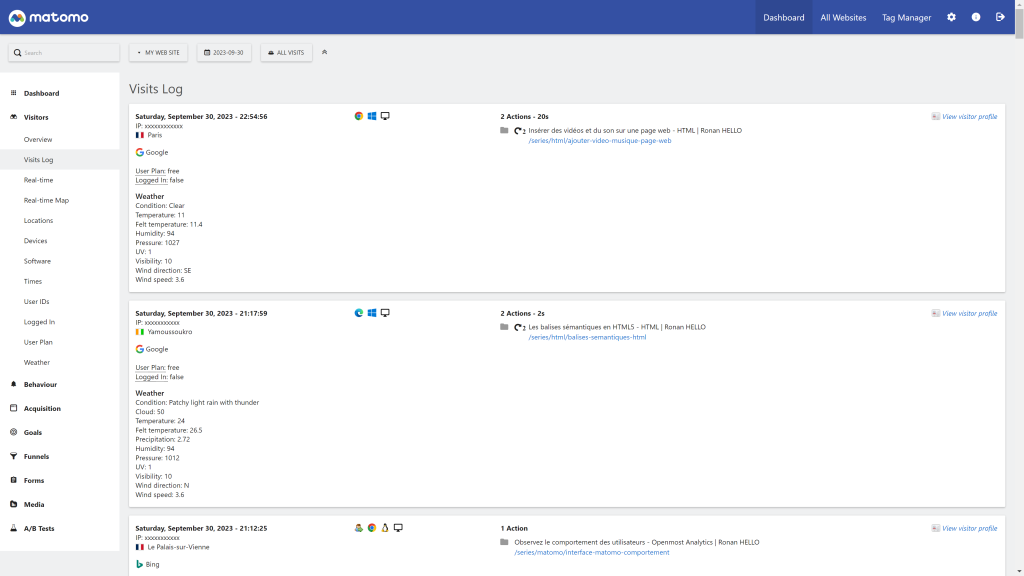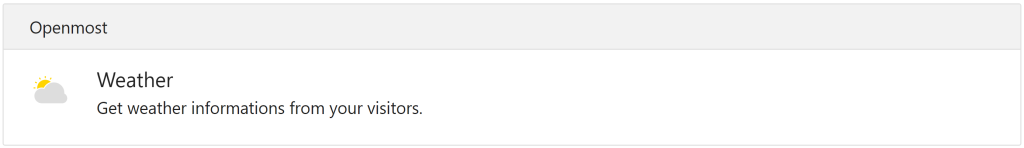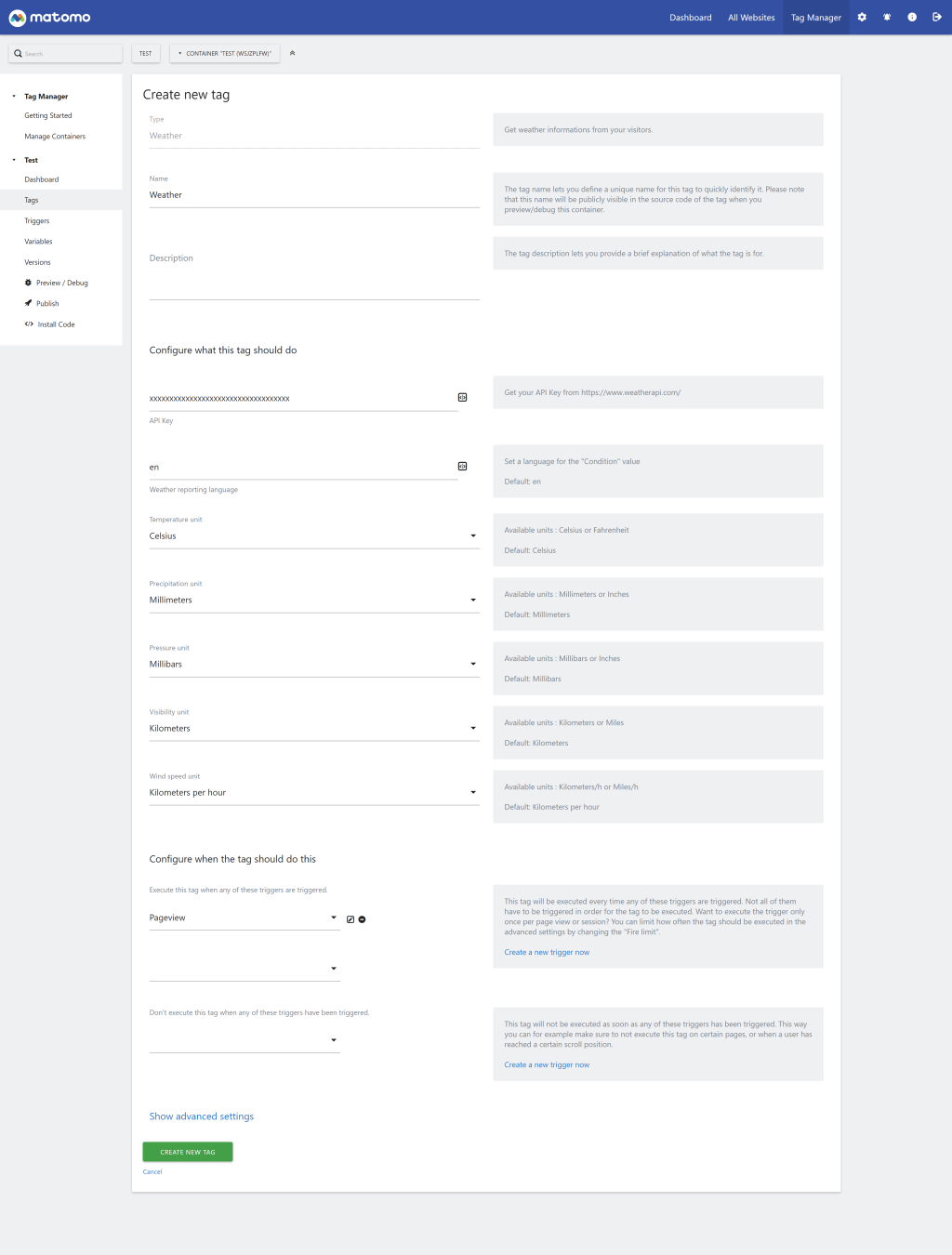This Matomo plugin allows you to collect weather data on your visitors. This data allows you to have a more in-depth analysis of your data by allowing you to correlate external actions to the behavior of your users.
View and download this plugin for a specific Matomo version:
- Matomo 4.x
- Matomo 5.x (currently selected)
1- Install the plugin from the marketplace or via GitHub
Install this plugin from the Marketplace as super user or download the plugin and install it on your server from FTP in
the /plugins folder.
Upon activation, this plugin will automatically update the structure of your database's log.visit table by adding 11
new columns prefixed weather_ for the new dimensions.
2 - Fetch data on your website
This code allows you to retrieve weather data from WeatherAPI and send it to your Matomo instance in Weather reports. Because you only need to retrieve data once per visit, this code has a sessionStorage variable to avoid multiple requests. The sessionStorage is purged each time the browser is closed.
You'll need to generate your own API key (Free plan is up to 1 Million calls per month).
Replace XXXXXXXXXXXXXXXXXXXXXXXXXXXXXXX with your API Key and adjust your language if necessary.
2 - 1 With Matomo Tag Manager (Recommended)
Use the Weather custom Tag in Matomo Tag Manager (in the Openmost section)
Set your API Key and publish a new version of your container.
That's all !
2 - 2 OR with Matomo classic code (Only if you don't use Matomo Tag Manager)
Implement the _paq.push(['WeatherReports.setWeather']) method on your website using the following snippet:
<!-- Openmost WeatherReports code for Matomo -->
<script>
async function fetchWeatherData() {
// Fill with your credentials
const apiKey = "XXXXXXXXXXXXXXXXXXXXXXXXXXXXXXX";
const lang = "en"; // Available lang code here https://www.weatherapi.com/docs/
if (!sessionStorage.getItem("matomoWeather")) {
// Get visitor IP address
const ipapiResponse = await fetch("https://ipapi.co/json/");
const ipapiData = await ipapiResponse.json();
if (ipapiData.ip) {
// Fetch Weather data
const response = await fetch(`https://api.weatherapi.com/v1/current.json?key=${apiKey}&q=${ipapiData.ip}&aqi=no&lang=${lang}`)
const data = await response.json();
const weather = data.current;
// Send data to Matomo instance
_paq.push(["WeatherReports.setWeather",
weather.cloud, // Cloud
weather.condition.text, // Condition
weather.feelslike_c, // Temperature in Celsius (for Fahrenheit, use: weather.feelslike_f)
weather.humidity, // Humidity
weather.precip_mm, // Precipitation in millimeters (for inches, use: weather.precip_in)
weather.pressure_mb, // Pressure in millibars (for inches, use: weather.pressure_in)
weather.temp_c, // Temperature in Celsius (for Fahrenheit, use: weather.temp_f)
weather.uv, // Uv
weather.vis_km, // Visibility in kilometers (for miles, use: weather.vis_miles)
weather.wind_dir, // WindDirection
weather.wind_kph, // WindSpeed in Kilometers/h (for miles/h, use: weather.wind_mph)
]);
sessionStorage.setItem("matomoWeather", JSON.stringify(weather));
}
}
}
fetchWeatherData();
</script>
<!-- End Openmost WeatherReports code for Matomo -->
3 - Enjoy new reports and features
Now that the plugin is correctly configured, you will find the different reports in the "Weather" section of the Matomo "Visitors" menu.
These different reports support Matomo's automatic archiving CRON for better performance (recommended)
New dimensions with segments and API methods:
| Dimension name | Type | Segment name | API method | Tracking HTTP API parameter |
|------------------|--------|------------------------|-----------------------------------|-----------------------------|
| Condition | string | weatherCondition | WeatherReports.getCondition | weather_condition |
| Cloud | int | weatherCloud | WeatherReports.getCloud | weather_cloud |
| Temperature | float | weatherTemperature | WeatherReports.getTemperature | weather_temperature |
| Felt temperature | float | weatherFeltTemperature | WeatherReports.getFeltTemperature | weather_felt_temperature |
| Pressure | int | weatherPressure | WeatherReports.getPressure | weather_pressure |
| Precipitation | float | weatherPrecipitation | WeatherReports.getPrecipitation | weather_precipitation |
| Humidity | int | weatherHumidity | WeatherReports.getHumidity | weather_humidity |
| Uv | float | weatherUv | WeatherReports.getUv | weather_uv |
| Visibility | int | weatherVisibility | WeatherReports.getVisibility | weather_visibility |
| Wind direction | string | weatherWindDirection | WeatherReports.getWindDirection | weather_wind_direction |
| Wind speed | float | weatherWindSpeed | WeatherReports.getWindSpeed | weather_wind_speed |
Enjoy !
This is an example of WeatherAPI response:
You do not have to copy or understand this code, it is simply information about the type of metric returned by WeatherAPI.
{
"last_updated_epoch": 1695921300,
"last_updated": "2023-09-28 19:15",
"temp_c": 23,
"temp_f": 73.4,
"is_day": 1,
"condition": {
"text": "Partly cloudy",
"icon": "//cdn.weatherapi.com/weather/64x64/day/116.png",
"code": 1003
},
"wind_mph": 10.5,
"wind_kph": 16.9,
"wind_degree": 220,
"wind_dir": "SW",
"pressure_mb": 1015,
"pressure_in": 29.97,
"precip_mm": 0,
"precip_in": 0,
"humidity": 69,
"cloud": 75,
"feelslike_c": 25.1,
"feelslike_f": 77.2,
"vis_km": 10,
"vis_miles": 6,
"uv": 5,
"gust_mph": 18.7,
"gust_kph": 30.2
}
How to install this plugin
This plugin is available in the official marketplace of Matomo. You have to install the same way as other plugins
- Go to the administration panel
- Look for the Marketplace section and select "Plugins" in the dropdown
- Then search for "WeatherReports", install and activate the plugin.
- Follow the documentation to install the API fetch method to get the data you want.
Can I use something other than the WeatherAPI API to get my data?
Yes of course ! You can use any Weather API you want. We recommend using WeatherAPI, this is the API we used to create the plugin and it works perfectly, but feel free to try another service.
Is the plugin active for all Matomo users in my instance ?
Yes, if you choose this plugin for your Matomo instance, all users will be able to use it.
How can I contribute to this plugin ?
You can help me develop this plugin by contacting me. You can also create the project and request an integration. Any way you consider legitimate to contribute is welcome.
How long this plugin will be maintained ?
As long as possible, I have many project to maintain, I'm the first user of this plugin and I use Matomo on many project, if I see errors, I'll patch this plugin faster as possible !
View and download this plugin for a specific Matomo version:
- Matomo 4.x
- Matomo 5.x (currently selected)