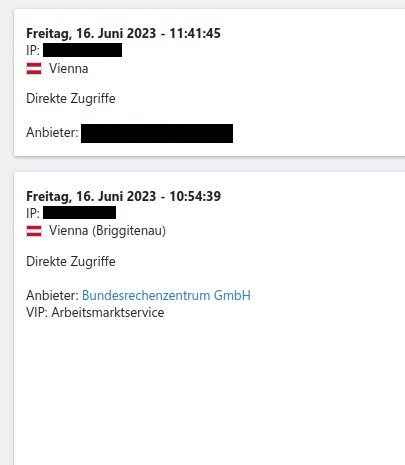This plugin links the IP of the visitor with a database of IP ranges to be able to recognize special visitors. This database can be imported from a json file. For more infos check the docs and the FAQ.
View and download this plugin for a specific Matomo version:
- Matomo 4.x (currently selected)
- Matomo 5.x
Quick start
- Install the plugin
- Create your Json file
- If you don't have one, you can use the one I created with Austrian Government Agencies
- Import it
./console vipdetector:import-data /path/to/file.json
Json File Structure
[
{
"name": "Example Org 1",
"ranges": [
"192.0.2.0/24",
"198.51.100.0/24"
]
},
{
"name": "Example Org 2",
"ranges": [
"203.0.113.0/24",
"2001:db8::/32"
]
}
]
Why
I am a let's say "known person" in the Austrian government, mostly because I was one of five people suing them in a civil rights case. And I've a blog. Said blog get's visited by government agencies regulary, and I wanted to have an overview of this.
Limitations
The subnets you want to match on can't be smaller than what you set as the anonymisation factor for the IP adresses. For example if you set the masking for 2 bytes as recommended, the smallest subnet you can match is a /16, if you mask the last byte it is /24.
View and download this plugin for a specific Matomo version:
- Matomo 4.x (currently selected)
- Matomo 5.x