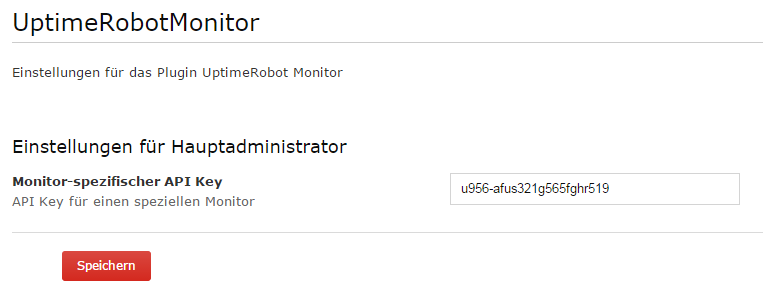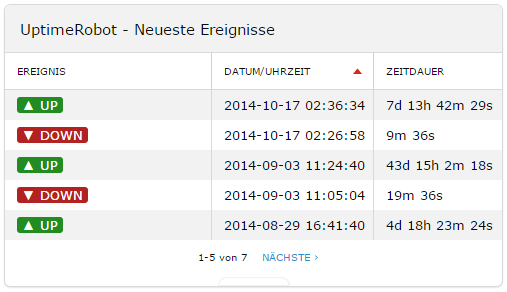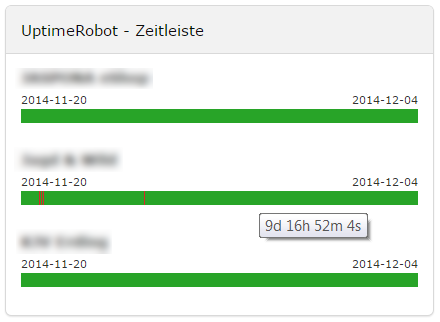This plugin shows data, collected by UptimeRobot, in Matomo (Piwik). This helps you to see all information about your website in one system without having the need to login into several systems.
The access to UptimeRobot will be managed by an individual monitor API key, which you have to create in UptimeRobot (see FAQ).
Where do I get the API key?
Go in UptimeRoboto to "My Settings" and click in the paragraph "Monitor-specific API Keys" on "Show/hide it". Search as next for the name of the desired website. Now you will see the API key for monitoring this website. This API key you have to enter in the plugin settings of UptimeRobotMonitor.
Free Download for Matomo On-Premise
This plugin is not available for Matomo for WordPress