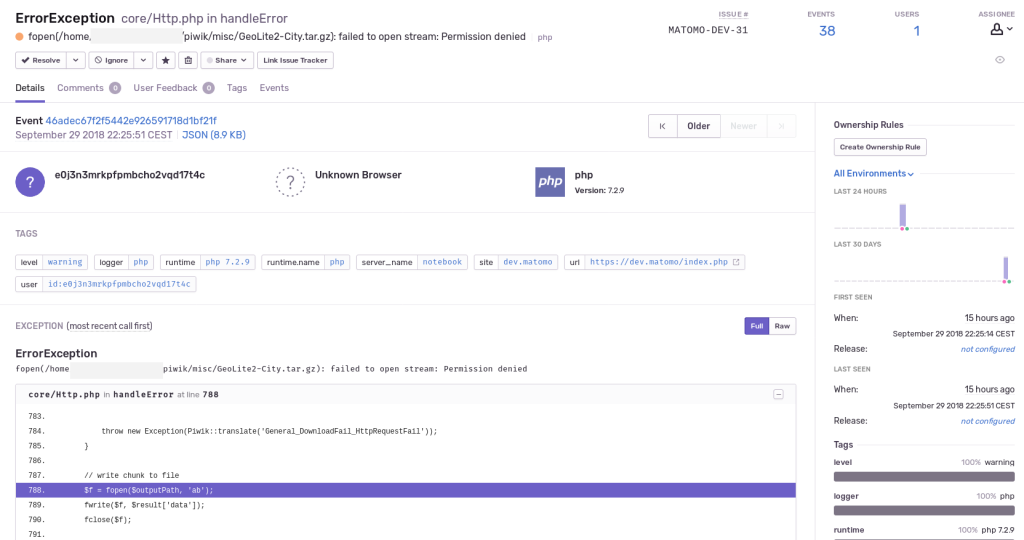Log errors from Matomo to a Sentry instance, or Sentry compatible setup like GlitchTip. Here is a guide by @Findus23 on how to setup GlitchTip if you are not using Docker.
[!WARNING] With this plugin activated, the data of the logged in user could be logged in Sentry, handle all user data with care, and make sure you are using settings that anonymize the data.
Description
Log errors from Matomo to a Sentry instance, or Sentry compatible setup like GlitchTip. Here is a guide by @Findus23 on how to setup GlitchTip if you are not using Docker.
[!WARNING] With this plugin activated, the data of the logged in user could be logged in Sentry, handle all user data with care, and make sure you are using settings that anonymize the data.
Installation
- Clone GitHub repo into plugins/Sentry.
- Go into plugins/Sentry.
- Run composer install --no-dev for productions use.
- Install Sentry plugin in Matomo.
- Go to settings page for adding the adding the Sentry Data Source Name (DSN).
- Adjust Error tracking sample rate and Tracing sample rate to you preferred values.
- Save settings.
Settings
System -> General settings -> Sentry
DSN
The unique DSN for the project. Without, Sentry will not track errors in PHP.
Sample rate
Default value is 1, that means all PHP errors will be tracked that the Sentry plugin discovers. To have a lower sample rate, use as an example 0.25 to catch 25% of the errors. 0 disables the error tracking.
DSN (JS)
For Javascript error tracking. Without it, no JavaScript errors will be tracked.
Local testing
For local testing see test documentation.
Update Sentry PHP SDK
Sentry PHP SDK is added in composer, and should be installed and updated by composer.
Update Sentry js
Releases are published in GitHub.
When a new release is out, get the latest one from https://browser.sentry-cdn.com/VERSION/bundle.tracing.min.js, where VERSION is the latest release. Replace libs/bundle.min.js in the repo with that. Tracing is not supported yet in the plugin, but will be.
For information about the plugin, see README.md.