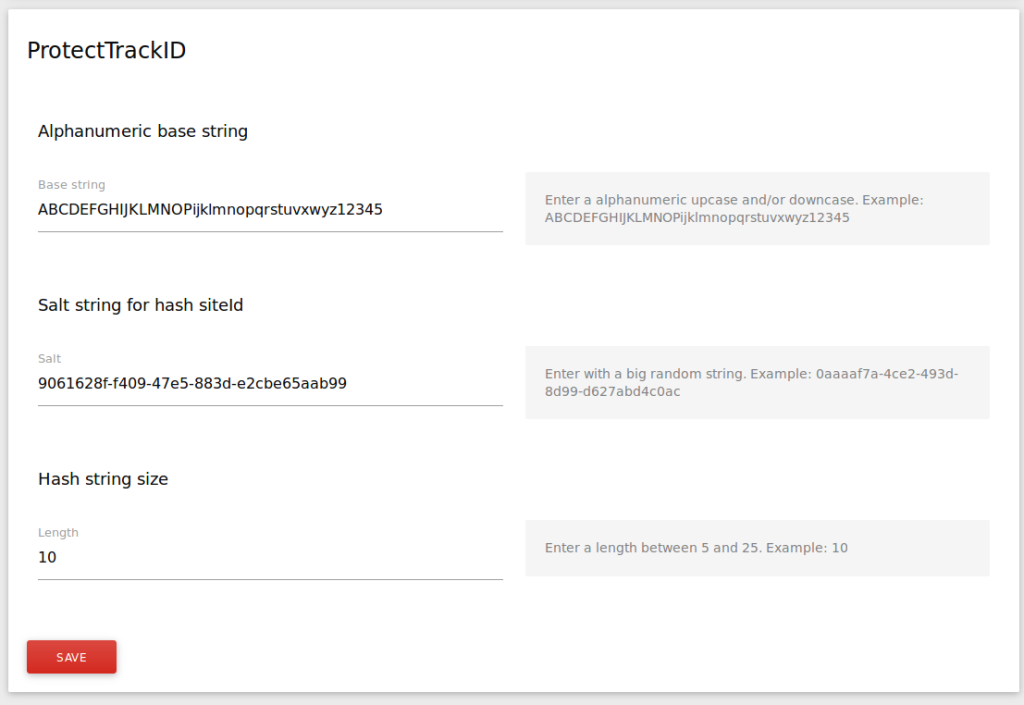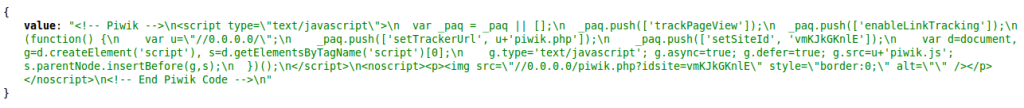Provides a option to protect idSite using hash instead default numeric
View and download this plugin for a specific Matomo version:
Why isn't good to change configuration more times?
Because if you change configurations (base string, salt and length), hashed string will change too, then old hashes will not work. ONLY change salt if you will change all JavaScript Tracking Code or Image Tracking Link after change configuration. Then is HIGHT RECOMMENDED to set configurations ONLY ONE TIME.
How to I config plugin?
On Administration > Plugin Settings. For plugin work, is required all configurations defined, if only one or two defined, plugin will not work.
Plugin need 3 configurations, base string, salt and length.
base string is string used to generate hash. Example, if you set ABCDEFGHIJKLMNOPQRSTUVXWYZ, plugin will use only this characters for build hash.
salt is a radom string key for generate hash with base string and length configurations.
length is a hash string size. If you set 10 as example, plugin will generete hash with 10 characters defined on base string.
Why JavaScript Tracking Code and Image Tracking Link is blank?
This plugin will hash siteId by configurations, but if you define small base string, salt or length, plugin wont haven't combinations enough for create hash string. Then you need incresease base string, salt and/or length.
If I install this plugin I need to change track code for all sites or old track code still will work? Thanks @yurgon for the question.
You can install and set plugin configuration, old tracking code will work without problems because plugin validates tracking siteId with plugin settings to set if siteId is hashed id or normal numeric id. But is necessary attention, because although old tracking code will continue work, Matomo (Piwik) will display only new tracking code.
View and download this plugin for a specific Matomo version: