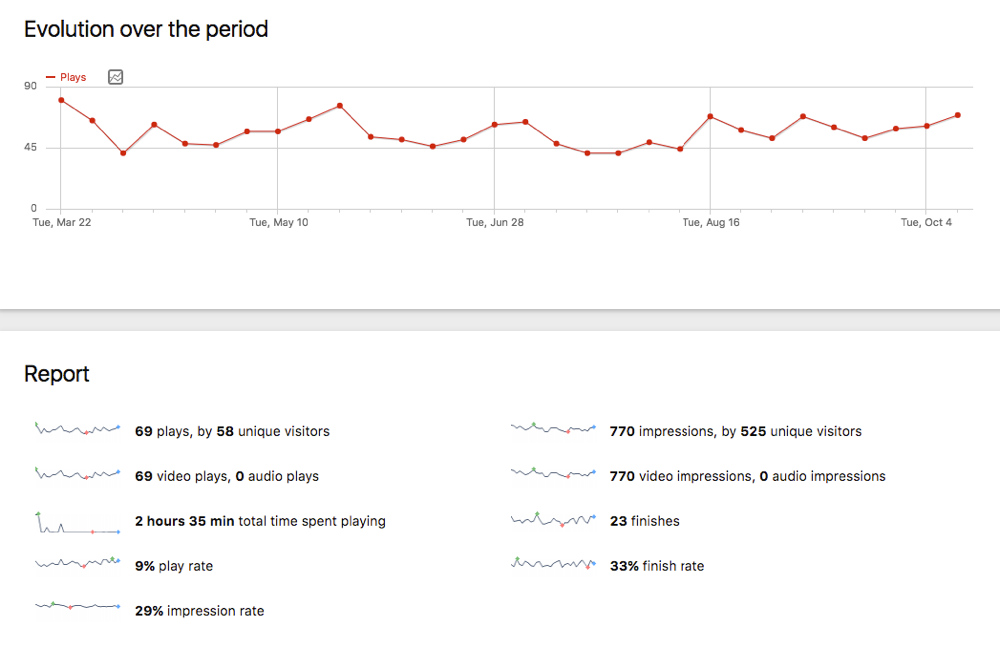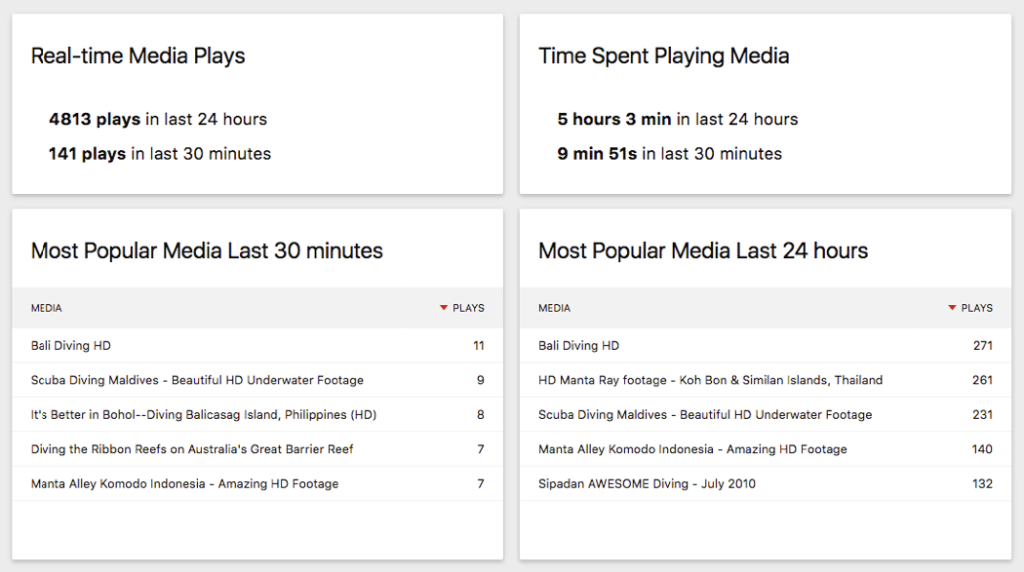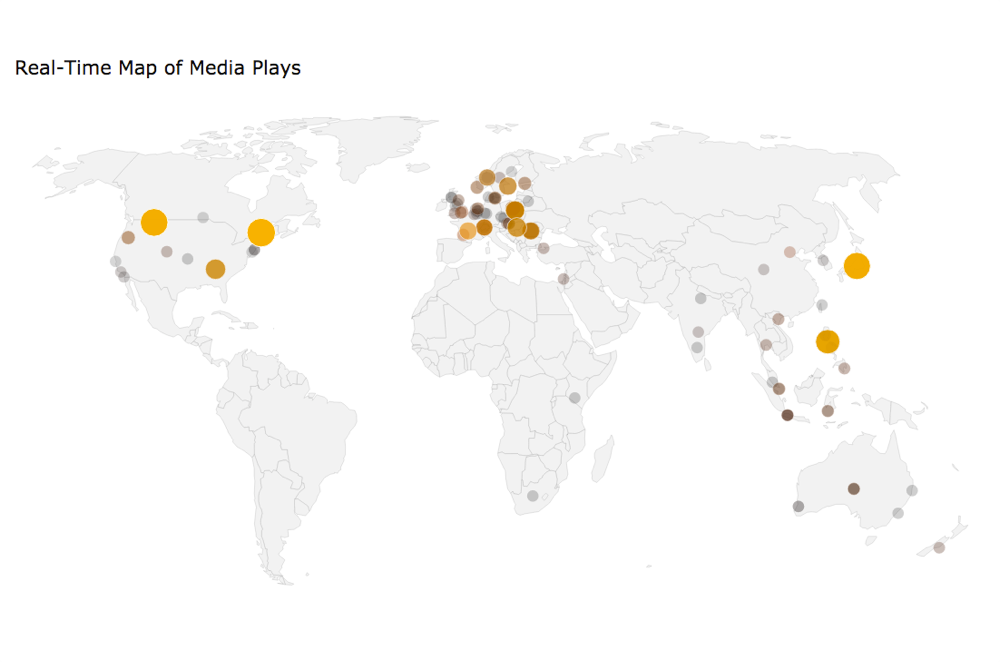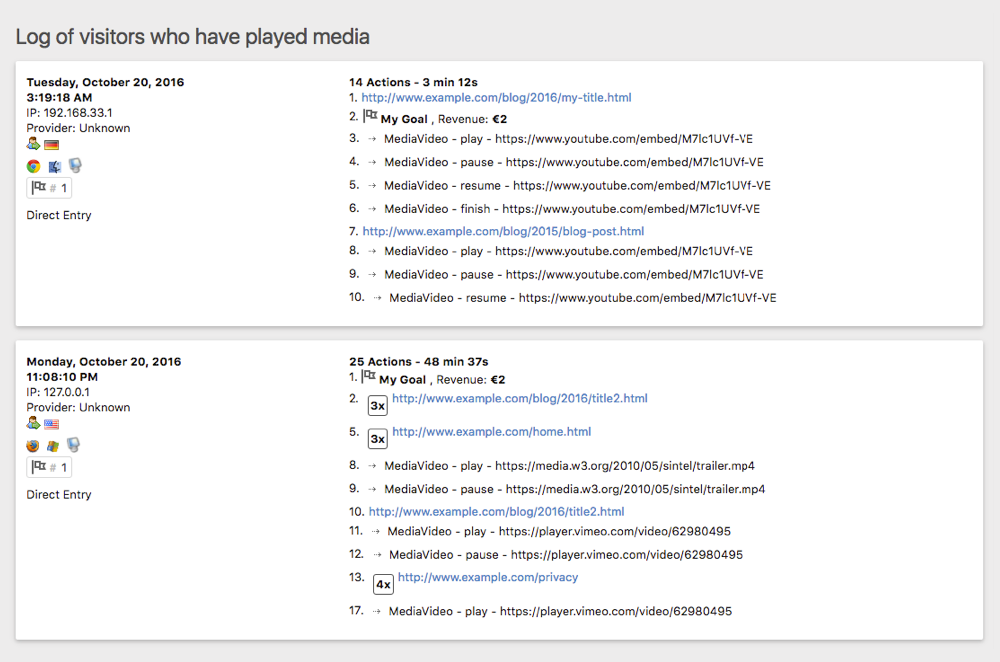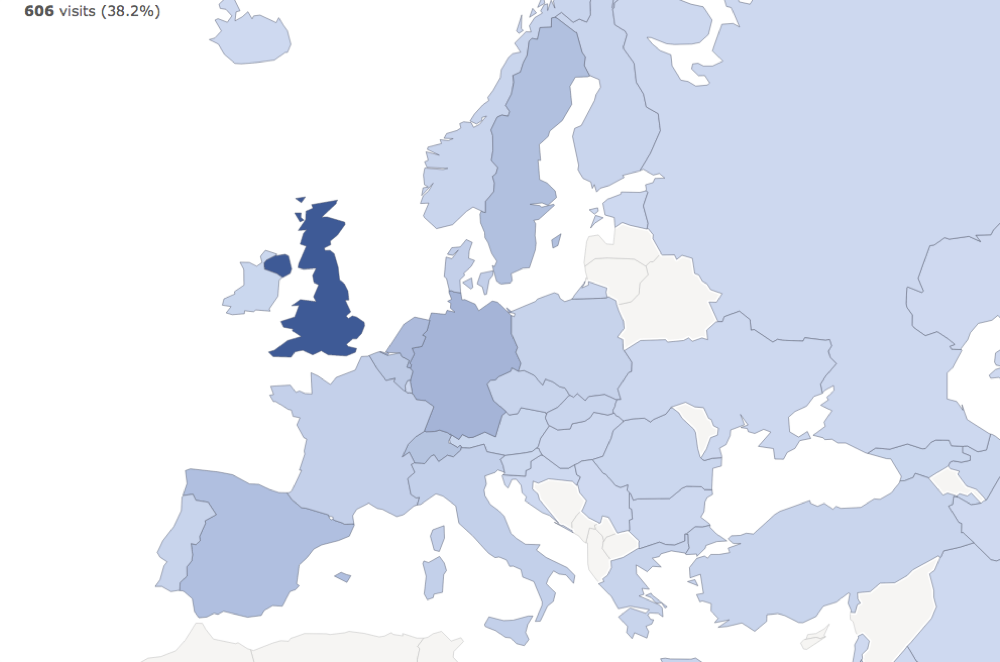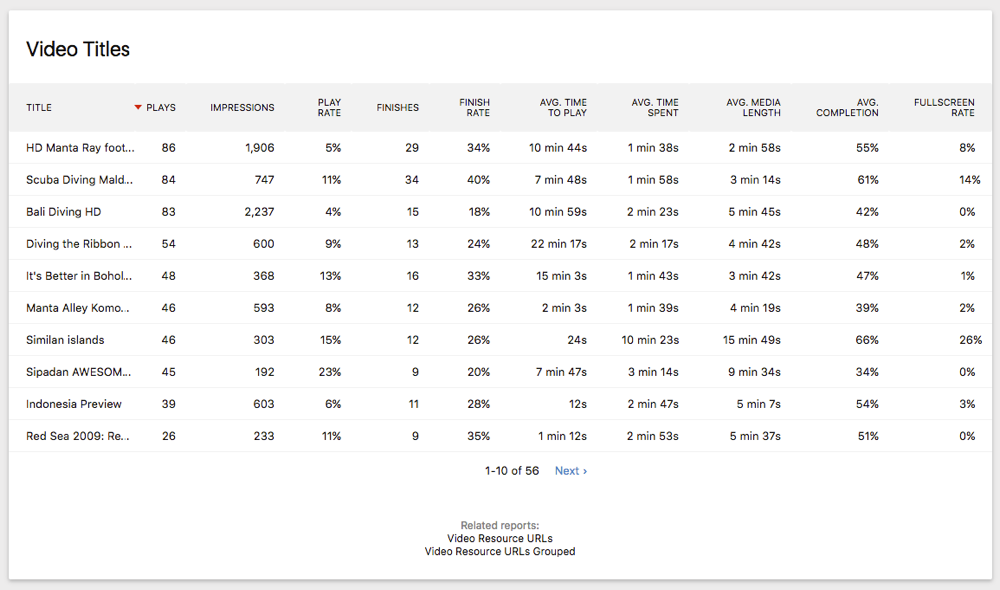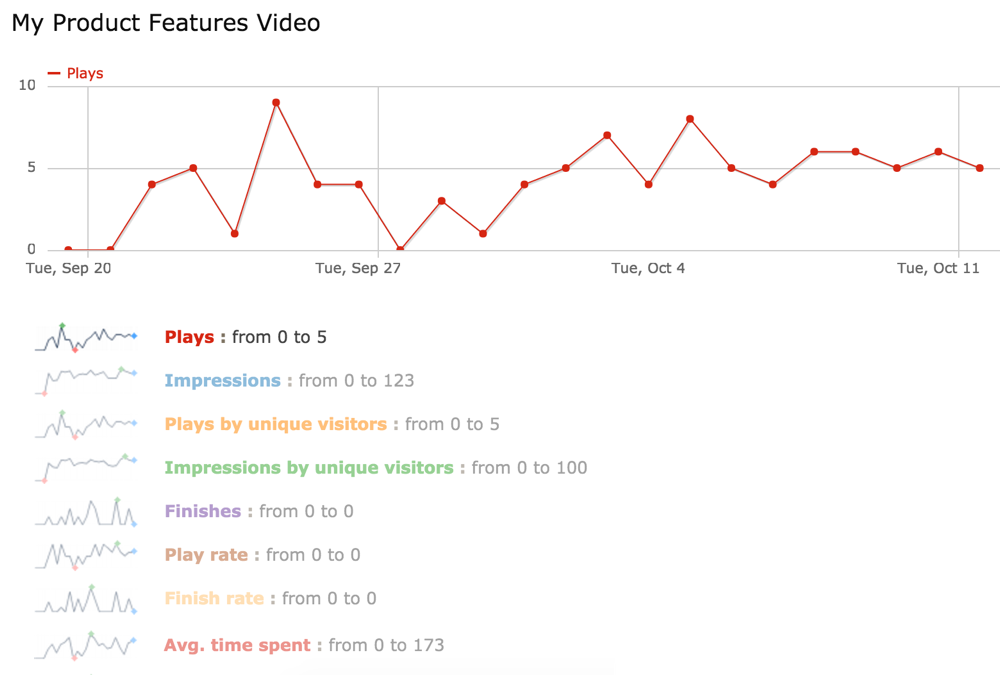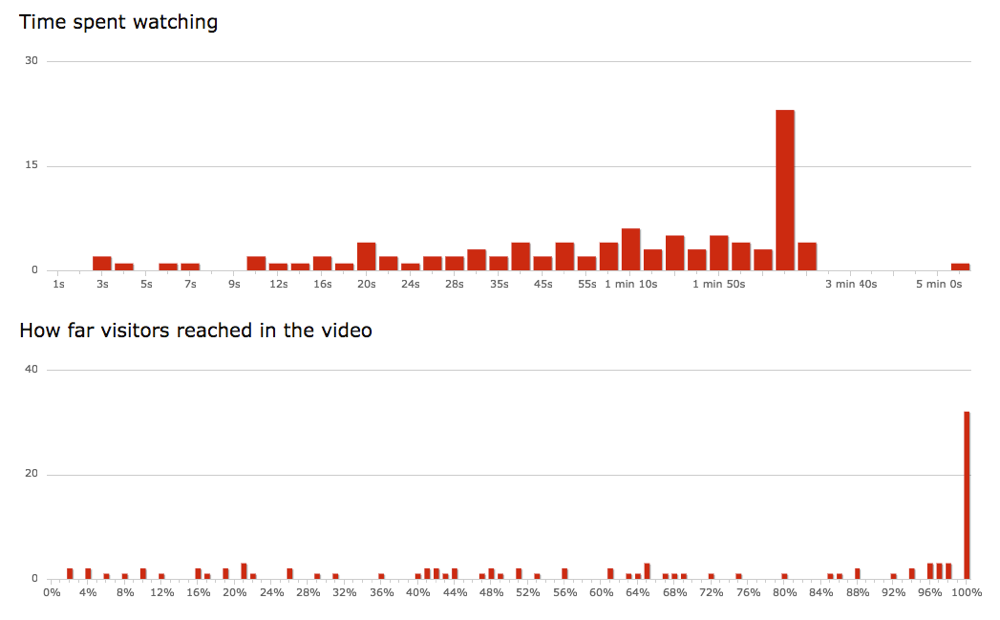Hi, this is Tom from InnoCraft. The company of the makers of Matomo (Piwik) Analytics which is used by over 1 million websites and apps in over 150 countries.
Over the past years we have spent a fortune and lots of our time on producing video and audio content for our websites and apps. But are they being watched? For how long? By whom? From where are they watching it? How do they affect our conversion rates and sales? Is it better when we place that video somewhere else or replace it with another one? Would another video perform better? When we added subtitles, did it change something? Can we justify the cost and time for producing them?
If you have similar questions and unknowns, then we have built just the right tool for you. Media Analytics tracks your videos and audio and gives you ultimate insights into media usage and how that usage is connected to all your other metrics like conversions, sales, page views and more. We have put a lot of love in building Media Analytics and added so many advanced features it has really given us another view on our media content and we are sure it can do the same for you.
Media Analytics is super simple to install and works in most cases just like that out of the box. It is so well integrated into Matomo you will be surprised. It has all of those features like getting real time insights, filtering reports to a particular user segment, the audience log shows you every step your audience did and the audience map shows you from where your media is being watched either in real time or in the past. On top there are so many other reports, widgets, APIs and more giving you all the information you need to know and you can share all of them with your colleagues and customers. If you are spending money or time on your media like we do, we are sure it will give you plenty of insights and maybe change the way you think about your current media.
Strong foundation Our Media Analytics is built on top of Matomo which means you get all those benefits and features from Matomo on top. Like data ownership, no data limits, being able to host it yourself on premise and use it in the intranet etc. That’s why Matomo is so popular among businesses, corporations and governments. Matomo is used and trusted by over a million websites and apps.
Our Promise  Hand-crafted by the makers of Matomo with top quality we are convinced once you start using it, you will love it. This is why we give you a 100% money back guarantee for 14 days. So try it now and let us know how you do. We are happy to help you get started and to hear how it changes your view on your media.
Hand-crafted by the makers of Matomo with top quality we are convinced once you start using it, you will love it. This is why we give you a 100% money back guarantee for 14 days. So try it now and let us know how you do. We are happy to help you get started and to hear how it changes your view on your media.
About InnoCraft
We at InnoCraft are the creators of Matomo and know it best. We help our clients get started, configure, monitor and make the most of their Matomo analytics service. We also offer unique analytics products and services that help grow your business and meet the needs of small, medium and large businesses alike.
Features
- Get detailed insights into how your visitors use your videos and audio
- Simple to no setup
- Lots of real time media reports that can be added to the dashboard or exported as widget
- View individual viewers and how they watched and interacted with your videos
- Gives you overview of your video analytics and audio usage, but also detailed reports about how each media is watched
- Works with Matomo Mobile app
- Drill down deeper and filter viewers who have watched specific videos or audio content
- and many more!
Reporting features
Adds more than 15 new widgets and reports that all can be added to the dashboard or exported as widget. Some of the reports include:
- Media usage by media title.
- Media usage by media resource URL and grouped resource URL.
- Media usage by hour.
- Video usage by video resolution.
- Media usage by media player.
- Drill down to get usage for any specific video or audio.
Some of the metrics displayed include
- Number of impressions (how often was a media shown but not played).
- Number of plays (how often was a media actually played after it was shown).
- Number of finishes (how often was a media finished).
- Time spent watching or listening to a media.
- Media duration / length.
- Time to play (how long did visitors wait before they start playing a media).
- Nunber of views in fullscreen.
- And many more.
Evolution graphs show how the media consumption on your website or app changes over time.
Real-time features
- View the audience log to learn how each individual visitor used your website before and after playing a media.
- View the audience map to see at a glance where your visitors are from (lets you go down from continent to cities).
Segmenting features
- Many new segments are provided. Segment your visitors by Media Title, Media URL, time spent playing media, the number of media plays and many more.
- Combine these Media segments with any other Matomo segments to drill down and get deep insights into your audience.
Tracking features
- Tracks events when you a user plays, pauses, resumes or finishes a video. They can be viewed in the Visitor Log.
- Currently supports HTML5 Audio & Video, SoundManager 2, YouTube and Vimeo out of the box.
- Possibility to track the usage of any player by defining a custom player.
- Lets you exclude specific videos from being tracked.
- Lets you optionally customize the tracked media title and resource URL.
- Works with multiple Matomo tracker instances
- Small footprint. Only adds a very few kilobytes to your Matomo JavaScript tracker (
piwik.js).
Export & API features
- Get your Video and Audio analytics reports by email to you, your colleagues or customers.
- Via the HTTP Tracking API, media can be tracked on any platform or application (such as iOS or Android).
- All reports including real time reports are available via the Media Analytics HTTP Reporting API, and support Matomo segments.
- Export any video and audio analytics report directly in your app, dashboard, or even TV screen! Even your real time reports can be embedded anywhere.
Custom media players
If you need help implementing Media Analytics for your custom media player please contact us. Alternatively we document how you can track any custom media player.
Integrates with Matomo Analytics platform
- See where your users are from: which countries, regions and cities are most interested in viewing your video content, or listening to your audio?
- Create custom alerts and be notified when specific videos become popular, or when your overall video usage changes.
- Drill down deeper and filter viewers who have watched specific videos or audio content, who have spent more than N seconds watching videos, and much more, with Segments.
- View the evolution over time of any of your video or audio, and for any of the media metrics with Row Evolution.
- View individual viewers and how they watched and interacted with your videos (in Real time!) with the Audience log, the User Profile and the Visitor Log.
- View your media analytics reports on the Matomo Mobile App.
- Create Goals for specific videos or audio to measure in even more details how your viewers interact over time with a particular media.
- Track unlimited number of videos, viewers, and interactions. No data limit.
More information
To learn more about the plugin have a look at the Media Analytics website, Media Analytics User Guide, Media Analytics FAQ and the Developer documentation.
This plugin is built and maintained by the creators of Matomo.
View this plugin for a specific Matomo version:
The Media Analytics User Guide and the Media Analytics FAQ cover how to get the most out of this plugin. The Media Analytics developer guides help you setting up the tracking of your video and audio on your websites or apps.
-
Media Overview
-
Real-time Reports
-
Real-time Audience Map
-
Audience Log
-
Audience Map
-
Media Reports
-
Row Evolution
-
Media Details
View this plugin for a specific Matomo version: