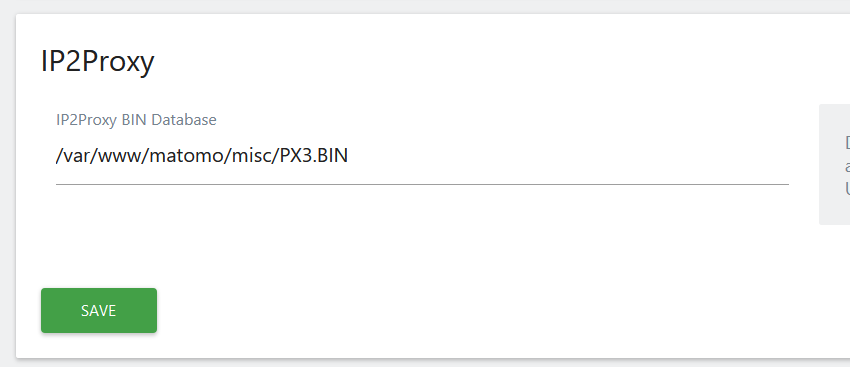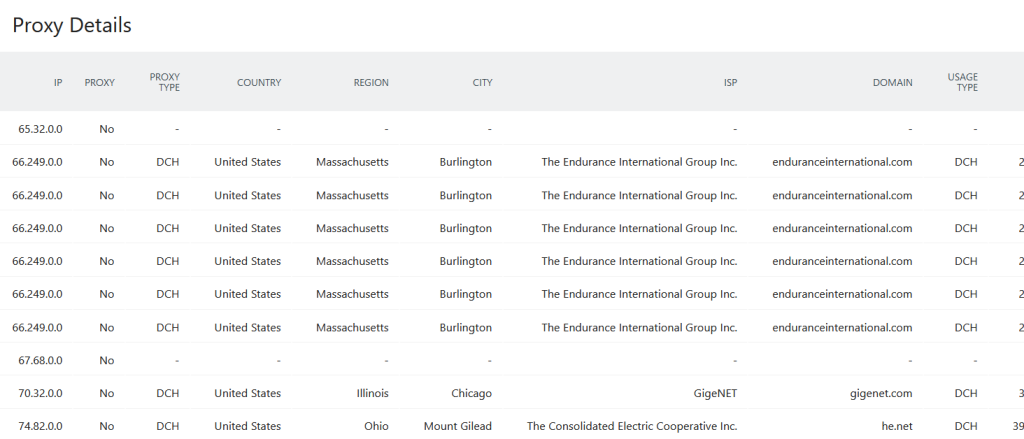This Matomo plugin generates proxy report based on the visitor's IP address. The details including proxy type, country, region, city, ISP, domain, usage type, ASN, and security threat.
You need a IP2Proxy BIN database to make this plugin works. Database is available for free at
https://lite.ip2location.com or https://www.ip2location.com for a commercial database.
View and download this plugin for a specific Matomo version:
- Matomo 4.x
- Matomo 5.x (currently selected)
How to I configure the plugin?
Login as administrator, then go to System > General Settings > IP2Proxy.
Where to download IP2Proxy database?
You can download IP2Location database for free at https://lite.ip2location.com or commercial version from https://www.ip2location.com
Where to sign up ip2location.io Geolocation API Service?
Sign for a free account at https://www.ip2location.io/
IPv4 BIN vs IPv6 BIN
Use the IPv4 BIN file if you just need to query IPv4 addresses.
Use the IPv6 BIN file if you need to query BOTH IPv4 and IPv6 addresses.
View and download this plugin for a specific Matomo version:
- Matomo 4.x
- Matomo 5.x (currently selected)