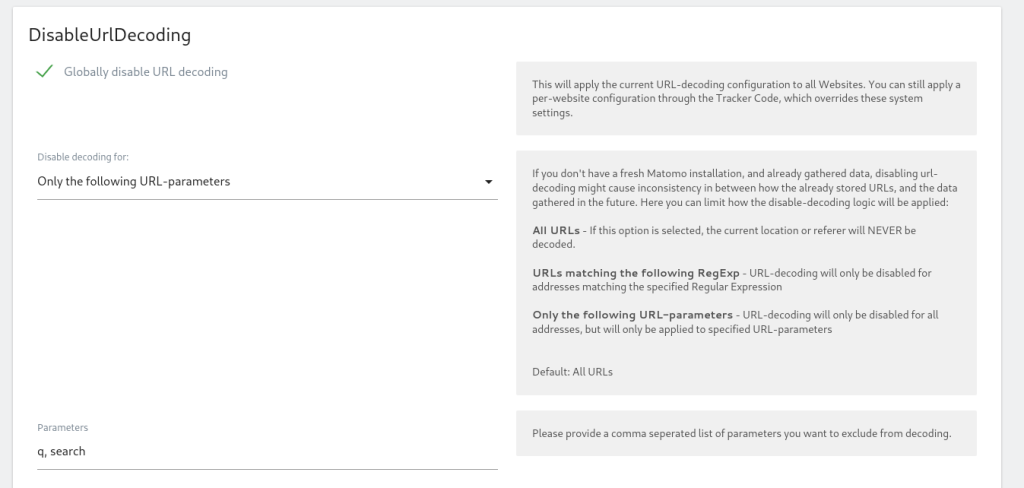To properly handle some special characters, browsers need to URL-encode them. For example a URL with a search query "Heatmap & session recording" could look like:
https://example.com/path/?q=Heatmap+%26+session+recording&post_type=1234
By default, Matomo applies URL-decoding to every address it logs, so the above address will be saved as:
https://example.com/path/?q=Heatmap+&+session+recording&post_type=1234
Cutting the query down to "Heatmap ", and creating a " session recording" parameter that wasn't actually used. Decoding URLs containing encoded text will always result in similar issues. This plugin offers several ways to disable URL-decoding.
The plugin can be activated from the System Settings, or through Javascript. The Javascript settings override the System Settings. URL-decoding can be disabled for:
- All pages
- Only for specified URL Parameters
- Only for pages matching a Regular Expression, or to groups captured by it
Disable Decoding For All Pages
To enable through Javascript:
_paq.push(['DisableUrlDecoding.doNotDecode']);
Simply do not decode the URLs, ever. This option should work correctly in most cases, but there are two issues to consider:
- URL-decoding was originally implemented because of addresses UTF-16 encoded characters. For example a URL like:
https://example.com/path/?post_type=H%E4ll%F6
Is not compatible with the URL-encoding that is commonly used, and would therefore cause issues down the line. If
standard URL-decoding with the decodeURIComponent function fails, unescape, which handles UTF-16 encoding, is
applied, and the URL becomes:
https://example.com/path/?post_type=Hällö
Modern browsers do not use UTF-16 encoding anymore, but if you are still getting such requests you might want to consider one of the less aggressive options listed below
- The default Matomo logic has become expected behavior. If your website uses addresses like:
https://example.com/path%20with%20whitespace/
which are stored as
https://example.com/path with whitespace/
you might not have noticed any issues, since browsers automatically convert whitespaces to %20. If you've gathered a
lot of data with decoded URLs, disabling it would cause "new" pages to appear in your reporting, and could have
other downstream effects.
In these cases you might want to keep the old logic for most addresses, and only disable decoding in specific cases.
Disable Decoding For Specified URL Parameters
To enable through Javascript:
_paq.push(['DisableUrlDecoding.doNotDecode', {disableFor: "params", params: ['q', 'search']}]);
This allows you to disable the decoding of specified parameters, in this case q and search. The URL:
https://example.com/path%20with%20whitespace/?q=Heatmap+%26+session+recording&post_type=H%E4ll%F6
will be stored as:
https://example.com/path with whitespace/?q=Heatmap+%26+session+recording&post_type=Hällö
Disable Decoding For URLs Matching a Regular Expression
To enable through Javascript:
_paq.push(['DisableUrlDecoding.doNotDecode', {disableFor: "regexp", regexp: "example\\.com\\/(.*)\\/\\?(q=.*)&"}]);
This allows you to disable the decoding of groups captured by the RegExp. The URL:
https://example.com/path%20with%20whitespace/?q=Heatmap+%26+session+recording&post_type=H%E4ll%F6
will be stored as:
https://example.com/path%20with%20whitespace/?q=Heatmap+%26+session+recording&post_type=Hällö
Using a Regular Expression with no groups will disable decoding for the entire URL matching it.
Fallback
If the plugin configuration results in a URL that cannot be handled by decodeURIComponent, the old logic will be used
as fallback. For example the configuration:
_paq.push(['DisableUrlDecoding.doNotDecode', {disableFor: "regexp", regexp: "example\\.com"}]);
applied to the URL:
https://example.com/path%20with%20whitespace/?q=Heatmap+%26+session+recording&post_type=H%E4ll%F6
would attempt to store the entire URL as is, but because the UTF-16 characters cannot be decoded
with decodeURIComponent, the unescape function is applied to the entire URL just like it would be usually done by
Matomo. The end result being:
https://example.com/path with whitespace/?q=Heatmap+&+session+recording&post_type=Hällö
Re-Enable Decoding Through Javascript
It is also possible to selectively re-enable decoding through Javascript with the doDecode method:
_paq.push(['DisableUrlDecoding.doDecode'}]);