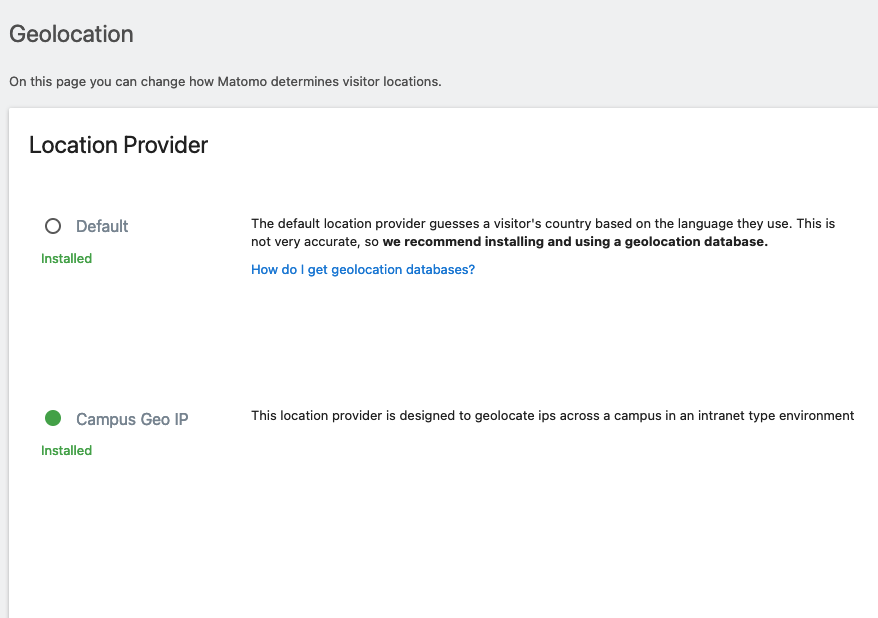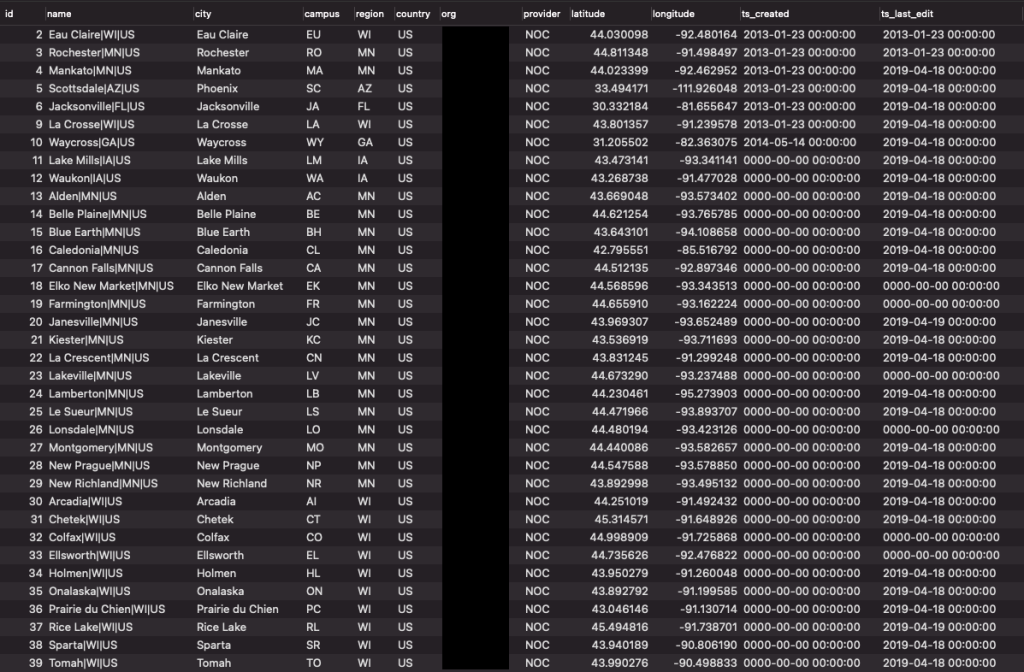Custom Geo IP resolver that was designed to resolve private IP space across many campuses. Add your network ranges and locations and this will find which IP address maps to the location
- Used in production on a LAN with 23,000+ defined networks across 95 locations
- Supports custom IP networks
- IPv6 ready (not production tested)
- Includes bulk IP resolution API
- Includes CIDR range resolver
- Includes a testing function that harvests IPs from vistor log
- GeoIP database resides in MySQL/MariaDB
- Fallback support (added by @tsgeolu)
View and download this plugin for a specific Matomo version:
- Matomo 4.x
- Matomo 5.x (currently selected)
This is a Location Provider plugin that supports GeoIP resolution for configured networks. We use it to resolve IPs to locations across our campuses. It theoretically supports IPv6 but that hasn't been heavily tested. It has been used since 2019 to resolve IPs from 23,000+ private network ranges across 95 locations.
Upon install this plugin creates two table in the database
Locations (Campuses)
campusgeoip_locations- this table needs to be populated directly (Sequel Ace, phpMyAdmin) as there is no UI built to do that.
Sample location data is available in location-test-data.sql. This data is a match for the networks-example.txt network data provided later.
Networks
campusgeoip_networks- this table is populated and maintained using the following console command./console campusgeoip:update-networks http://<yournetworkdata>to load from web or./console campusgeoip:update-networks ./networks-data.txtto load from a local file.
Make sure your campus and CampusCode fields match across the locations table and network data as that is what the join is preformed on.
Format of Networks data file (yournetworkdata)
NetworkFirstAsInteger|NetworkLastAsInteger|NetworkAsInteger|NetworkWithCIDR|NetworkAddress|NetworkCIDR|NetworkMask|NetworkHostCount|NetworkComment|Region|CampusCode|BuildingCode|FloorCode|Use|Disabled
167772160|167772415|167772160|10.0.0.0/24|10.0.0.0|24|255.255.255.0|256|My Network Comment|Region Name|CA|BA|01||false
167816704|167816959|167816704|10.0.174.0/24|10.0.174.0|24|255.255.255.0|256|My Network Comment 2|Region Name|CA|BA|03||false
There is a networks-example.txt file available for reference
The following fields are the only ones parsed. The plugin was written against this format because it was what our IPAM delivers. Ideally this would be configurable. Pull Requests welcome. ["cidr"=>3,"note"=>8,"region"=>9,"campus"=>10,"building"=>11,"floor"=>12,"use"=>13,"disabled"=>14]
Alternate Network Population Method
As of plugin version 5.0.1 an alternate population option was added. If you are comfortable you can now populate the database with a tool (Sequel Ace, phpMyAdmin) using a query like the following.
INSERT INTO `matomo_campusgeoip_networks` (`cidr`, `campus`, `region`, `building`, `floor`, `note`) VALUES ('192.168.20.0/24','TH','MD','J','Upper','Tree House Upper Floor');
The required network_start and network_end fields will not be populated initially if using this method. The following console command will need to be run to resolve the start and end range for the network.
./console campusgeoip:resolve-network-ranges
The command will print out the network cidrs it has resolved.
Resolved ranges for 192.168.20.0/24
Enable
When you have all the data populated go into the Matomo admin and switch the location provider under .
Wish List
Pull Requests are welcome if you would like to implement these features * Clean implementation that includes building and floor in reports * Configurable network data parser * GUI for managing locations and networks
FAQ
View and download this plugin for a specific Matomo version:
- Matomo 4.x
- Matomo 5.x (currently selected)